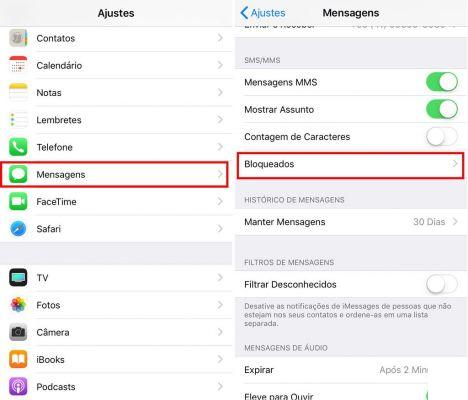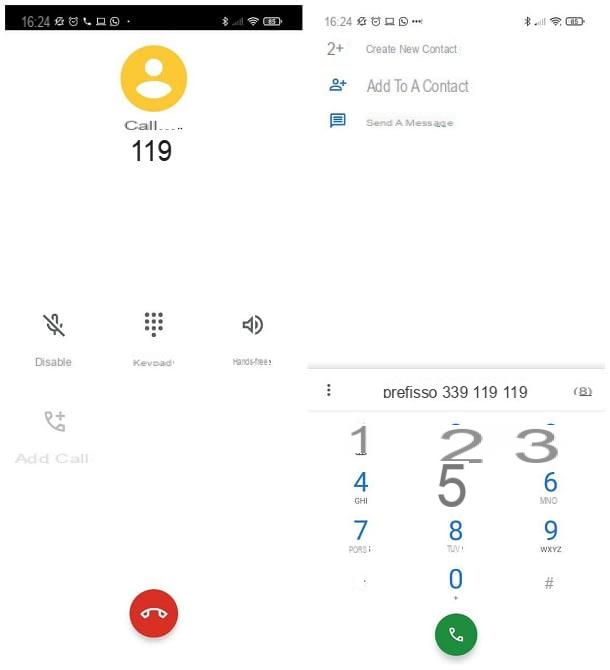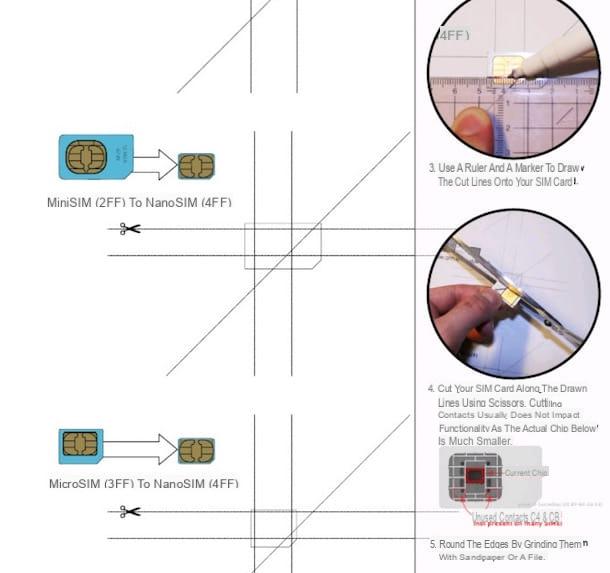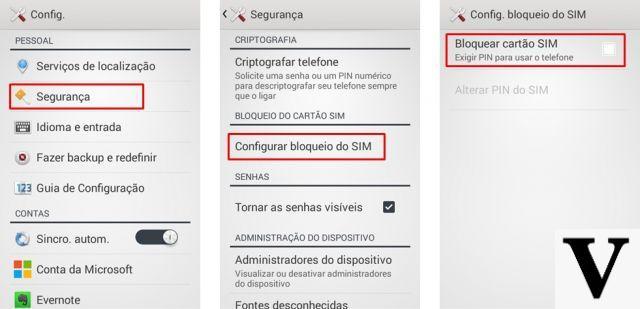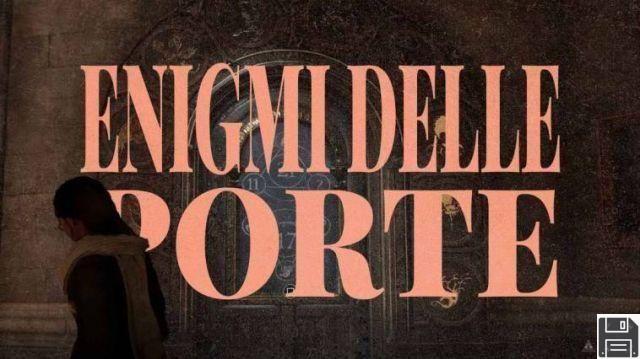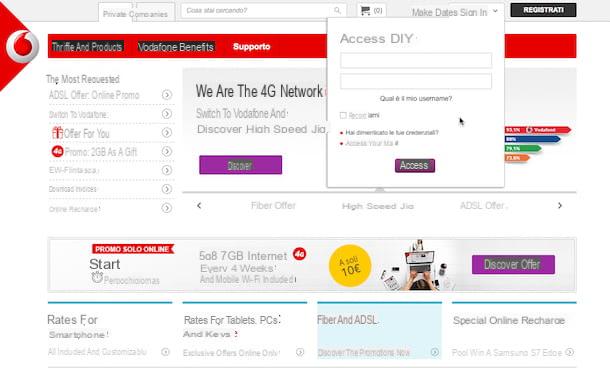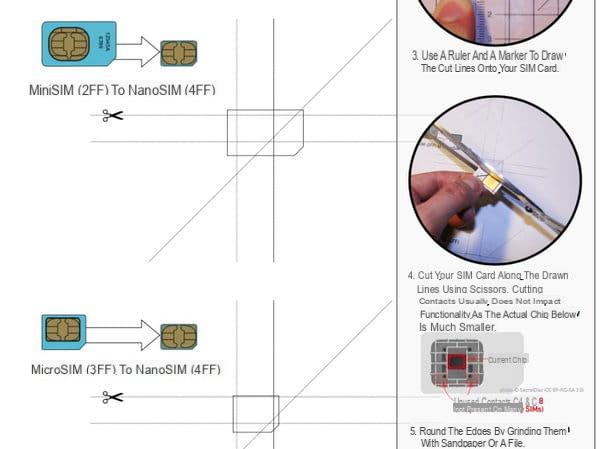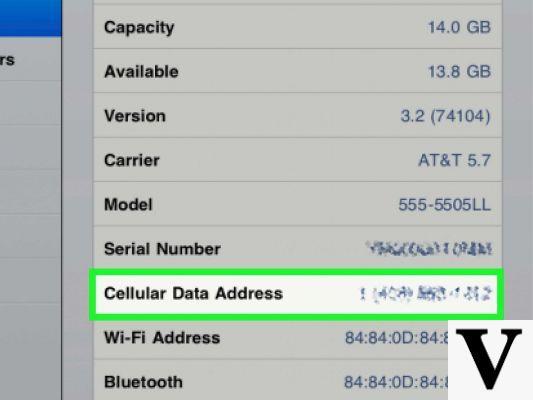
Retrieve ICCID code: where to find the SIM serial number
The ICCID SIM TIM code is a number consisting of 19 figures that associate a specific telephone number to a SIM card and to a telephone operator. To find out how to recover TIM SIM serial number, all you have to do is continue reading!
Copy the TIM serial directly from your SIM
To retrieve your TIM serial number, all you have to do is remove the SIM from the mobile phone and inspect it close. It should have the code of 19 code. However, if it is a SIM that is too old with faded numbers or that you have already cut it to fit the size of the slot, to recover the ICCID TIM you will have to rely on the following methods!
You can read the TIM card serial number directly on the card
Inside the package where you get your SIM with number, there is also a cardboard (to which the latter is usually attached) which contains your ICCID TIM card number. Next to it you will also find the code PUK PIN, so be especially careful if you need to copy it or communicate it to your new carrier.
How to find the ICCID SIM TIM code on an Android device
Do you have an Android phone and have you decided to change operator? Well if your device is a Android 9.0 or any other later version, you can trace your ICCID TIM code directly from Settings. If you have an older model, you can still retrieve the serial using apps. Let's see how!
How to recover TIM ICCID on Android from Settings
To recover TIM ICCID code on a device with Android 9.0 or any later version, the steps to follow are these:
- Press the icon of Settings on your device, the one in the shape of a small gear wheel.
- Scroll until you find the option System and then click on Phone information.
- Find the option: SIM slot 1) TIM, this is where you will find your ICCID next to the EID entry.
The best app that will help you to recover TIM ICCID code
If you want to change telephone operator, for example switch from TIM to Iliad, to retrieve the old TIM TIM serial number you just need to download the SIM Serial Portability app. This software was developed by the Iliad team precisely to facilitate you during the change of operator. Here's what you need to do for get back the SIM ICCID TIM serial number:
- Download the app from the official Store by clicking on the link we provided.
- Once installed, click on the icon to open it.
- On the opened page you will already have your number ICCID SIM TIM and the associated telephone number.
All you have to do now is click on it to be able to copy and paste where it is needed.
How to recover the TIM serial SIM on iPhone
Even on Apple devices it is possible to recover the TIM ICCID number directly from settings. That's how:
- Unlock your phone and press the icon of Settings.
- Scroll until you find the option Generali and press on Info.
- The ICCID TIM SIM card number is at the bottom of the page and you can click on it to copy it.
If this method didn't work because you have an older card, read our guidance on how to get your old TIM SIM serial number back with iTunes the Finder:
How to get back the TIM serial card with iTunes
iTunes is a really useful app that allows you to quickly access some of the most important information on your phone. To retrieve the ICCID TIM card number you will need to connect the phone directly to a Mac or a Windows PC using the appropriate cable.
Authorize the operation from the computer, enter your unlock code and press the icon Riepilogo located at the top right. Press on the item Phone Number and then copy the code you find in the ICCID section. Simple isn't it?
Find the serial number of the SIM TIM with Finder
In case you are using an Apple device that has one of the later versions of MacOS 10.15 Catalina you can rely on Finder to get your old ICCID SIM TIM back. Connect your device to the computer and press the icon on the Dock bar. Click on the item corresponding to your mobile phone and copy the numerical code that appears.
Serial number YES TIM: 19, 20, 22 or 16 number
TIM gives each user a serial code that has from 16 to 22 digits, which could create some difficulties if you want to change telephone operator. Here's how to adapt your code to the standard 19-digit code:
- ICCID consisting of 16 figures: just enter 000 at the end of the classic code that ends in 893901. By doing this you will have the exact number to enter for the new operator.
- ICCID from 20 figures: just remove the last zero present at the end of the code. If the last digit is a number, the alternative is to remove any zero after the code 893901.
- ICCID from 22 figures: also in this you will have to remove the zeroes present after 893901, just to fall within the required 19 digits.
If this method did not work, a solution also applied by users is the request for a new SIM to the operator. By doing so, TIM will replace your old and apparently malfunctioning card with another one, also providing you with a 19-digit serial code.
Also read these other articles:
- How to recover TIM PUK code
- How to find old CUDs
- PosteID identification code
- SPID recovery credentials
- INPS PIN lost or forgotten