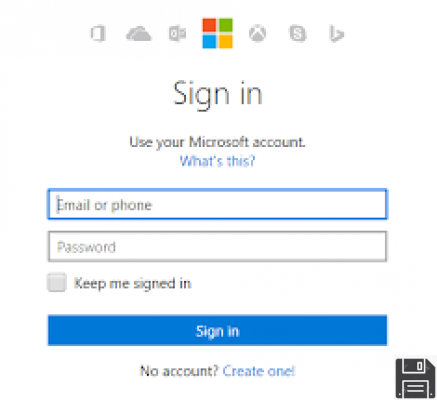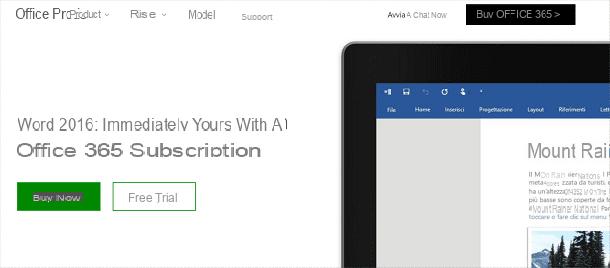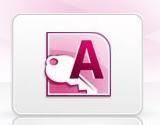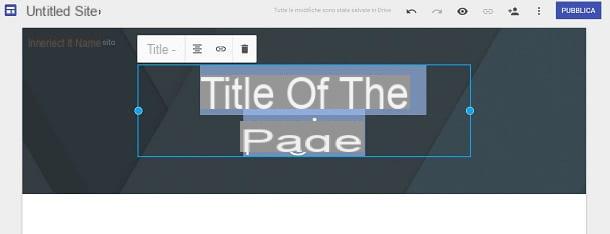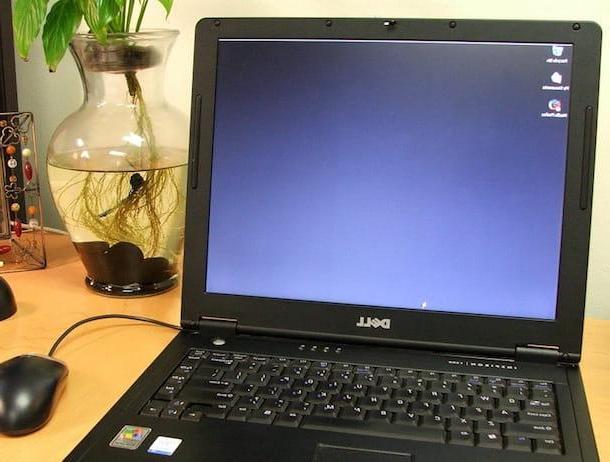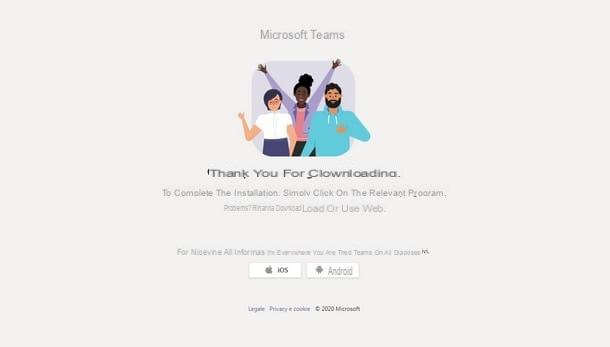Today in ForDataRecovery.com we are going to see how to recover Outlook password. For we are dealing with a type of email offered by the hand of Microsoft. Previously it was known as Hotmail, until in 2012 Microsoft decided to transition to Outlook. Not only will we get a mere email with its certain basic functions, but we can also have our kind of agenda where we can write down important things like appointments, addresses, contacts....

How to recover Outlook password
As we have seen throughout our experience on the Internet, we forget things all the time, and we have dozens of accounts for dozens of totally different sites, and often use a different password on each site for more security. Well, if you have lost your password, ForDataRecovery.com comes to help you as always when we lose something in the big world that is Internet.
To do this, we just have to follow these four simple steps:
Step 1
First of all you must enter the official website of Outlook, or at least try to put what you remember, because you must click on ''I forgot my password''. You can access this site from here:
Step 2
Enter your email again, and you will go through a human verification, because you must write the characters not very legible that you will see. Indeed we are facing the rather heavy and tedious step, but Outlook must make sure that we are not a bot.
Step 3
Next, you will have to verify your identity, going through an identity verification, this happens in two ways, either by entering an alternative account, which you should have previously affiliated to the one you have forgotten the password, or with the phone number you should have affiliated as well.
Step 4
If you didn't affiliate any of the above, the Outlook system will allow you to click on ''I don't have any of these proofs'', and will open the option to create a new account, verify your identity, and send you a new password to it.
That's all! this way you will be able to recover your Outlook password, and ForDataRecovery.com is here to help you with all the little problems that the Internet can cause you in your day to day life, because we are not robots!