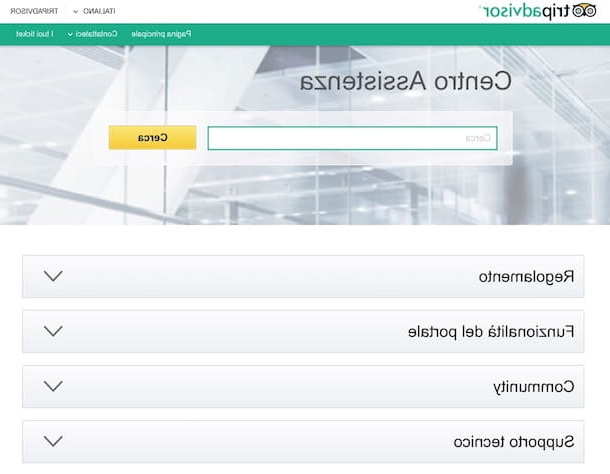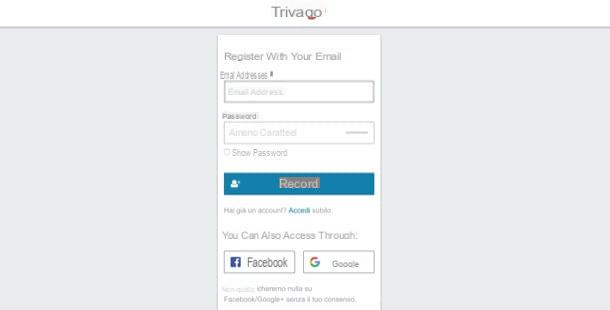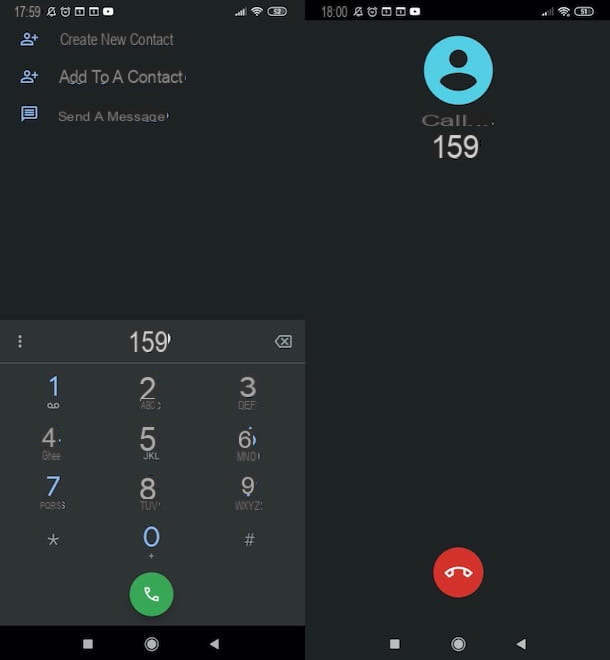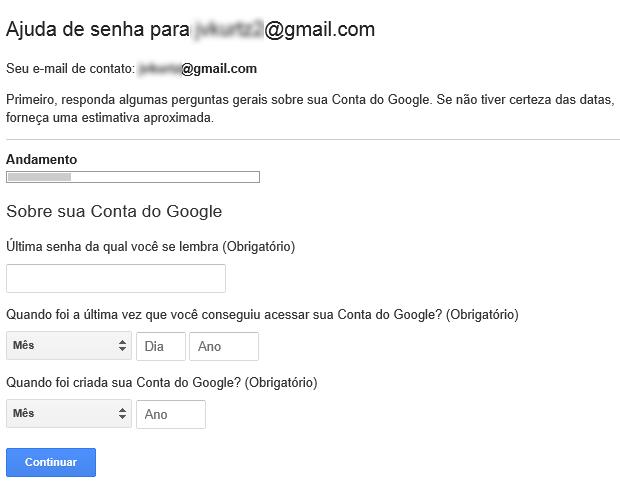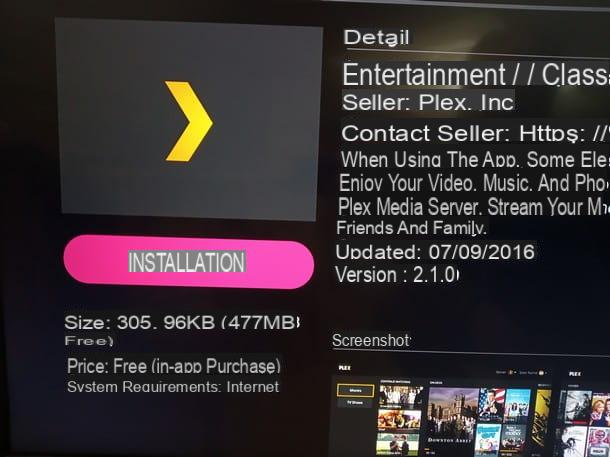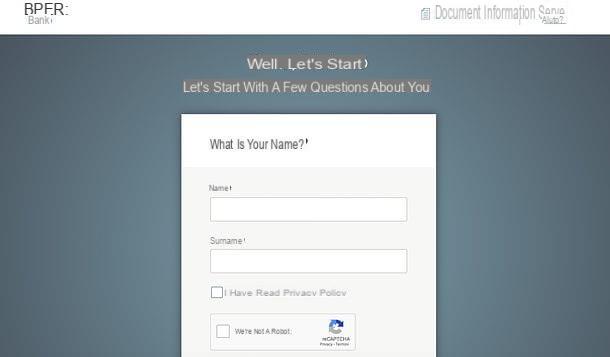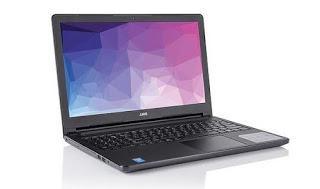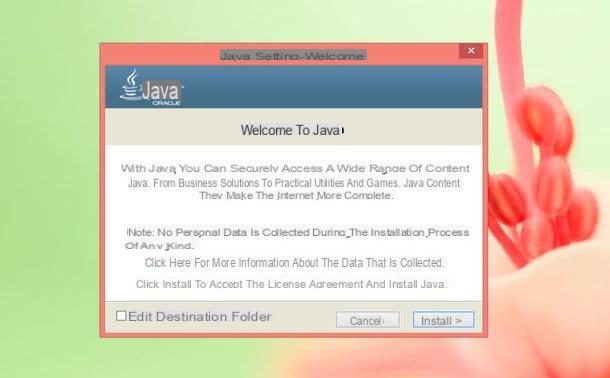Programs to open p7m files
As I said at the beginning of the article, to open p7m files you can use some programs specially designed for the purpose in question. They are all (or almost all) multi-platform, so you can take advantage of them on Windows, macOS and Linux without any kind of problem, and for free. To find out more, keep reading, you will find more details about it below.
Dike
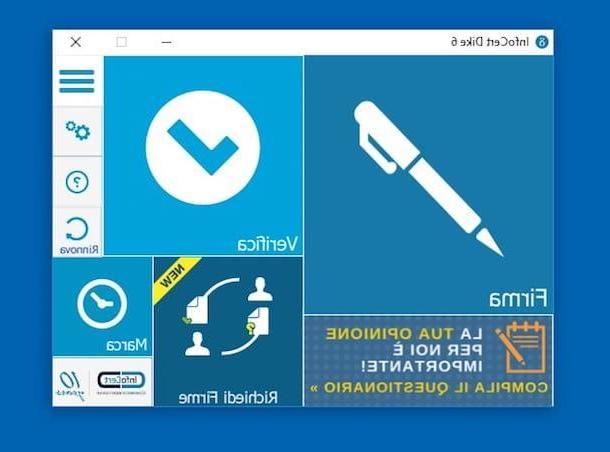
The first among the useful software to open p7m files that I want to tell you about is Dike. It is developed by InfoCert and allows you to check already signed documents as well as digitally sign electronic documents (in fact it is also supplied with digital signature kits). It features a very simple and intuitive interface and is also quite easy to use. It can be used on Windows, Mac and Linux and is at no cost.
To use it for your purpose, connect to the program download page and click on the button Download that you find at the operating system logo in use on your computer, in order to download, in fact, on the PC.
When the download is complete, if you are using Windows open the file DIke6-installer-win32.msi and click on NEXT. Accept the conditions of use of the software by selecting the item I accept the terms of the license agreement and complete the setup by clicking on NEXT per due volte di segito, su Install, its Yes and end
If instead what you are using is a Mac, open the .dmg package you just got and drag the Dike icon into the folder Applications of macOS. Then right click on it and choose apri twice in a row, in order to start the app, however, going around the restrictions imposed by Apple.
Now that, regardless of the operating system used, you see the Dike window on your desktop, click on the button Verifica twice in a row and select the reference p7m file. Alternatively, you can drag the file to be checked directly into the program window, on the button Verifica. If in doing so you see a notice regarding the update for the list of certificates appear, you also agree to carry out the operation.
After completing the above steps, if the signature of the document you have selected is valid, you will see a sign of green tick followed by a specific message and pressing the button Details at the top right you can see all the details relating to the latter.
If the signature is not valid, a Red "x" followed, also in this case, by an informative message and by clicking on the button Report below you will know the details of the error.
Aruba Sing
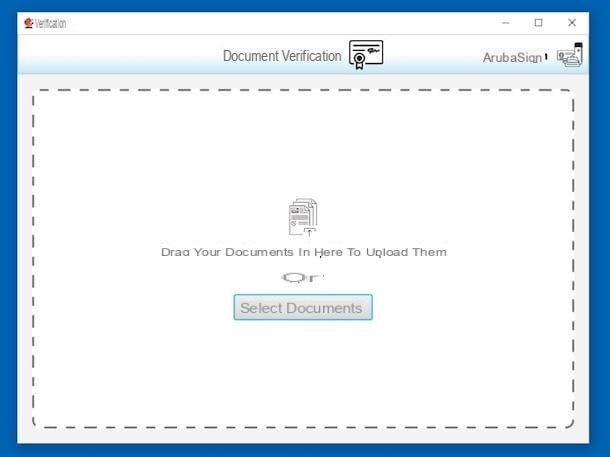
As an alternative to the above program you can rely on Aruba Sing to open your p7m files. It is a software distributed by Aruba, as can be understood from the name itself, which allows you to verify digital signatures as well as manage them (in fact it is also included in the Aruba digital signature kit). It works on Windows, Mac and Linux and is free.
To download it on your computer, connected to the program download page, click on the wording ArubaSign signature software and his bottone award Download the software that you find under the operating system logo in use on your computer.
When the download is complete, if you are using Windows open the file ArubaSign-xx.exe just got it and click on Yes and OK. Cheap poi su Yes, its NEXT per due volte di segito, su Install and end.
If you are using a Mac instead, open the .dmg package you just downloaded and drag the program icon into the folder Applications of macOS. Then right-click on it and select Open twice in a row, so as to circumvent the limitations that Apple imposes on non-certified developers.
At this point, regardless of the operating system in use, to open the p7m file in your possession wait for the program to update the certificates and then click on the button Verifica and select the file by clicking on the button Select documents present in the displayed window. Alternatively, drag it directly onto the button for selecting documents.
Once this is done, in a few moments a window will open with the details of the signature included in the file you have selected and you can also find out if it is valid or not. It was easy, wasn't it?
MnlSignVerifier
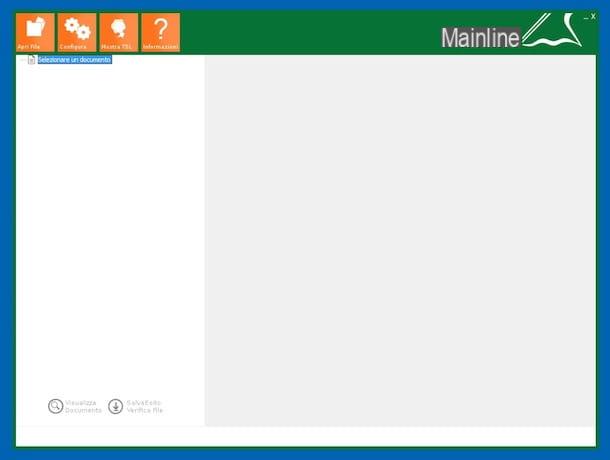
MnlSignVerifier is another program you can rely on to open files in p7m format. It is a free software available only for Windows operating systems (both 32-bit and 64-bit) that acts in a good or bad way similar to those I have already told you about. You can therefore consider it as a valid alternative to the above tools.
To download it immediately, connect to the software download page and click on the link attached to the section Instruments for the correct version of Windows for your computer (ex. MnlSignVerifier - Digital Signature Verification Sw (32-bit) (38,8 MB) if you are using a 32-bit version of Windows).
Once the download is complete, open the file MnlSignVerifier-setup_xxbit.exe just got it and click Si. Then press the button NEXT, select the voice I accept the terms of the license agreement and click to anchor your NEXT seven consecutive times. Finally, click on end.
Now, start the program by double clicking on the relative shortcut that has been added to the desktop and press the button Open file which is at the top left of the MnlSignVerifier window that has appeared. Then select the p7m file you want to open and wait a few moments for it to be processed by the program.
Then you can view the sport returned by MnlSignVerifier and find out all the details of the signature included in the file as well as whether it is valid or not.
Online services for opening p7m files
Don't want or can't download new programs to your computer but still need to open a p7m file? No problem. As anticipated at the beginning, there are also specific Web services used for the purpose in question. Below you will find those that in my opinion represent some of the best in the category. Put them to the test now!
PostCert
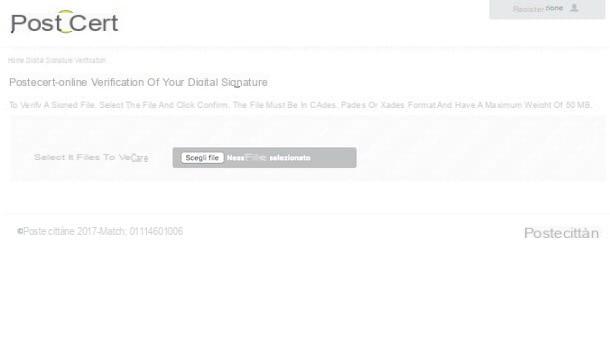
The first among the online services to open p7m files that I want to tell you about is PostCert. This is a solution offered by Poste cittàne, totally free and usable from any browser and operating system without having to register. The only thing to take into account is that you can upload files with a maximum size of 50 MB (which in the case of p7m files should not be a problem as they are usually much "lighter").
You ask me what to do to be able to use it? I'll point it out to you right away. First, I connected to the home page of the service and click the button Choose File / Browse which is next to the item Select the file to check:.
Then select the p7m file on your computer and click on the button Verify company you see appearing below. Once this is done, in a few moments a new page will open with the result of the analysis and all the details relating to the file you previously selected.
If you want, you can also download the obtained report locally by clicking on the link Download report. If you have not made any changes to the default browser settings, the file will be saved in the folder Download Of computer.
InfoCert
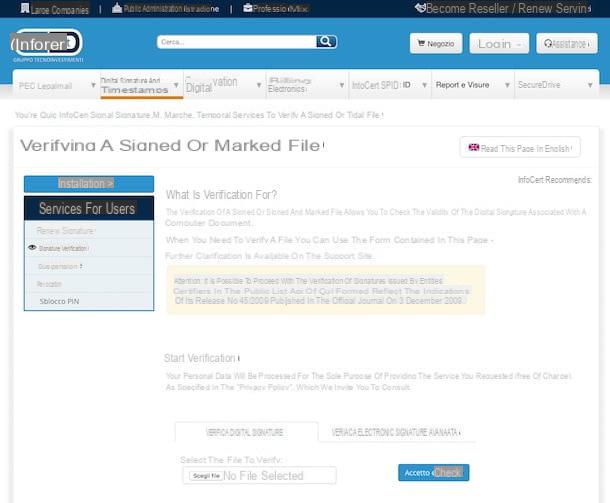
In addition to offering a software solution, InfoCert also provides users with a practical online service through which it is possible to open p7m files. The operation is good or bad similar to that of PosteCert that I have indicated to you just now.
To use it, connected to the service page, make sure that the tab is selected at the bottom Verify digital signature (otherwise you do it yourself) and then click on the button Choose File / Browse, which is found under the heading Select the file to check:.
Then select the p7m format file on your computer, click on the button I accept and verify and wait a few moments to know the test result.
Namirial

Another online service useful for the purpose in question is the one made available by Namirial. Even in this case it is a free tool, which works from any browser and operating system and does not require any type of registration to be used.
To use it, connect to the service's web page and press the button Select file che trovi in corrispondenza della sezione Verify signed or signed and marked documents and select the p7m file that "houses" on the computer and that you intend to open. Then press the button Verifica you see appearing below.
Wait a few moments for the file to be processed by the service, after which you will be able to know the outcome of the document verification and you can consult all the notes below.
Additional helpful resources
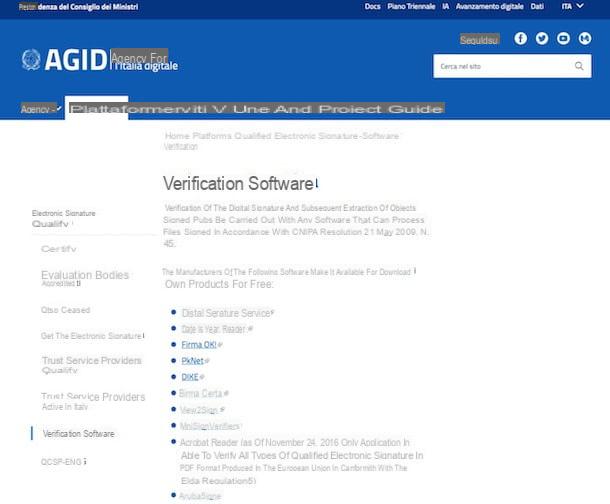
In addition to the programs and online services that I told you about in this tutorial, there are also other tools you can use to open p7m files. To get to know them all (and maybe try them), you can refer to the appropriate list on the website of theAgency for the Digital City. Take a look at it, I'm sure it will be of great help to you.
How to open p7m