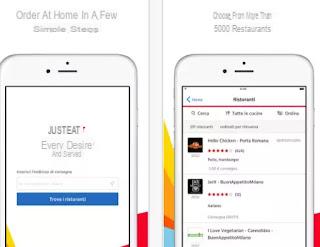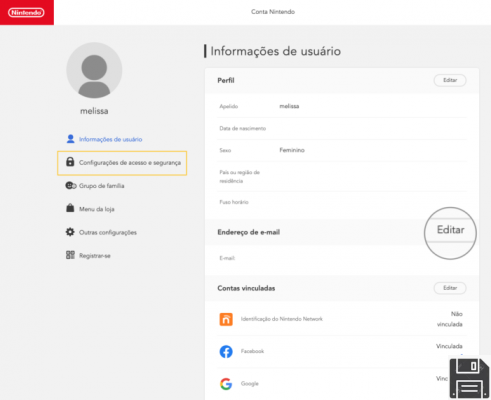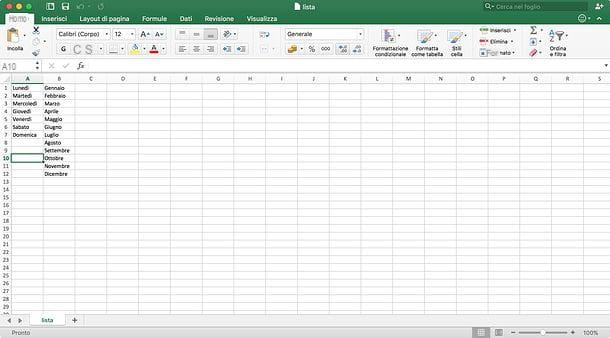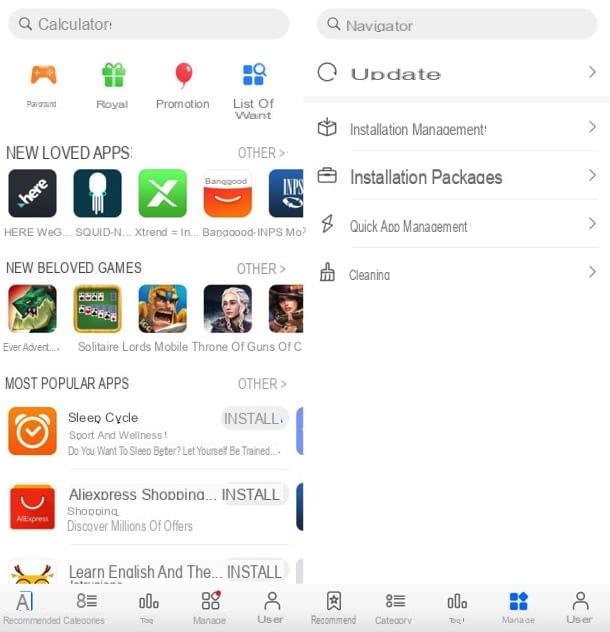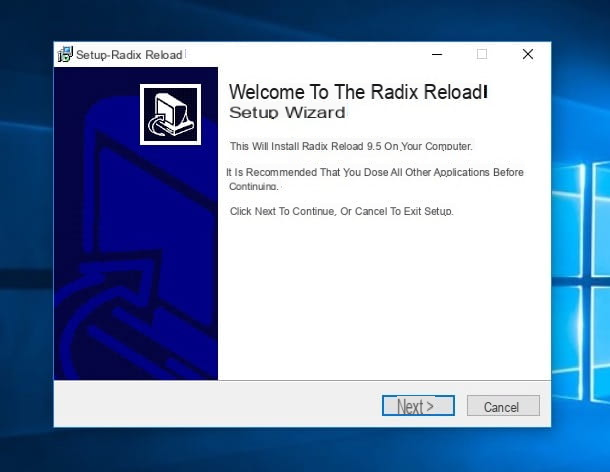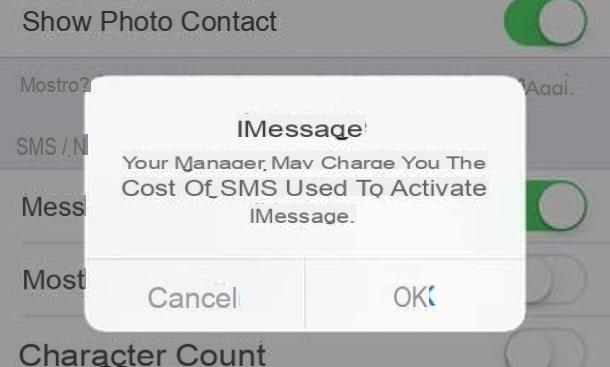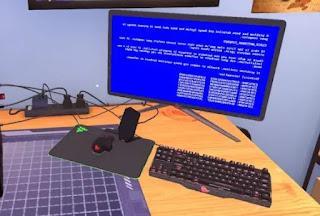Fixed telephone and Internet operators offer all new users their modems within the subscription, so as to be able to keep them tied to the constraints chosen by the company and limit the user's freedom, who will hardly be able to choose the modem they want to use. in particular if the line is covered by fiber (FTTH or FTTC). Although operators' modems may seem easier to install and configure (sometimes we just have to connect the cables to start surfing) in many cases some features are missing that the user can use to speed up or improve his browsing on the Internet, such as DNS change (not possible on most proprietary modems provided by operators), functions related to VPNs and sharing of disks on the network.
Fixed telephone and Internet operators offer all new users their modems within the subscription, so as to be able to keep them tied to the constraints chosen by the company and limit the user's freedom, who will hardly be able to choose the modem they want to use. in particular if the line is covered by fiber (FTTH or FTTC). Although operators' modems may seem easier to install and configure (sometimes we just have to connect the cables to start surfing) in many cases some features are missing that the user can use to speed up or improve his browsing on the Internet, such as DNS change (not possible on most proprietary modems provided by operators), functions related to VPNs and sharing of disks on the network.In this guide we will see how to change modem with fiber line even if we are bound by contract to operators, so as to use the modem we appreciate.
New router without changing anything or violating constraints
The simplest strategy to apply to change modems without violating the constraints imposed by the operator for the new contract is to cascade a new router to the supplied modem. Using this little trick we will have two devices but we will have more freedom and functionality: all we have to do is connect all the devices to the new router, disable the superfluous features on the operator's modem and use the latter as a simple access point to the network. Internet. First of all we will have to get a good router with all the features required by a high-end device and not present in the operators' modems; it is not necessary to buy a modem / router (ie a router with modem capability) but a router, since the modem component will be supplied by the operator's equipment.
To connect the two devices in cascade, we recommend reading the guide below.
To make configuration even easier, remember to enter the IP address of the new router in the DMZ of the proprietary modem, so as to be able to forward all connection requests to the new router without having to configure both (for example, port forwarding ). The DMZ is present on all operators' modems and can be used to connect a new router, which will thus have full access to the Internet without filters, without NAT and firewall of the proprietary modem (it will use its own protection systems).

Router to be connected to the operator's modem
We don't know which router to connect? Below you will find the best routers we can buy to make the waterfall.1) Netgear Router WiFi AC 1200 R6120

A modern looking router at a very affordable price, but with everything you need to get the most out of any type of line.
The router is equipped with Dual Band WiFi with the maximum speed of 1200 Mbps (300 and 867 Mbps), Readyshare USB Access (to share wirelessly to the USB hard drive via USB port), Scheduled WiFi On / Off and the Nighthawk App , to remotely control the router via app for smartphones and tablets.
We can view this router from here -> Netgear Router WiFi AC 1200 R6120 (44 €).
2) AVM FRITZ! Box 4040

The technology of the AVM FRITZ! is known all over the world, often these routers have unthinkable functionality on other similar devices, making them the best for making a waterfall.
This router is equipped with a Wireless Dual Band connection up to 1300 Mbit / s with Band Steering technology (which allows you to automatically choose which band to use based on the strength and disturbance of the signal), wireless guest network or LAN with Captive Portal, secure access to the FRITZBox from anywhere with the MyFRITZ! (Free Dynamic DNS), VPN technology support, traffic priority system for gaming and streaming and finally USB ports to connect 4G keys, hard drives and network printers.
We can view this router from here -> AVM FRITZ! Box 4040 (64 €).
3) ASUS RT-AC58U V2

One of the powerful routers with the most advanced management software is definitely the ASUS RT-AC58U V2, which has 4 Gigabit LAN ports, Wireless Dual Band 802.11 AC with MIMO connectivity (up to 1167 Mbps), 4 fixed antennas to high gain, AiRadar beamforming technology and USB ports for connecting 3G / 4G keys, printers or for sharing files and multimedia streams throughout the network.
We can view this router from here -> ASUS RT-AC58U V2 (110 €).
Use only the chosen modem
What if we don't want two devices but a single modem to manage access to the network?
In this case we can change modems only if we have a particular type of network and if the operator allows the connection of new modems without any constraint to the MAC Address (increasingly used as a method to block the use of the proprietary modem). So we can remove the proprietary modem and use a new modem of your choice only if we use the VDSL connection with FTTC technology; in the latter case it may be necessary to contact customer assistance and register the MAC address of the new modem to allow access to the Internet. The MAC address can be retrieved from the management page of the chosen modem, as shown in the image below.

We communicate this address to customer support to register it in the systems and allow access to the Internet. If we use the direct fiber optic connection (FTTH) or intend to use telephone services via VoIP we cannot follow this path, because it will not be possible to connect and / or we will no longer receive calls on the fixed (even if the chosen modem is compatible, the operators only allow their modems to take advantage of the VoIP service). In this case it is better to make the cascade so as not to lose any functionality and to make the most of the optical fiber line. If our line is compatible, below we will find some of the ADSL / FTTC modems that we can use in place of the equipment supplied by the operator.
Better modems to replace the operator's
1) TP-Link VR300
A good cheap modem router with everything you need to make the most of the power of the optical fiber via VDSL. This router features AC1200 Dual Band Wi-Fi, 4 Gigabit Ports, 1 Dedicated WAN Port, 1 DSL Port and a USB 2.0 Port to connect disks and printers.
We can view this modem router here -> TP-Link VR300 (58 €).
2) Asus DSL-AC55U Gigabit
A mid-range modem router that we can buy to get the most out of the fiber optic connection is the Asus DSL-AC55U Gigabit, with Dual Band WiFi connectivity up to 1200 Mbps, 4 Gigabit ports, 2 WAN ports, a DSL port and 2 USB 2.0 ports for connecting external drives.
We can view this modem router here -> Asus DSL-AC55U Gigabit (63 €).
3) AVM FRITZ! Box 7530

The best modem we can use for the fiber optic connection is the AVM FRITZ! Box 3490, a real power! This modem router features AC1750 Dual Band WiFi connectivity, support for ADSL2 + and fiber (VDSL) connections, 4 Gigabit LAN ports, WAN-LAN Auto Router Mode and 2 USB 3.0 to connect external drives, 3G-LTE keys and network printers.
We can view this modem router here -> AVM FRITZ! Box 7530