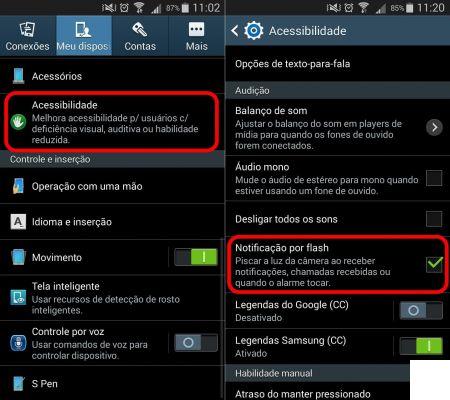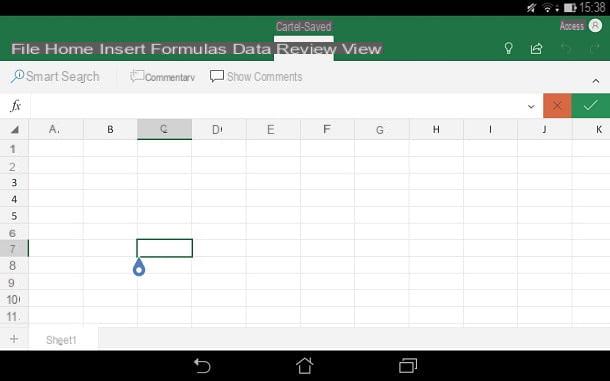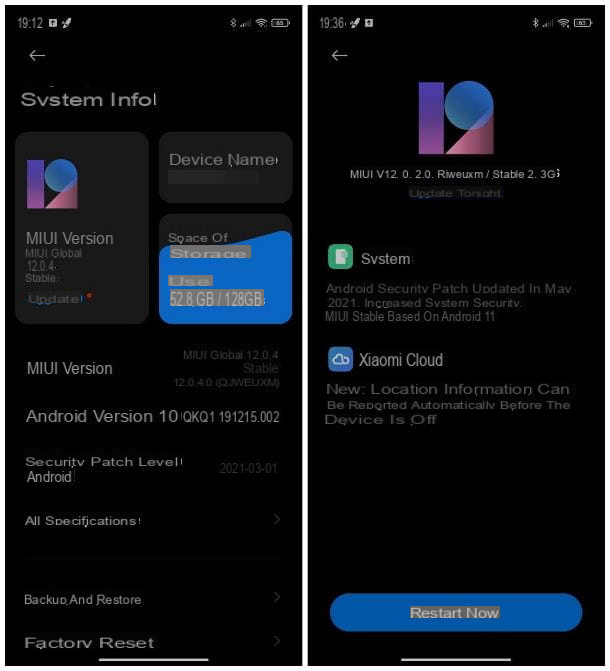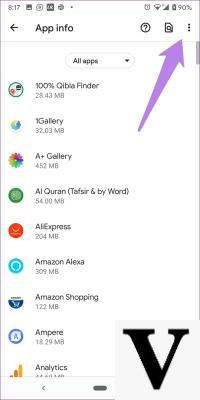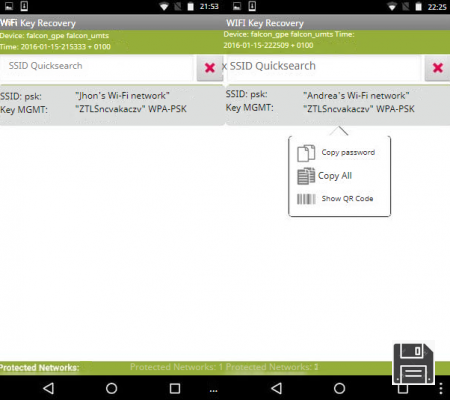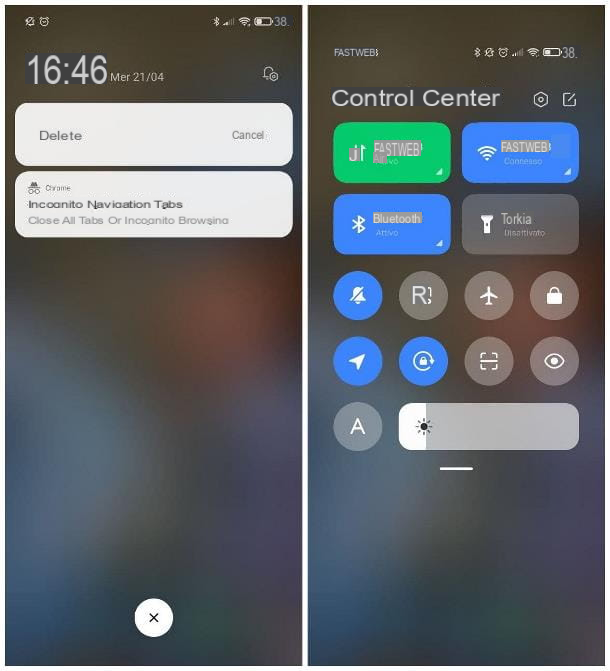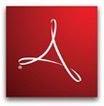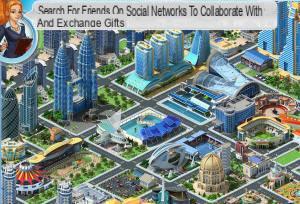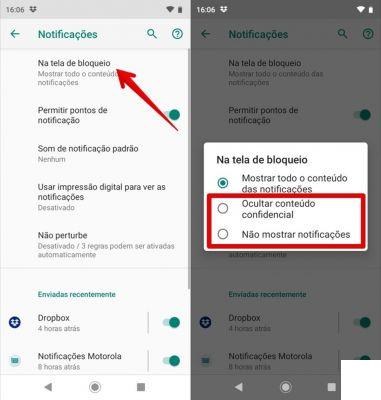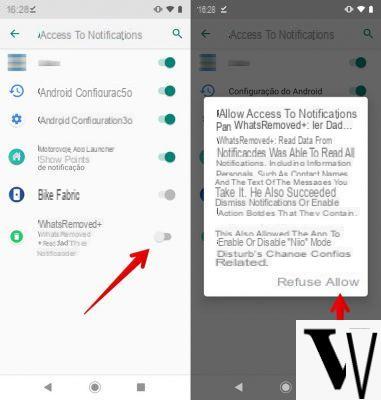
The best apps to recover deleted SMS on Android
Analyzing the various software available on the market, we came to the conclusion that the best of 2021 are the four listed below. Besides being simple to use, install and extremely efficient in SMS recovery, you can even use them to restore files on your Windows PC.
So let's see step by step, how to get your messages back!
EaseUS Mobi Saver
It is an application that allows not only SMS recovery, but also gods contacts, photo o any other smartphone data. It is also particularly effective for recovering messages on WhatsApp and it is important to know that, for this recovery, no need for root.
The initial download of the app is completely free, although it offers a version with more features for just over 6 euros. Then press the button below and download it for your Huawei, Samsung Galaxy, Nokia or any other Android smartphone.
To recover your deleted messages you will need to:
- Press on Install on the EaseUS Mobi Saver page
- to press Accept, wait for the download and start the app by pressing on its icon
- You'll Grant root permissions only if you have an unlocked device, otherwise by selecting SMS you will authorize the software to perform a scan
- At the end of the process you will get one list of recoverable SMS
- Then select the ones you want to restore and press on Recover
And here you are, recovering your messages!
SMS Backup and Restore
The easiest and fastest way to not only avoid data loss, but also to perform quick restores, is taking advantage of the backup files. That's why we recommend the SMS Backup and Restore app which in addition to creating security copies, it also allows you to restore deleted messages from your android phone.
After pressing the button below and downloading ed installed the software from the Play Store, to make the most of the program you will need to:
- Start the app by pressing the icon, press on let's begin and then Conceded to allow you to access the necessary permissions
- Press on the item Set up a backup, choose to save the messages and press on NEXT bottom right
- Select the desired destination for your backup: if directly on the phone, on one external card or on a digital storage space (Dropbox or Google Drive)
- Choose how often you want this save done if every hour, day or week
- Press on Start backup to complete the process
Do you already have a backup file? Very well, then let's see how to recover deleted sms from android! By pressing on the button at the top left with the question mark logo, you will have to choose the item Restore. Select the desired file from the previously set path and press in sequence on: Reset - Ok - Change.
If you want to do a partial restore, still rhymes to press on Restore you will need to access the advanced options and select: Restore backup from only by entering the desired date.
Recover deleted messages
SMS Recover is also a fully recovery app participation, downloadable directly from Google Play and perfect for restore text messages from smartphone or SIM card. It is also possible to make backups of entire conversations, precisely to avoid the inevitable loss of data.
We recommend it precisely because it is equipped with a simple and intuitive interface, that even if not in the language of your country, it operates without the need to root. Once downloaded, installed and launched, you will have to choose from the main screen whether to restore or backup.
Last step! Once the reset has been carried out, you will be able to view not only the body of the message, but also the time, number and name of the contact who sent it to youdumpster
Like any PC trash bin, Dumpster is a recycle bin specially designed to recover deleted messages from Android. Free, efficient and very easy to use, it has the appearance of a dumpster from which you can restore as many files as you want.
After downloading and installing it by clicking on the button below, you will be able to view previews of your deleted SMS, documents, audio or images. Dumpster even allows you to recover files as well APK, VCF or HTML pages.
It is important to know that this application is able to recover deleted files after its installation.
It is an effective tool for make up for permanent loss of messages, available in the double version free of charge, with a price of only 2,99 euros. Download it now on your Android smartphone, to be able to recover deleted SMS in no time!
How to recover deleted messages with and without PC
It can happen to all of accidentally delete messages on your mobile phone. For some users, however, this loss can represent a real problem because with SMS, even important information or precious words sent by loved ones have vanished.
The question that immediately springs to mind is: how can you recover this data? But first of all, is it possible to restore what has been deleted?
Obviously, you will have a much better chance of recovering deleted messages if you have done so make at least one backup of your phone. Furthermore, it must be considered that there are different recovery methods, and these depend on the type of phone you have. Plus, you can start that procedure via pc or thanks to applications already present in our mobile device.
Below we will consider how to recover deleted SMS from an Android with or without the help of a computer.
Retrieve SMS from Android phones with the help of software
It is possible to recover messages that have been accidentally deleted from an Android OS phone even if no backup has been made. This can happen thanks to gods programs that allow you to recover data that has been lost. Among the most reliable software that are available on the market we find: EaseUS MobiSaver and iReparo for Android. Let's see together in detail what they are used for and how they are used:
EaseUS MobiSaver: recover data safely and quickly
Quick to install and easy to use software, MobiSaver allows you to view deleted messages for free, and also allows you to export them at a small purchase cost.
Before starting to use the program, it is recommended that you suspend all activities in progress on your phone and try to recover lost SMS as soon as possible. To restore deleted data you need to follow a few steps:
- Connect the phone to the PC. Consequently, open and launch the program.
- Start the data scan. Thanks to the data scan it will be possible to trace the messages we want to recover.
- Retrieve SMS. The third and last step to do is the one that allows you to track down the lost data. Just select the data we want to restore and download them to our computer, where they will be saved in a special file.
iReparo for Android: efficient and recommended data recovery program
Another software to recover deleted messages through the computer is the popular one iReparo, a paid application that can also be downloaded in its free trial version. Also this, like the program mentioned above, gives the possibility to view the text of all recoverable messages and then, for a fee, allows you to restore the ones you want to select.
Before proceeding with its use, as usual, it is advisable to stop all activities that are taking place on the phone, to avoid overwriting new data on those you want to recover. Once this is done, just follow these few steps to regain possession of what was lost:
- Choose the type of data you want to recover. Once the program has been launched, it is advisable to choose the file containing the data you want to recover, in our case the SMS. In this way the program will also operate in a faster way.
- Connect the phone to the computer. Following the instructions that will appear on the screen, connect the Android device to the PC via a USB cable.
- Start scanning the data. Once the phone has been connected, press the “Start” button to begin scanning the data that was previously selected.
- Restore the data you want. Once the data reading comes to an end, select the messages you wish to restore by clicking the “Recover” button.
How to restore messages from the SIM card without programs
Another method to recover SMS that have been deleted by mistake is to download specific data recovery programs directly on your phone. What we want to advise today is called SIM Card Recover & Manager.
SIM Card Recover & Manager: recover SMS and data directly from the SIM card
This is a program that can be downloaded directly to your phone as well allows the restoration of data from the SIM card, without the need to use the help of another device. To be able to use this application you just need to:
- Download the App SIM Card Recover & Manager on your Android phone
- Export the desired data to the SD card
- To touch "Matters" to restore all deleted messages immediately
Can SMS be kept by telecom operators?
In recent times a debate has been unleashed on the storage of data generated and processed in the telecommunications sector. SMS messages, their conservation and accessibility were the subject of particular attention.
According to the law, what must be kept of the messages that are sent, even via the Internet, is only the "container", that is the sender, the recipient, place and time, but not its content. In fact, access to this type of specific information is restricted to the judicial and investigating authority only, with guarantees established by law.
Therefore, the only data that telephone operators, also called server providers, can keep for a period of 24 months are "external" ones, and therefore: the sender, the recipient, date and time and geolocation of the sender and recipient.
How to avoid losing SMS that are accidentally deleted
Android phones are equipped with preset applications that allow you to recover deleted messages without using the help of external programs and computers.
In general, the first operation that is carried out precisely to prevent data loss after accidental deletion of SMS is to make backup copies. In the specific case of Android phones, users rely on two methods in particular:
SMS Backup & Restore
An excellent service offered by the Android operating system that allows you to safely copy and restore the data on our phone is the SMS Backup & Restore application.
This app can be downloaded from the Play Store directly to your phone. Once installed, by tapping the "Install" button followed by "Accept", you must proceed as follows:
- Press the icon appeared on the menu of the Android device
- Tap the buttons "Let's begin" e "I grant", to allow the app to operate
- Proceed with "Set up a Backup"
- Choose which data you want to save
- Choose where you want to save the data selected, whether on Google Drive, Dropbox, This mobile or an external SD card
- Proceed with "Start Backup", to proceed with copying the messages
At this point you just have to start the procedure to restore all data, in this case the messages, on the smartphone. To do this, proceed as follows:
- Start SMS Backup & Restore
- Press the button "?"
- Select the item "Reset"
- Select the backup files to restore from the previously chosen path
- Conclude the operation by touching the buttons "Reset", "Ok" e "Change"
Backup su Drive
Another interesting way to backup using the Android operating system is via the Cloud. By taking advantage of Google services, along with Google Drive, you can store a copy of all the files on your phone online. For store data on the Google Cloud platform, the only thing we need is just a Gmail account, for the rest you have to follow a few simple steps:
- To open "Settings"
- Go to the section "Account"> "Your Google Profile"> "Account Synchronization"> "Synchronize Now"