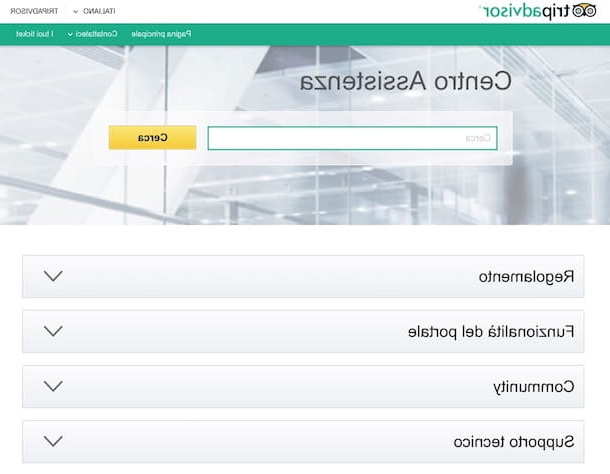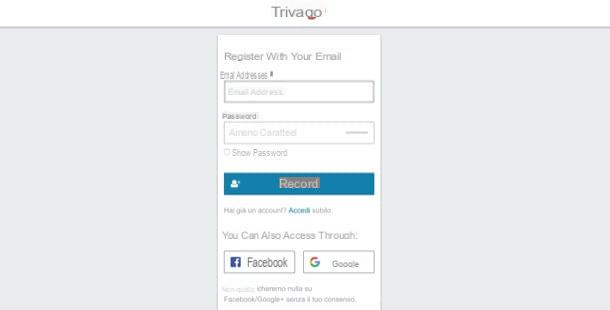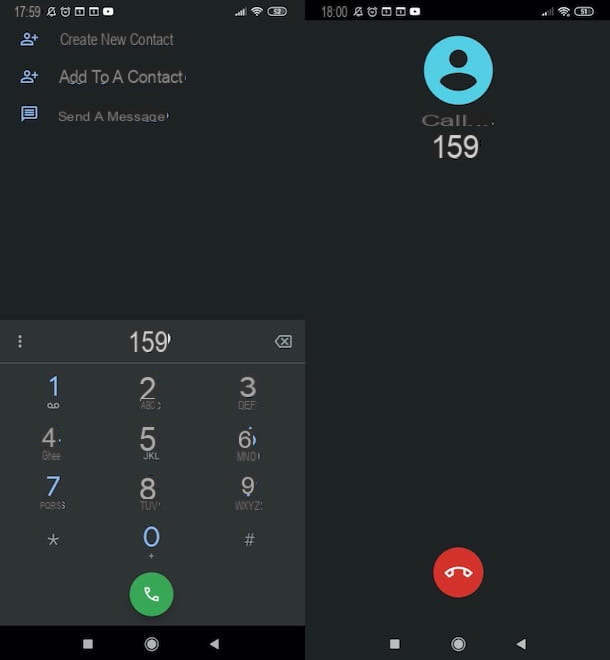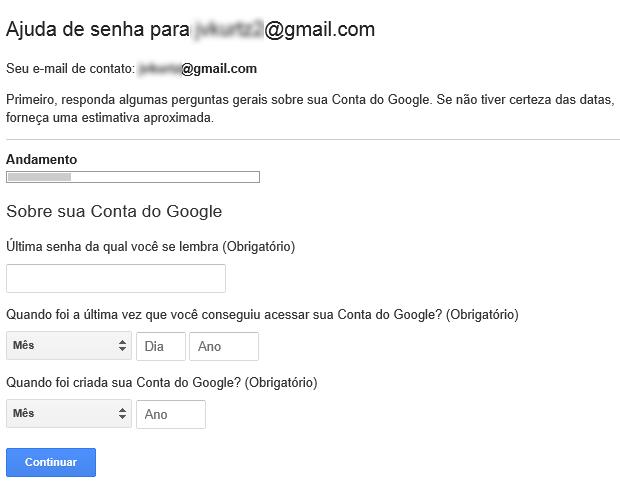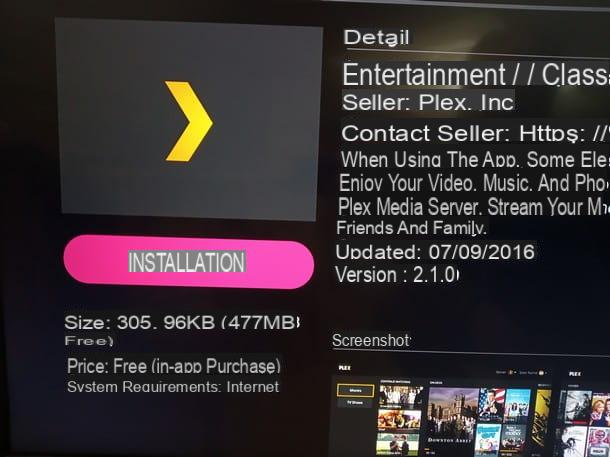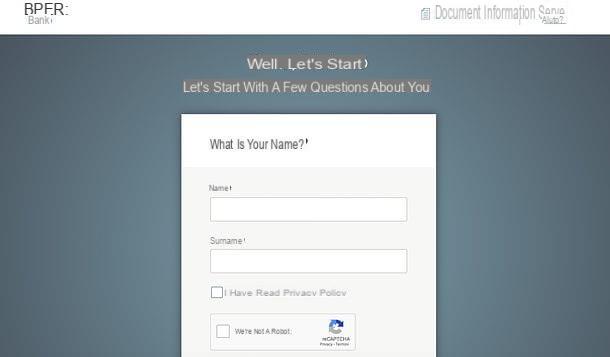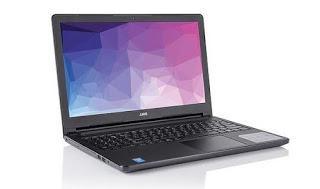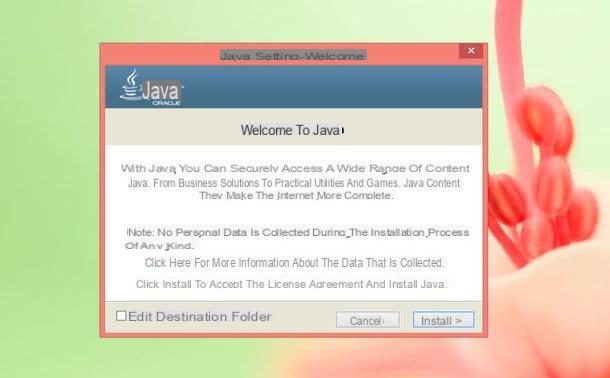There are many websites and each of them is designed in a different way by its author who chooses the colors and writing style he likes.
There are many websites and each of them is designed in a different way by its author who chooses the colors and writing style he likes.Beyond the fact that many do not consider the effects of color blindness, in many cases, webmasters who design websites choose very bright colors with sometimes annoying contrasts (see also the color codes on the internet) or very small and illegible fonts.
There are many ways to edit a web page in real time, either to create fake screenshots or to experiment and copy site design ideas.
Obviously the change is only valid for itself and, as soon as you refresh the page, the changes will be gone.
1) The simplest way to edit a web page is a simple bookmarklet, which is a button to drag onto the browser bookmarks bar.
Then add the key edit page to begin with change the text of any website.
2) Using the tools for developers in Chrome and Firefox.
For any website you can right-click and enter the developer tools with Chrome and Firefox (you can quickly press the F12 key on the keyboard) which allows you to modify the html and css code and see, in real time, the effect changes.
In the Chrome inspector you can add, in the Console tab, the command (then press Enter)
document.designMode = "on"
In this way, just click on any text on a web page to edit it as quickly as you want.
3) The extension Stylish for Chrome and Firefox it allows you to permanently change the graphics of the most frequently visited sites such as Facebook and Google, via scripts. It is therefore possible to remove elements that are not useful, change colors and the graphic theme of the site.
4) With the online tool dudl.me you can instead draw on a website to, perhaps, take notes or draw arrows or other elements. Finally you can save the edited page as an image.
5) Tomodo is a web application with which you can edit any web page, very easy and quick to use. Tomodo allows you to create a new layout for any existing site, thus creating a new version that you can share and keep.
6) su Google Chrome there are some extensions to modify every part of a web page on the fly:
- Live Web Editor to change the text and modify the graphics of a site using CSS code. The options to customize a website are related to colors and fonts: choose the background color of the web page, the color with which the clickable links and those already visited are highlighted, the color of the written text, the font size and the favorite font. All changes made to the site you are browsing become visible immediately and remain active on your computer until you choose to restore the original view.
- Print Edit WE change every piece of a website to prepare it for printing.
7) With Firefox instead you can use the extension Page hacker.
Not only those who find it difficult to read articles on the computer monitor but for all I had already pointed out several ways to customize web browsing by changing the graphics of the sites internet with Greasemonkey scripts for Firefox and Chrome.
In another post I reported an extension for Firefox, Chrome and Internet Explorer that allows you to read and print text on black and white websites.