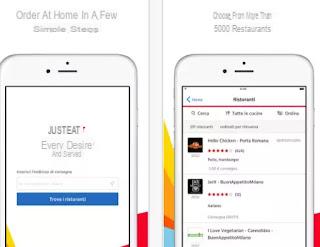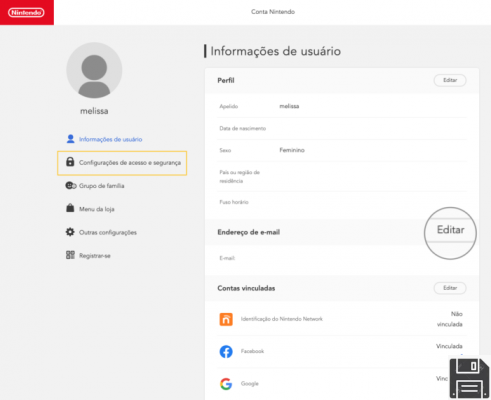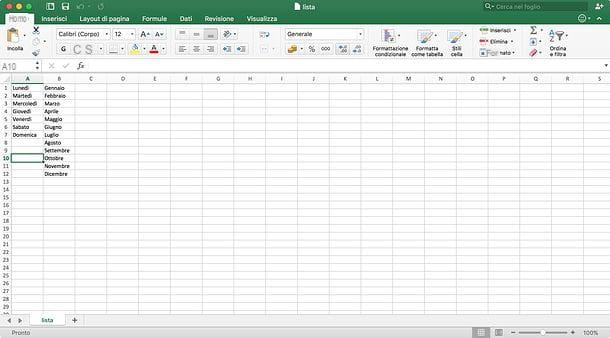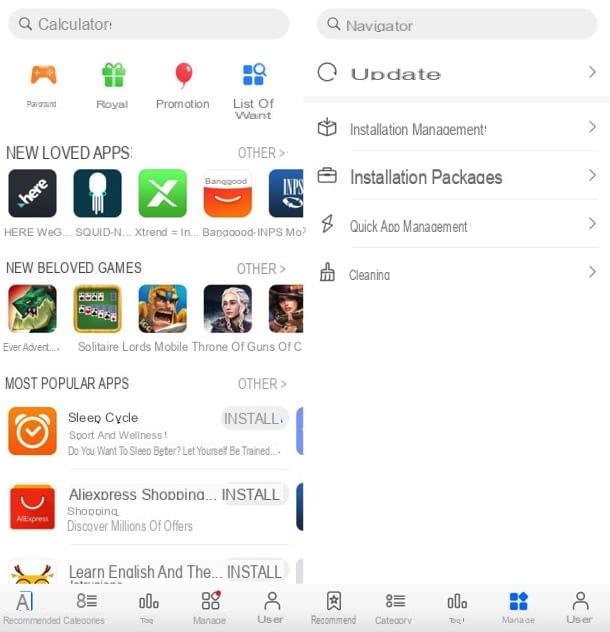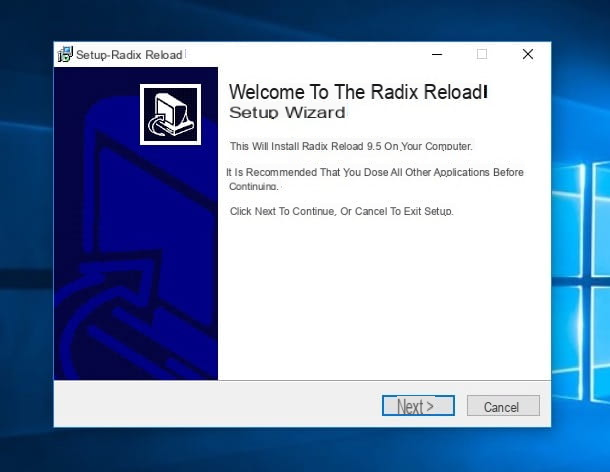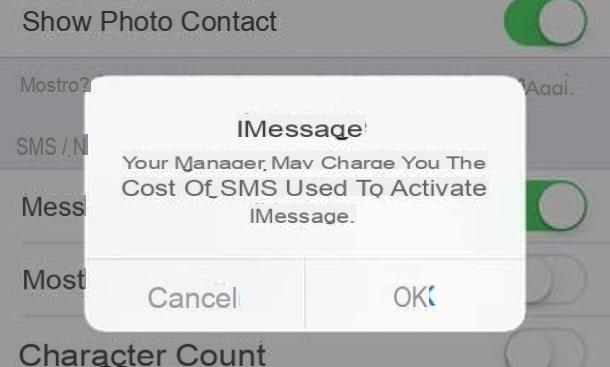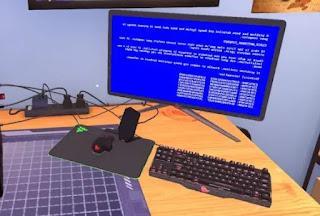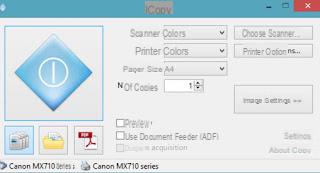 Almost all printers a little more expensive today also have the function of a scanner, that is, they allow you to digitize printed written documents to bring them to your PC as PDF or editable files. The scanner is, undoubtedly, a great convenience especially if you need to email a document signed in pen or when you have to fill out a form or if you have to write a paper starting from the page of a book or even when you want to bring an old photo to your PC. printed on paper and also to make photocopies from home.
Almost all printers a little more expensive today also have the function of a scanner, that is, they allow you to digitize printed written documents to bring them to your PC as PDF or editable files. The scanner is, undoubtedly, a great convenience especially if you need to email a document signed in pen or when you have to fill out a form or if you have to write a paper starting from the page of a book or even when you want to bring an old photo to your PC. printed on paper and also to make photocopies from home. When you have a scanner, whatever the brand, there will surely be a program on the CD included in the box that will need to be installed both to make the computer recognize the scanner, and to actually use it, i.e. to scan (or scan) and scan pages and written sheets. As always, however, the included and default scanner program is not the most comfortable one you can get and exist alternative free programs to use the scanner from a Windows PC which are even better, with more options and possibilities optimize and customize scans made.
1) First of all, every Windows PC has its own tool to use any scanner even without installing anything.
To find it just search the Start menu "Scan document"and then open the utility that allows you to save photos or documents as images or PDFs. The Windows tool is really simple and perfect for those who do not have great needs. Pressing on New digitization you can choose the scan profile, whether image or written document, if in color or black and white, what type of file to create if JPG or PDF, the image quality, measured in DPI and then also brightness and contrast. The scanned documents are then automatically saved in a dedicated folder in the Documents .
2) The app Microsoft's Windows 10 scanner it can be downloaded for free from the Microsoft Store and is the easiest to use. It automatically recognizes the scanner connected to the PC (even in wifi) and allows you to start the digitization of documents and sheets with an automatic configuration. The only options that can be changed are the format of the image file to be saved, the folder where the scans are saved and then, whether in color or black and white. If you click on Automatic configuration and set as Source: Plan, you can preview the scan before making it.
3) iCopy is a free open source program that allows you to use printer and scanner in a combined way, even if they are separate from each other (and not included in a single multifunction device). With iCopy you can easily make photocopies automatically and, therefore, reprint written sheets or pages of books. Beyond this special function, iCopy is simply the universal program for scanners, very simple to use and easy to understand, which allows you to choose quality, contrast, colors, brightness and saves scans in PDF or JPG images.
4) WinScan2PDF is a portable and very simple and essential freeware program, which allows you to scan documents and save them on your computer as PDF using any scanner installed. The program has only two buttons, needs no configuration and works fine.
5) NAPS2 (Not Another PDF Scanner) is instead the most complete program to use a scanner from a Windows PC, which offers more options than iCopy and compared to almost any predefined program. NAPS2 is able to save scans as PDF, JPG, PNG, TIFF files, to rotate the captured image, to move it, to crop the images and then also to recognize the written text through the OCR function, so that the text in the PDF is easily searchable or even editable. NAPS2 can also be downloaded in portable version, ie without installation, to be kept ready for any computer even on a USB stick.
6) FreeOCR is one of the programs for converting scanned sheets of paper into text and words for editing, which also works directly from the scanner.
In another article, let's see how use your smartphone as a scanner with some apps for Android and iPhone.
Among these we cannot forget Microsoft Office Lens, which scan documents even without a scanner, from the PC webcam (Windows 10 and 8.1 only).
Best programs to use the Scanner with Windows PC