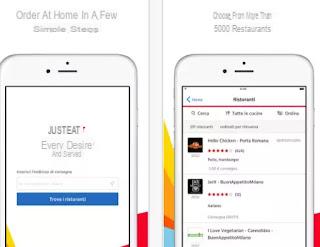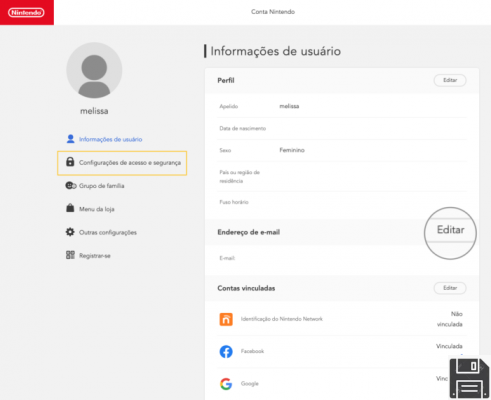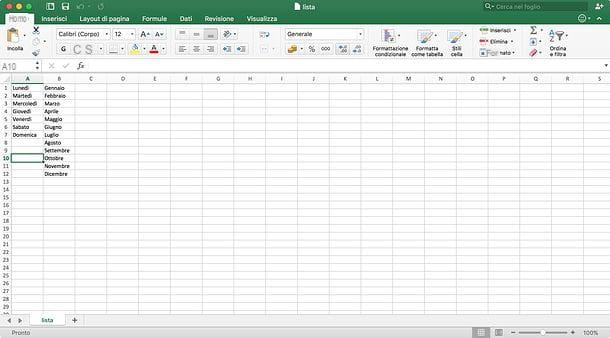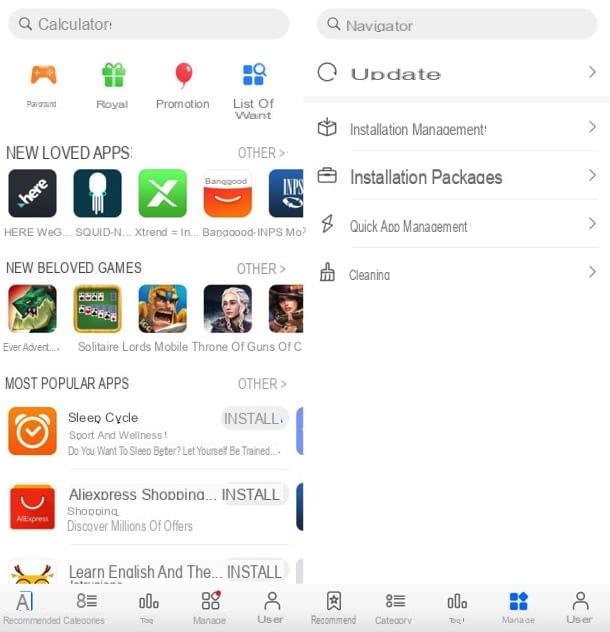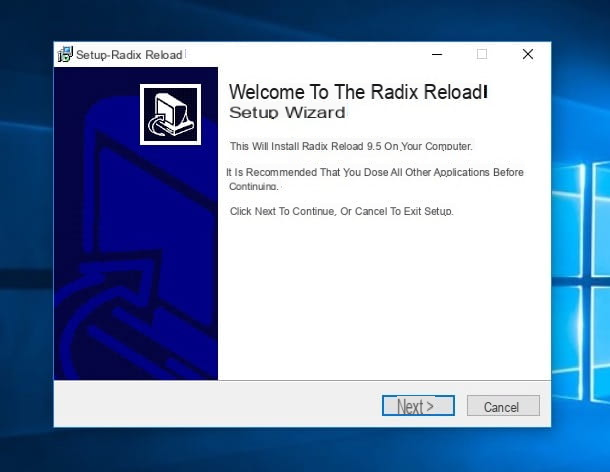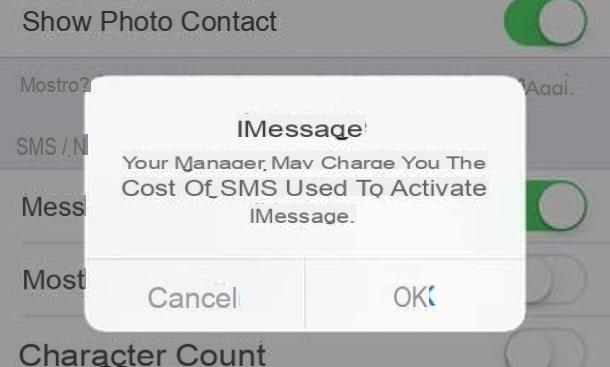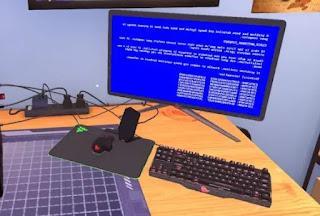General Information
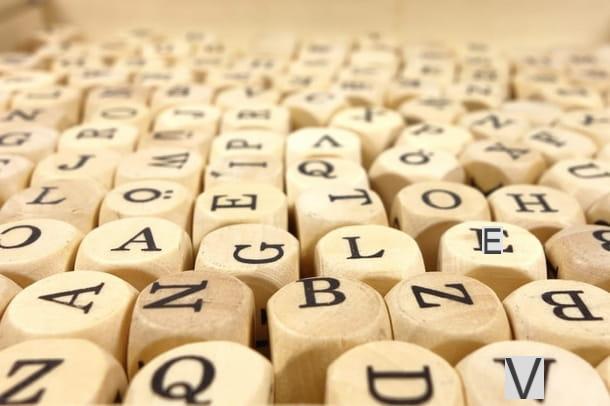
I start immediately with the basics, that is, what the acronym ASCII means. This word shortens the words American Standard Code for Information Interchange, that is a system of coding of the writing characters used by computers and, more generally, by computer and telecommunication systems and devices. All modern systems of coding the characters of writing are in some way based on ASCII schemes or on its evolutions.
To go a little more specifically, computers use ASCII encoding (also known as US-ASCII) to transform the signal into bits, encoded in binary, into alphabetic characters and more. This standard was initially conceived starting from the telegraph code, then progressively became a standard also for computers starting from 1961.
In practical terms, devices can use the ASCII encoding to show printable characters on the screen and also to send commands. Sending commands is actually no longer in use by users who use the devices, but you just need to know for example that the 7 bit code 000 1000 corresponds to the key Canc / Del on the keyboard (delete characters) which is a command that can also be used by holding down the key Other on the keyboard and then pressing the numbers 0 e 8 successively on the numeric keypad. This is a shortcut to a command, but today it is more convenient to press the key Backspace, do not you think?
Here's what ASCII code is, in short. However, I invite you to continue reading to discover the most practical aspect of this character encoding, today used not only to write more correctly and professionally, but also to create digital art. You also need to know that there is another coding system, called Unicode, today more used and widespread as it is able to encode all languages (including some now dead), mathematical and chemical symbols but also characters of the Braille alphabet, ideograms and cartography. Unicode includes the encoding of many other types of characters and the main difference is the use of a programmable encoding system with 32, 16 and 8 bit variables.
In short, Unicode offers additional characters and the ability to represent many more than other encodings. Despite this, however, you should know that not all characters in the world have yet been included and that the system is still expanding. Think that the Unicode code also includes the much used and loved ones emoji, which communication today seems to be unable to do without.
ASCII code: how it works
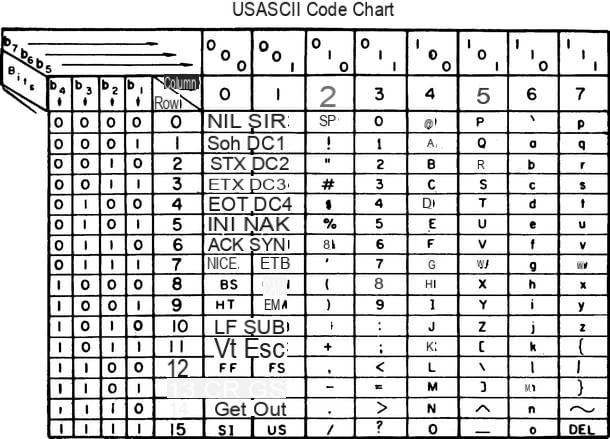
Il ASCII code represents 128 characters of the alphabet and numeric characters. Each character corresponds to a numeric code from 0 a 127. It is therefore a table made up of numerous boxes, each with a figure, a number or a letter, to which a specific code corresponds. It will then be the typing of that code to return a character displayed on the screen. The code will be used by the computer to decode user inputs.
Your systems Windows, for example, you can view a character map that gives a little idea of this match. If you want to view it, just press the button Home (the flag icon located in the lower left corner of the screen), type in the search bar Character map and select the relevant result from the search results. The system you see is Unicode, more complete than ASCII but whose operation is very similar.
With this character decoding mechanism clear, now is the time to start learning how to use the decoding system available on most computers and mobile devices.
ASCII code: how to use it
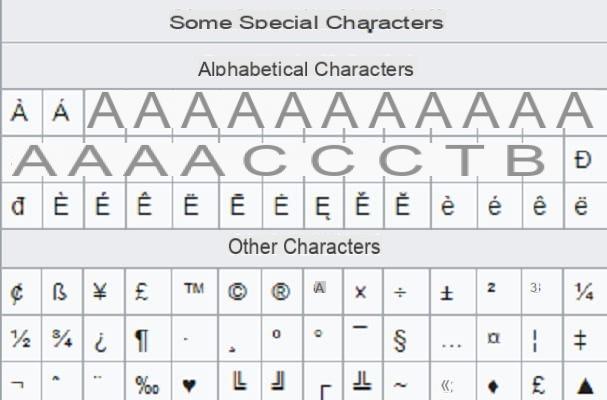
Notwithstanding, therefore, that many of the most used characters can be reproduced simply using the keyboard, I will explain below how to use characters that are not present and not immediately accessible. I also remind you that the most used coding system today is that Unicode, which also includes ASCII characters and many others.
On operating systems Windows, you can enter characters not present on the keyboard using the function Character map that I have already mentioned to you. You can also click the button to open this very useful function Home present at the bottom left of the taskbar (the icon is the Windows flag), then type "charmap”In the search field and select the returned search result.
At this point, the Windows character map with all the symbols, letters and numbers present in the system is shown on the screen. So just scroll the map to find the characters that interest you. To use them, then, all you have to do is select them with a click, press the button Select and finally on that Copy.
To reproduce the copied character, you can use the paste function with the key shortcut Ctrl + V or with the menu that can be opened with the right mouse click. To speed up the selection of a single or multiple characters from the Map, proceed with a double click on the ones you are interested in and they will be selected all together, ready to be copied and used.
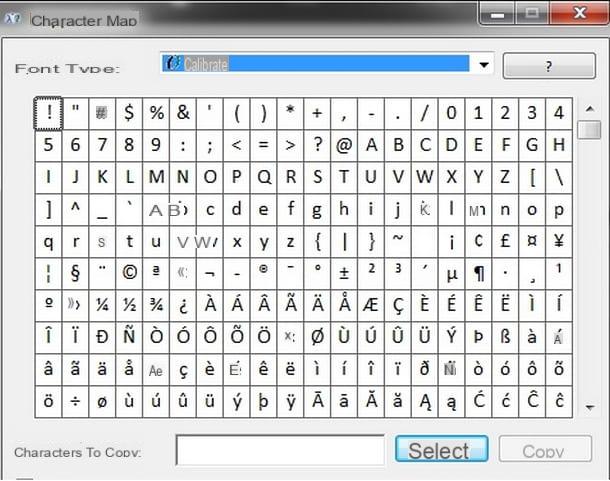
You should know that the Character Map also allows you to choose the type of character to use, using the drop-down menu located at the top. In addition, you can choose the character set and open the search bar, placing a check mark on the small square at the bottom, corresponding to the option Advanced view.
Another trick that I think is very useful and that I want to suggest is that of shortcuts via numeric keypad. Basically, you can perform a key combination by holding down the key Other keypad and a series of matching numbers. The decoding system will automatically return the corresponding character.
For example, if you hold down Other and type from the numeric keypad 0100, you will see the character "d" reproduced. Later I will point out the code combinations corresponding to the most recurring and commonly used characters and symbols.
If you use a Mac you can access a panel similar to the Windows Character Map by calling the box Character viewer, using the key combination cmd + ctrl + space on the keyboard, and scrolling the icons at the bottom, to select i alphabetic symbols e pictograms.
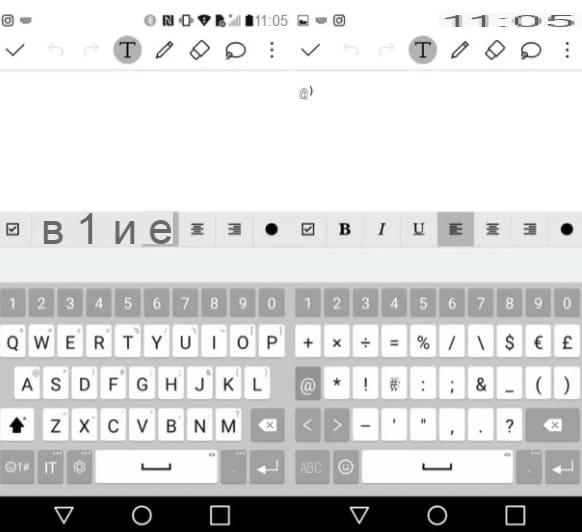
The symbol and character encoding system is obviously also present on mobile devices, like Android and iOS smartphones. The operating systems of mobile devices on the market are compatible with Unicode encoding and are able to view and interpret the code. The only limitation is represented by the on-screen keyboard normally included and which does not integrate (for obvious reasons of practicality and space) all Unicode characters.
However, it is possible to access a series of “hidden” characters simply with the technique of prolonged pressure of a key. Simply, while you are typing a text from the keyboard of your device, try hold down a letter and you'll see a series of alternate letters appear above it. For example, by holding down the key a you will see a series of "a" accented in various ways.
By doing so, you can access numerous characters and certainly also the most used and recurring ones. Further characters are accessible by tapping on the button depicted ? 123 usually located in the lower left corner of the keyboard. By accessing this menu, you will be able to see and use a series of special characters such as the @ or the symbol € and many others. You can expand the choice of fonts by tapping on the button below that depicts the symbols =<.

Despite this wide availability of fonts, if you are looking for more complete keyboards and with the inclusion of even more symbols, I warn you that there is the possibility to install keyboards called third parties, although I do not recommend their use (they can be dangerous for privacy).
If your desire, however, is to try new keyboards, I suggest you first find out how to change the keyboard and then inform yourself about which are the best keyboards available for Android systems and also for iOS / iPadOS systems.
Most common ASCII code
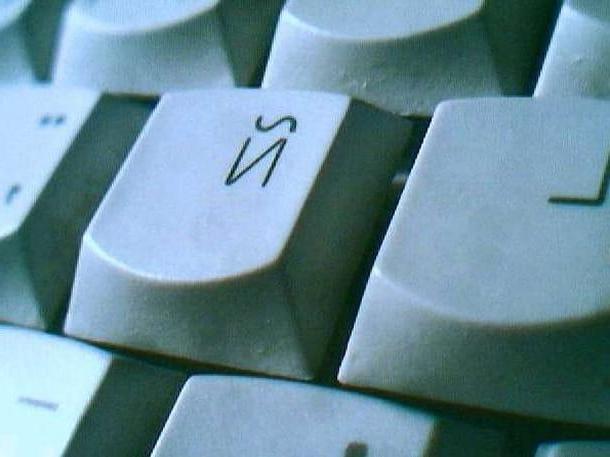
As I had anticipated, in this chapter I will give you some tips on the shortcuts of the most useful and recurring characters, which will surely be useful in writing. They apply only to the PC Windows.
One of the most used is that of @, a symbol that you can bring back to the screen using the keyboard by pressing the key combination Alt Gr + ò, or the number sequence 64 while holding Other.
Always holding down the key Alt Gr plus the letter E of the keyboard you can get the symbol €, otherwise reproducible by pressing the combination Ctrl + Alt + E. The corresponding ASCII code is 0128, to be performed while holding down the key Other.
Other very useful and recurring characters are the opening braces { and in closing }. There is also in this case a shortcut of keys, that is Alt Gr + Shift + is for the opening one and the combination Alt Gr + Shift + "+" for the closing one. The corresponding ASCII codes are instead 123 e 125.
There are many other rather frequent symbols such as « e » corresponding to the codes 174 e 175, or the symbols ® e © which instead correspond to the codes 169 e 184. Always remember to hold the button down Other keyboard as you type them.
Very recurring mathematical symbols such as ± corresponding to Alt + 241, × same as code Alt + 158, ÷ to be written with the combination Alt + 246. You want to know what the tilde symbol codes are ~ and the Greek letter ß? Respectively correspond to the codes 126 and the code 225.
ASCII symbols

Now I will talk about the commands to execute to use some of the most recurring and interesting symbols. They are all simple and often used, like the smiling emojis, achievable with shortcuts Alt + 1 to ☺ and the combination Alt + 2 to ☻.
Staying on the emoji theme, thanks to Unicode encoding, it is possible to use other codes corresponding to other symbols. For example, with the combination Alt + 128518 you can view it ?, with the shortcut Alt + 128525 the emoji ?, while the smiley face ? can be obtained with the combination Alt + 128553.
If you use a system Windows 10, you need to know that with the key shortcut Windows + is you will be able to access the quick menu with all the emojis.
Other recurring symbols are certainly arrows like ► ◄ which correspond to Alt + 16 e Alt + 17. Or narrow arrows, like (I.e. us Alt + 18, ↑ us Alt + 24, ↓ us Alt + 25 or even → e ← respectively achievable with the commands Alt + 26 e Alt + 27.
Finally, other nice symbols to use are (I.e. e ♀ corresponding to Alt + 11 e Alt + 12 , ♪ e ♫ with combinations Alt + 13 e Alt + 14, or the sun symbol ☼ with the combination Alt + 15. I remind you, however, that you can access many other symbols using the Character map I have already told you about.
I invented a Mac you can access the panel Character viewer, and then choose the item Emoji and symbols, calling it up from the menu Modification (above) or by using the key combination cmd + ctrl + space.
ASCII Art
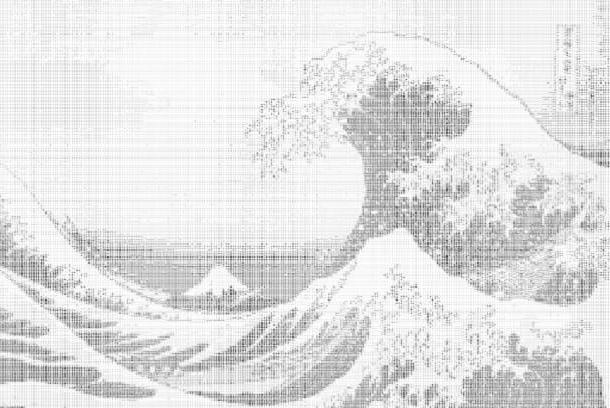
Speaking of ASCII Art refers to a specific graphic design technique that uses computer character representation to create illustrations. The ASCII characters are put together with a lot of patience and care so that they do not give the idea, if observed as a whole, of a representation.
Today ASCII Art is also referred to by generalizing visual art based on the use of text characters. Again in general, this technique is referred to as a form of free language and artistic expression. In a certain sense, ASCII Art plays on the illusion that the aggregation of several characters can give back to the human subject who observes them.
If initially this form of representation was born also due to the limitations of the first printers, partly overcome by the use of multiple text characters to form images. Today there are even software that can convert common images into ASCII Art.
Among the most fitting examples of software that creates ASCII Art is the application AsciiCam, available for Android devices or the app Realtime AsciiArt Camera downloadable on iOS devices. These applications allow you to “translate” images captured by the camera of your device into illustrations with ASCII characters.

There are also integers on the web ASCII Art archives freely available, such as the Asciiart.eu site, from which you can choose categories such as Animals, Music, Nature e Television, to see some themed creations shared by users.
Another interesting site is Text to ASCII Art Generator, which allows you to normally write text to see it immediately reproduced in ASCII Art.
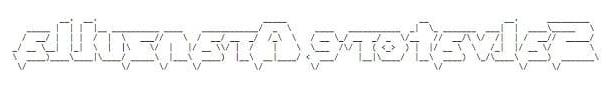
Nothing takes away the possibility of creating ASCII Art simply by opening a very common text editor, even the simplest one such as Block notes on Windows.
Do not think at all that creating illustrations with text is impossible, after all you can always start from small representations and then embark on more ambitious projects. Of course you have to practice a lot and above all have a lot of patience! In that case, I just have to wish you a happy creation and have fun!
ASCII code: how it works