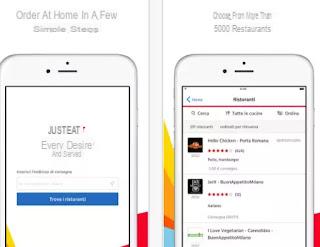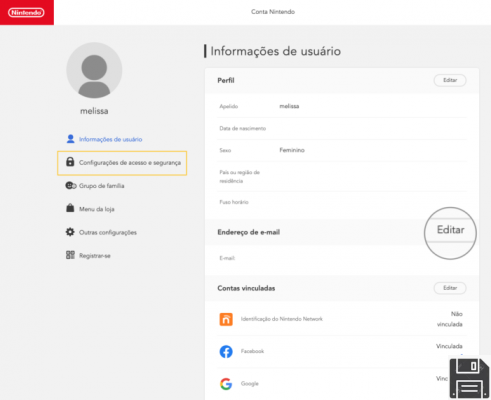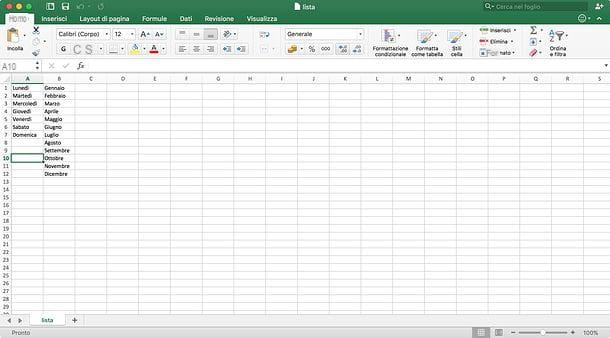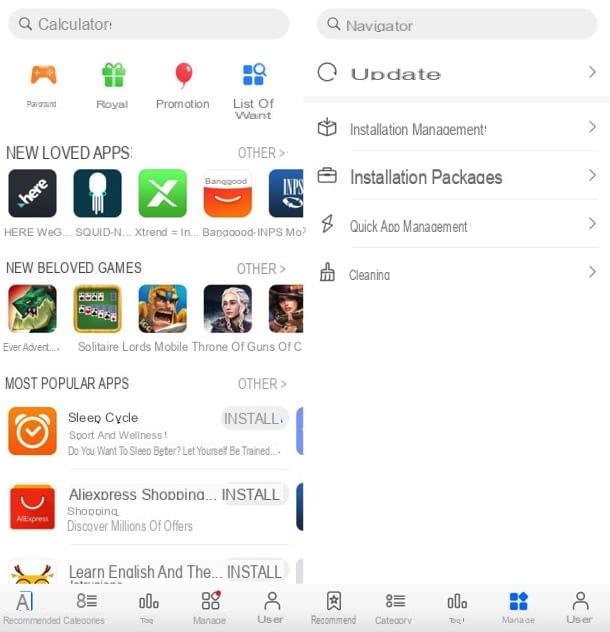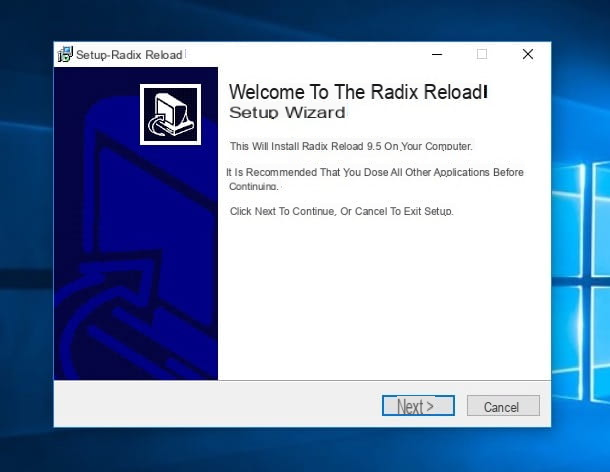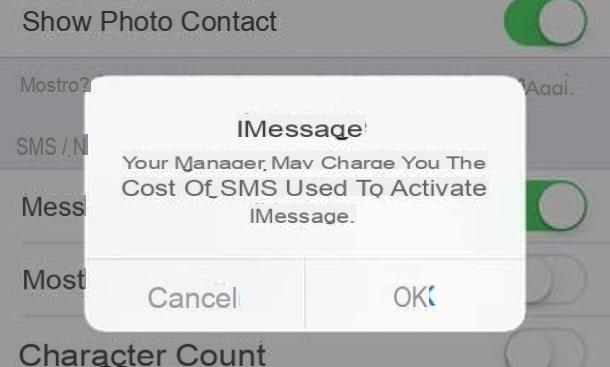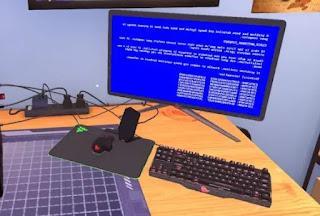How to get free Internet

One of the foolproof methods for have free Internet is to use the public hotspots which are located on the national territory. As you probably already know, these are access points that allow you to connect to the Internet wirelessly, usually completely free of charge.
What you need to do to use them is simply to locate the name of the network that is near your location, using your smartphone, your tablet or any other device with wireless connectivity, and log in using the data that, often, is already publicly displayed through a sign. You may have to carry out additional procedures, following the instructions that are shown to you on the screen of your device after connecting to the network (which usually consist of registering for the service).
Other hotspots, on the other hand, are accessible only if you have specific credentials, which are disclosed if you have a contract with the supplier company. Some examples are carrier hotspots, which are accessible if you sign up for a fiber optic, ADSL or mobile phone contract, but I'll tell you about this later in this guide.
The only recommendation I make is to be careful when connecting to public networks, especially if they are not password protected: you must know, in fact, that by connecting to these access points you could expose your data to threats from malicious people. All of this can be solved if you decide to use one VPN, which allows you to encrypt your data traffic on the Internet.
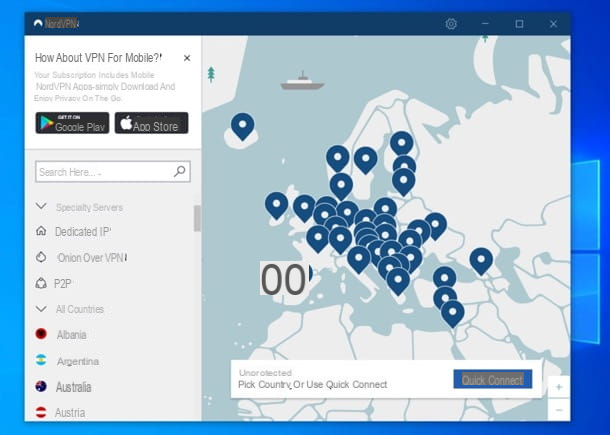
Among the best VPN services currently available on the market, I would like to point you out NordVPN, which encrypts the connection data with an extremely advanced algorithm, making the information inaccessible not only to malicious persons and ISPs, but also to the service operators themselves (who do not track users' activities in any way). NordVPN also allows you to overcome geographical restrictions (in fact it has a wide range of servers scattered in every corner of the globe), to access foreign catalogs of streaming services, to exchange files on P2P networks (eg. BitTorrent) and to surf the net. Tor.
The service is accessible from a computer Windows (starting from Windows 7 with dedicated application, on Windows Vista and earlier via OpenVPN client), Mac, computer with Linux, Android devices, iPhone / iPad, Smart TV Android TV, NAS, Raspberry Pi, router and other devices.
You can use it by connecting to its official website and subscribing to one of the available plans: the most convenient is that of 2 or 3 anni in base alle promo in corso, which costs less than 3 euros / month (billed annually). Alternatively, there are the plan from 1 year (3,93 euros / month, billed annually) and the one from 1 month (€ 9,56), all with support for the use of the service on up to 6 devices at the same time, the 30-day money-back guarantee and, during the promo periods, even extra content (e.g. the password manager North Pass).
Once you have activated the plan you are interested in (card, PayPal, Apple Pay, Google Pay, Cryptocurrencies, Alipay etc. are accepted for payment), you can download the NordVPN client and start using the service. For example, if you use a PC Windows, april il .exe file downloaded from the service site and complete the setup by pressing in sequence on Yes, Then Next, install e Finish. If you have a Macinstead, download the application directly from the Mac App Store
If you are using a mobile device, on the other hand, open the store of your smartphone or tablet (eg Play Store on Android or App Store on iOS / iPadOS), search NordVPN in the latter and first tap onicona dell'applicazione and then on the button Installa / Ottieni. On iOS / iPadOS you may be prompted to verify your identity via Face ID, Touch ID, or Apple ID password.
At this point, start the NordVPN client, run the Log In with your account details and select the nationality of the server you want to connect to. Alternatively, go to the section Specialty servers and choose one of the servers dedicated to P2P, browsing via protocol Onion the server with Dedicated IP.
Once the connection is established, you can browse online and use your favorite applications, being sure of the privacy of your data and being connected by the nationality you have chosen. At the end of the session, to disconnect from the VPN, all you have to do is open NordVPN and click on the button Disconnect. Easier than that?
If any steps are not clear to you and / or you want more information about NordVPN, I invite you to read my review dedicated to the service.
How to get free Internet on your mobile
If you want to find the Wi-Fi hotspots available in your city directly from your smartphone or tablet, go ahead and read. Below, in fact, I have proceeded to point out some apps for have free Internet on your mobile that can certainly come in handy.
WiFi Map (Android/iOS/iPadOS)
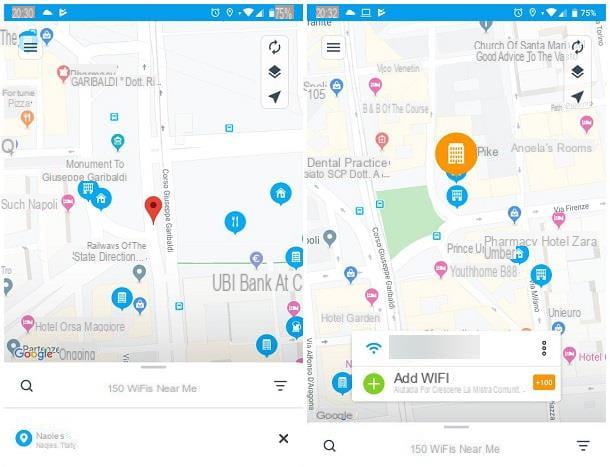
The first app I recommend you use for have free Internet on Android and for have free Internet on iOS (as well as on iPadOS) is Wi-Fi Map, which you can download for free for both Android and iOS / iPadOS. This is an app that allows you to access a map on which all the cittàn hotspots (and also those available abroad) are indicated.
The management of the hotspots depends on the feedback of the community which, eventually, signals changes or even cancellations, if the access point is no longer available. It is also possible to download the maps offline, but a paid subscription is required (at a cost of 41,99 euros / year on Android and 31,99 euros / year on iOS / iPadOS), which also removes the advertising banners.
After downloading Wi-Fi Map on your device, turn on the GPS, start the app, and wait for your location to be found. Later, if you are using Android, locate the hotspot of your interest on the map, while if you are using iOS / iPadOS you must first press the button with theicona dell'app and wait for the list of all nearby wireless networks that you can access to appear or, to view the networks directly on the map, you have to tap on the icon of the map located at the top of the screen.
Then, select the hotspot of your interest and write down its address, so that you can go there. If you have selected a protected Wi-Fi connection, to know the relative password proceed as follows: if you are using Android, tap the button Unlock password that appears in the box below, while if you are using iOS / iPadOS touch the icon of key present in the relative tab
Facebook (Android/iOS/iPadOS)
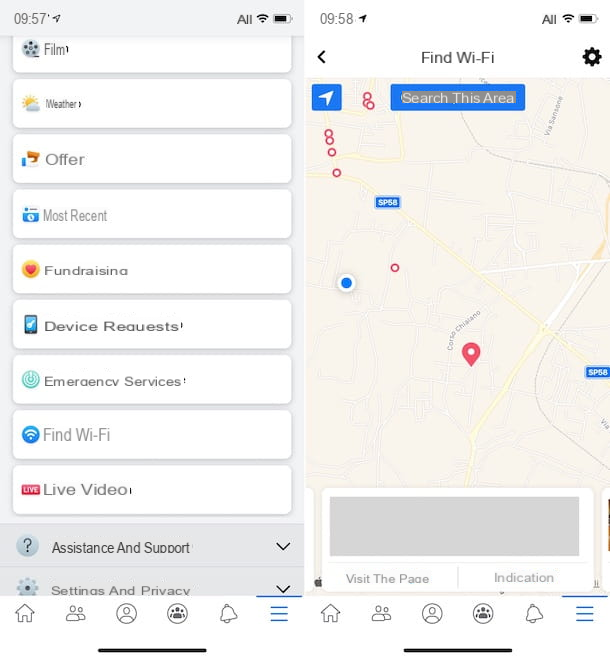
You may not know about it, but the Facebook, the well-known social network founded by Zuckerberg, is equipped with a feature that allows you to know the public hotspots in the area.
The Facebook app is available for free on the Android Play Store and on the iPhone and iPad App Store. To be able to use it, you must have created a free account on the social network: a procedure I have told you about in detail in this guide of mine.
After having, therefore, started the Facebook app and logged into the platform, tap on the icon with the lines horizontally located on the right, select the item More from new screen displayed and then that Find Wi-Fi.
At this point, press the button Enable find Wi-Fi and, if prompted, enable GPS on your device. Don't know how to do it? You can follow the directions I gave you in this other tutorial of mine dedicated to the subject.
After doing the above, you will have access to a list of places near you, where public hotspots are available. To reach one of these, tap on it and choose the item Driving Directions / Directions, so as to start the satellite navigation app installed on your smartphone or tablet and follow the desired route.
Other apps to get free Internet on your mobile
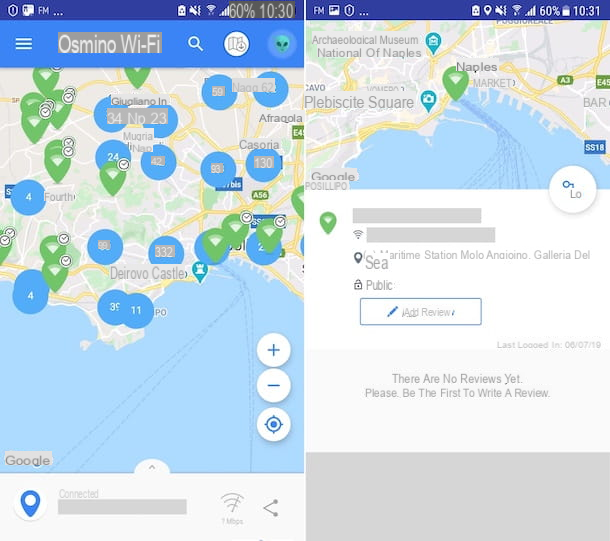
If the apps I mentioned above are not enough, you can consider the alternatives listed below.
- Eighth (Android / iOS / iPadOS) - app available for free, to find public hotspots and with the possibility of getting offline maps as well. Since there are advertising banners, it is possible to remove them through in-app purchases (at a basic cost of 0,99 euros / month on Android and 1,09 euros on iOS / iPadOS).
- Wefi Find Wi-Fi (Android) - another application, for Android devices only, which allows the display, via map, of the hotspots available both in the city and abroad. It's free.
- WiFi Finder (iOS / iPadOS) - app for iPhone and iPad that allows you to locate hotspots in your area. Although it is free, it offers in-app purchases (at a base cost of € 2,29) to remove advertising and unlock other additional features.
How to get free Internet on the go
As anticipated at the beginning of the guide, in the city and in the rest of the world there are numerous networks of public hotspots that allow you to have free Internet outside the home. Knowing where these hotspots are, however, isn't always easy. So? How to do? It is enough to use some Internet sites used for this purpose or use the hotspot network of some providers, which reserve these access points for their customers, and that's it.
Public hotspots
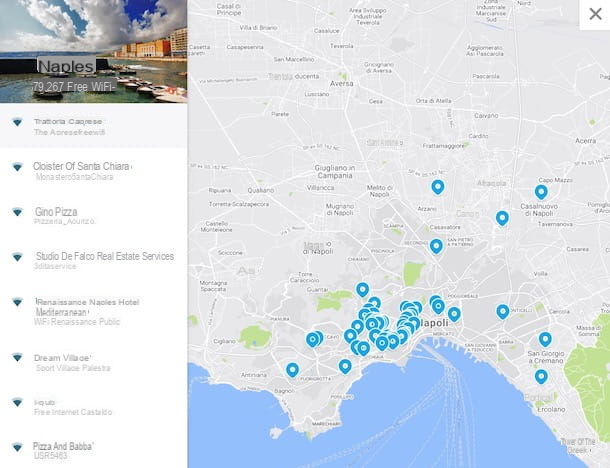
If you want have free Internet outside the home, you can use some Web services that allow you to discover a vast list of public hotspots accessible for free, just as I have already explained to you in the previous chapter dedicated to apps to locate access points via the mobile phone.
Among these online services, which can also be used by computers and therefore also useful for have free Internet on PC, what I recommend you use is Wiman, which allows you to view the hotspots available in a specific city completely free of charge.
To use the service, you simply have to open your browser, go to its official website and type the name of the city of your interest in the appropriate text box.
Once this has been done, press the button Open map, in order to display a geographical map of the city indicated by you with different markers, which indicate the position of all the access points available and which can be accessed for free.
Provider offers
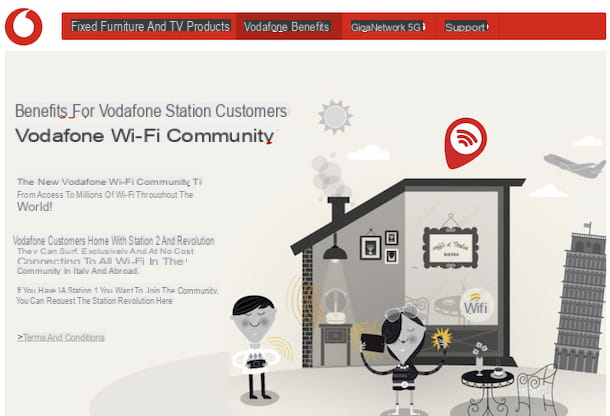
Some cittàn providers allow you to have free Internet, ensuring their customers access to a network of exclusive hotspots, distributed throughout the national territory. However, keep in mind that there are not many companies that allow you to use this service.
For example, fiber and ADSL customers of Vodafone equipped with Vodafone Station (the operator's proprietary modem) can access the hotspots of the stay FON and to the access points of the Vodafone Wi-Fi Community. Among the offers currently present in the manager's price list that are useful for the purpose in question is the one called Unlimited internet.
This rate allows you to have an unlimited Internet connection, fiber optic or ADSL (depending on coverage), with download speeds of up to 1 Gigabit in the first case and up to 20 Mbps in the second. Also included are calls, unlimited and without connection fee, to national fixed and mobile network numbers, as well as the Vodafone Ready service (to receive immediate activation, assistance and remote configuration and to call and surf in all circumstances), the modem and various other ancillary services. For more information, see my article on Vodafone rates.
Also Fastweb has set up a Wi-Fi hotspot network, called WOW FI, dedicated to its customers (who can share their home connection with all members of the community), both on a fixed and mobile basis. The service is available in many cittàn cities, but not all.
Among the various Fastweb offers, both for optical fiber and for ADSL, which allow you to use the operator's Wi-Fi hotspot network, Fastweb House it is certainly very interesting. Allows you to get an unlimited Internet connection, up to 1 Gigabit or up to 20 Mbps in download (depending on whether a fiber optic or ADSL line is activated), unlimited calls and no connection fee to fixed and mobile numbers national, modem, MyFastweb assistance service and other extras. For more details, you can read my post on Fastweb offers.
Plan subscribers too Tiscali in ADSL and fiber they can connect free of charge to Wi-Fi hotspots generated by the other customers of the provider. Activation of the service, called Tiscali Social WiFi, it is automatic for anyone with a Tiscali Wi-Fi modem. For the moment, however, the initiative is limited to the cities of Rome and Milan and the Sardinia region.
Among the offers of Casa Tiscali that allow you to take advantage of the free hotspot network set up by the operator there is Ultrainternet Fibra, which includes the fiber optic connection with download speeds of up to 1 Gigabit in download, with unlimited calls to all national numbers, both fixed and mobile, and 60 minutes per month to international fixed numbers. For further information, read my post on Tiscali offers.
How to get free Internet at home

If you are looking for a solution for have free Internet at home, what I advise you to do is to rely on a hotspot available in your area, using one of the solutions that I have already indicated to you in the course of my guide. However, I warn you that these kinds of public networks are not made for continuous home use, so you may have connectivity problems or insufficient bandwidth for streaming on YouTube or other platforms.
Also keep in mind that public networks are generally not to be considered reliable, therefore I advise against making payments or entering sensitive data while browsing. I have already told you about this topic specifically in the introductory chapter of this tutorial.
Article produced in collaboration with NordVPN.
How to get free Internet