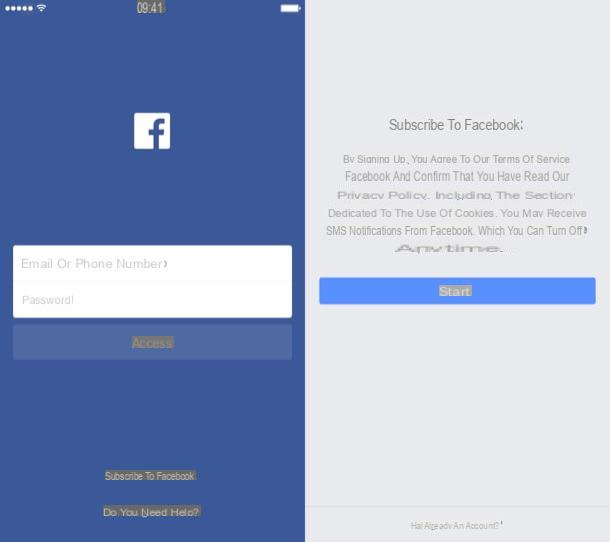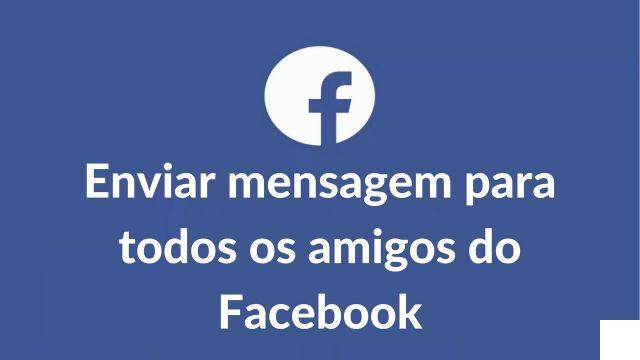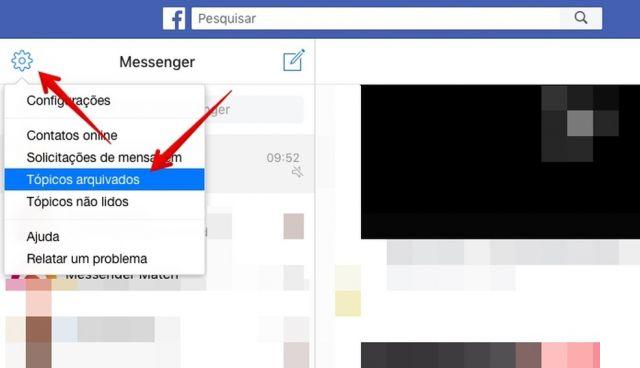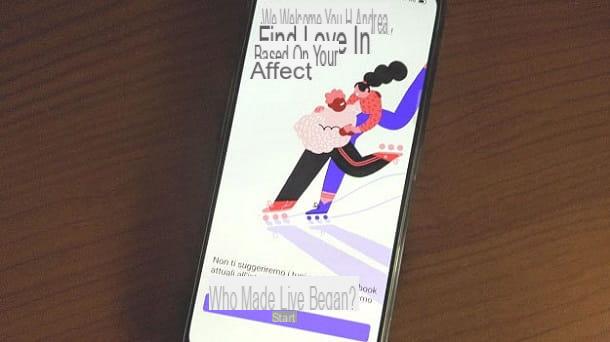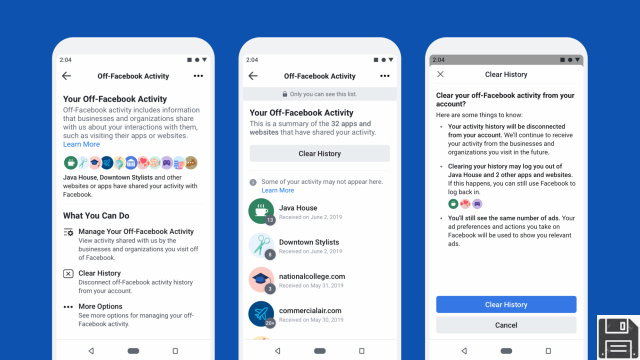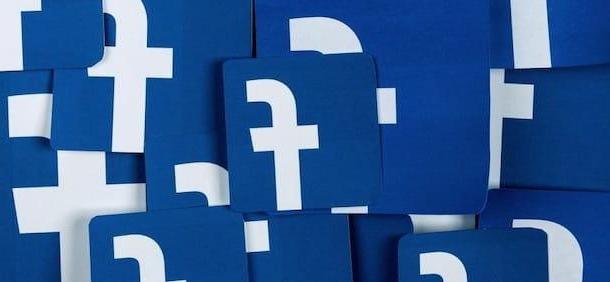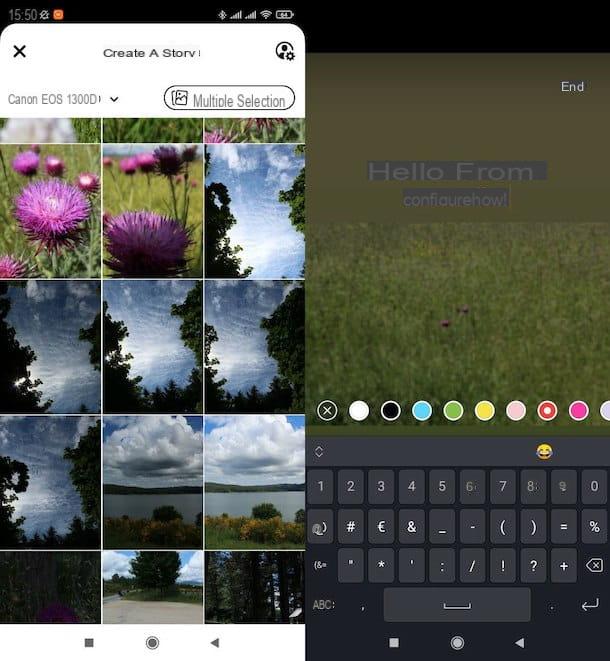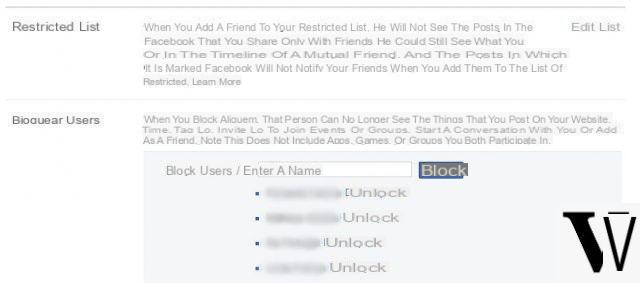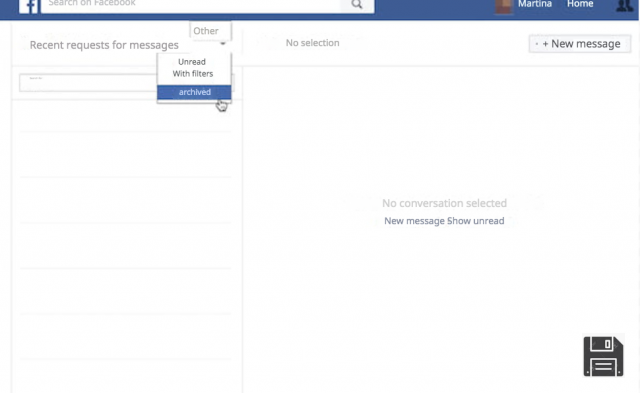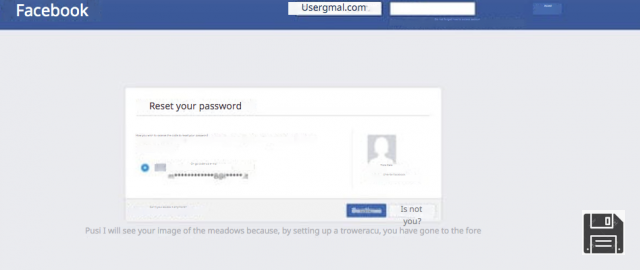Introduction
Welcome to our article where we will teach you how to download photos and videos from Facebook easily and quickly. In this tutorial, we will provide you with different methods to download specific photos and videos, as well as entire albums. We will also show you how to download all your photos and personal data from Facebook. In addition, we will give you some tips and tricks to perform these downloads on Android devices.
Download specific photos and videos
If you're interested in downloading specific photos from Facebook, such as those from stories and posts, or entire albums, you're in the right place. Next, we'll show you how to do it:
Download photos from stories and posts
To download photos from Facebook stories and posts, you can follow these steps:
- Open the story or post you want to download the photo from.
- Click the options menu (usually represented by three vertical dots) in the upper right corner of the photo.
- Select the Download Photo or Save Photo option.
Download full albums
If you want to download a complete album from Facebook, you can use the following methodology:
- Open the album you want to download.
- Click the options menu (usually represented by three vertical dots) in the top right corner of the album.
- Select Download Album or Save Album option.
Download all photos and personal data from Facebook
If you are interested in downloading all your photos and personal data from Facebook, you can follow these steps:
- Sign in to your Facebook account.
- Go to your account settings.
- Click on the Your Facebook Information or Download Your Information option.
- Select the categories of data you want to download, such as photos, posts, messages, etc.
- Click the Create File or Download File button.
Tutorials and tricks to download on Android devices
If you use an Android device and want to learn how to download photos and videos from Facebook, here are some tutorials and tricks:
Tutorial: How to download photos and videos on Android
To download photos and videos from Facebook to your Android device, you can follow these steps:
- Open the Facebook app on your Android device.
- Find the photo or video you want to download.
- Tap the photo or video to open it in full screen.
- Press and hold the photo or video until a pop-up menu appears.
- Select the Download or Save option.
Tip: Use third-party applications
There are several third-party applications available on the Play Store that allow you to download photos and videos from Facebook easily and quickly. Some of the most popular applications are XYZ and ABC. These apps often offer additional features, such as downloading entire albums and the ability to download in high resolution.
Frequently Asked Questions (FAQs)
Can I download photos and videos from Facebook without using third-party applications?
Yes, it is possible to download photos and videos from Facebook without using third-party applications. Facebook offers native options for downloading photos and videos, as mentioned earlier in this article. However, third-party apps may offer additional features and a more personalized experience.
Can I download all my photos and personal data from Facebook in a single file?
Yes, Facebook allows you to download all your photos and personal data in a single file. By following the steps mentioned earlier in this article, you will be able to select the categories of data you want to download and create a file containing all your information.
Conclusion
In short, downloading photos and videos from Facebook is a simple task if you know the right methods. In this article, we have provided you with different ways to download specific photos and videos, entire albums, and all your photos and personal data from Facebook. We have also given you some tips and tricks for performing these downloads on Android devices. We hope that this information has been useful to you and that you can enjoy your Facebook photos and videos without problems.
Until next time,
The fordatarecovery.com team