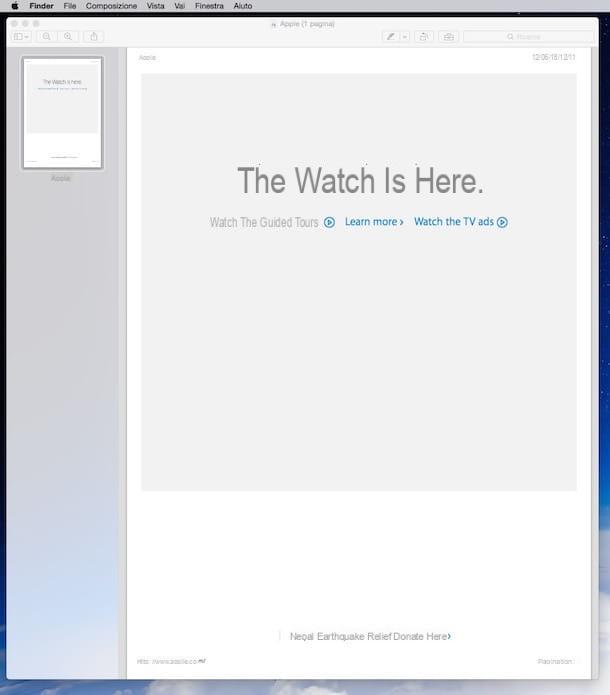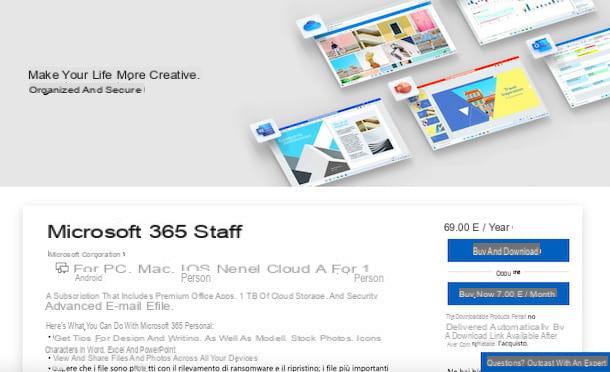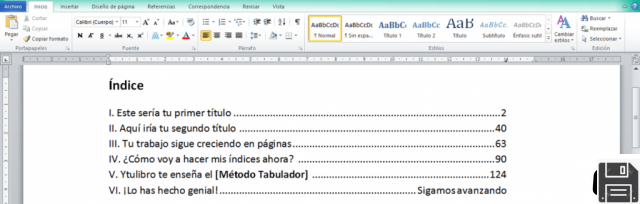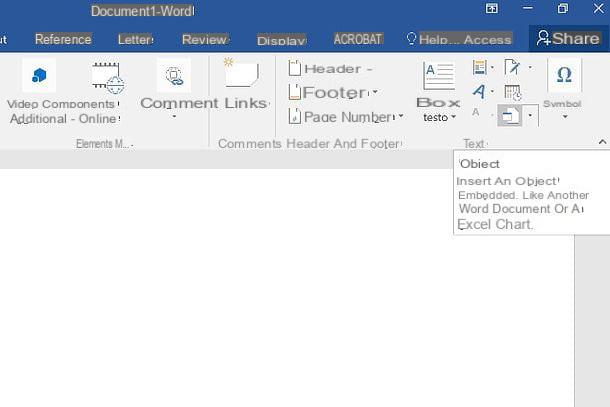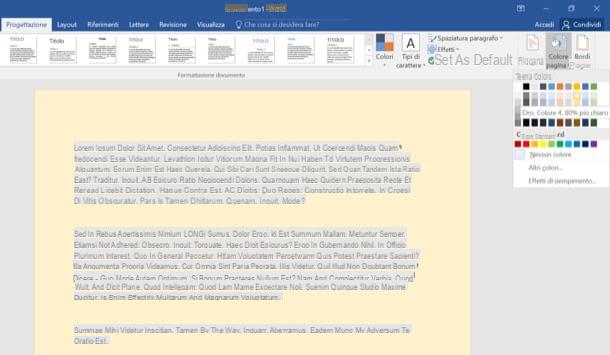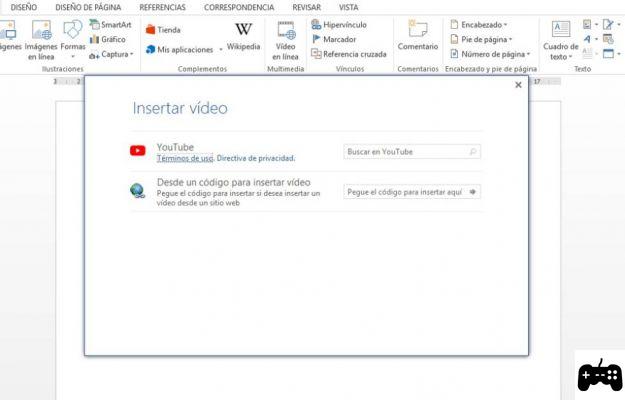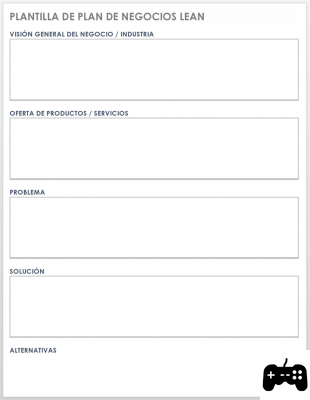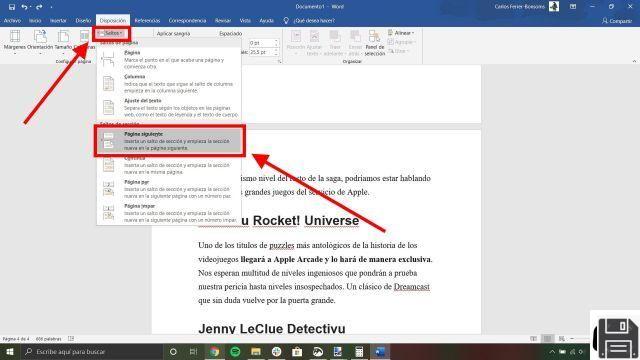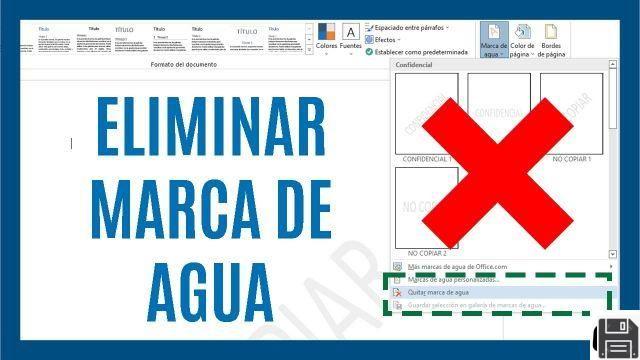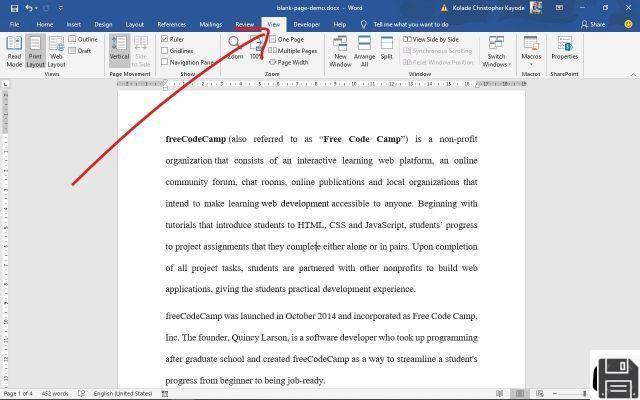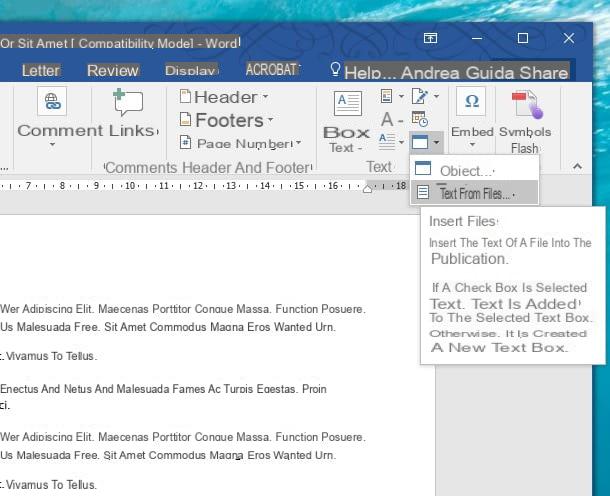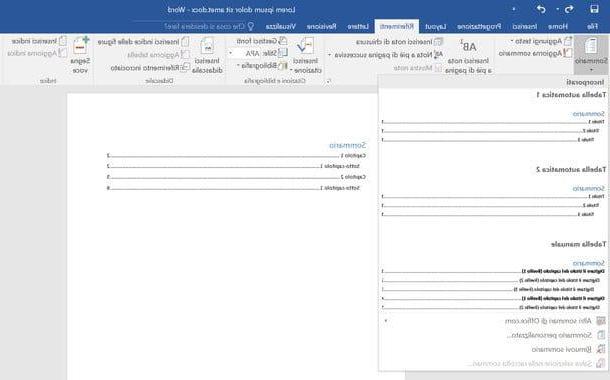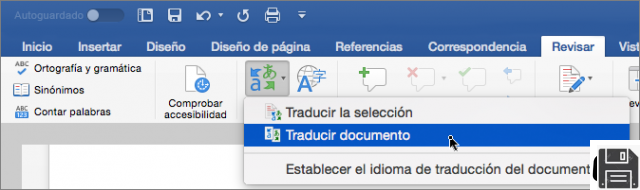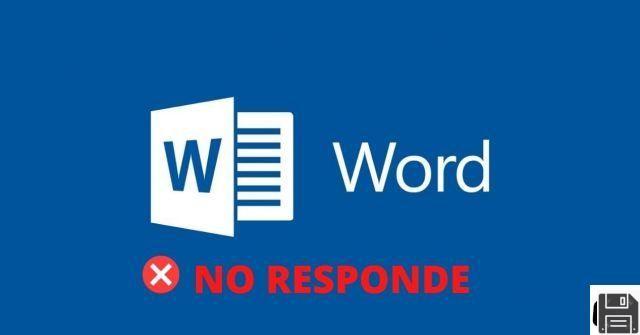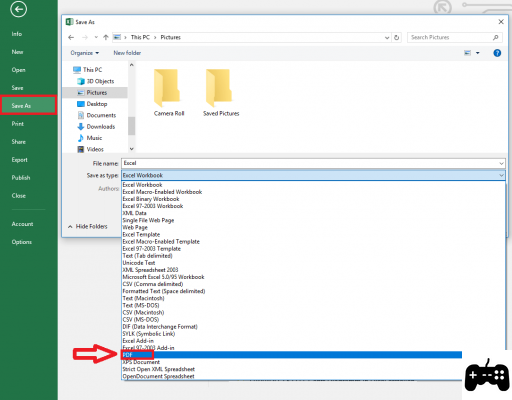
Welcome to our article where we will show you different options to convert Excel files to PDF for free and online, as well as options to convert PDF files to Excel safely and anonymously. Below, we present some tools that you can use to carry out these conversions:
1.Adobe Acrobat
Adobe Acrobat is one of the most popular and reliable tools for converting Excel files to PDF and vice versa. With Adobe Acrobat, you can convert your files quickly and easily, maintaining the quality and original format. Plus, it offers advanced editing and security options for your PDF files.
2. Smallpdf.com
Smallpdf.com is an online platform that allows you to convert Excel files to PDF and PDF to Excel files for free. You just need to upload your file to the platform and select the desired conversion option. Smallpdf.com also offers other useful tools, such as compressing PDF files and merging multiple files into one.
3.Zamzar
Zamzar is another reliable option to convert Excel files to PDF and PDF to Excel files online. This platform allows you to upload your files and select the desired conversion format. Zamzar also offers the ability to send the converted file directly to your email, which is very convenient.
4. Xodo
Xodo is a free application that allows you to convert PDF files to Excel safely and anonymously. In addition to conversion, Xodo also offers PDF editing and annotation options. You can use Xodo on your mobile device or your computer, giving you flexibility and convenience.
5. PDF2GB
PDF2Go is an online tool that allows you to convert Excel files to PDF and PDF to Excel files for free. You just need to upload your file to the platform and select the desired conversion option. PDF2Go also offers additional options, such as the ability to unlock password-protected PDF files.
Frequently Asked Questions (FAQs)
1. Can I convert Excel files to PDF without losing the original format?
Yes, all the tools mentioned in this article allow you to convert Excel files to PDF without losing the original format. These tools are designed to maintain the quality and design of your files during the conversion process.
2. Is it safe to convert PDF files to Excel online?
Yes, the tools mentioned in this article are safe to convert PDF files to Excel online. However, it is important to note that there is always a potential risk when uploading your files to online platforms. We recommend you use reliable tools and ensure that your files are safely deleted after conversion.
Conclusion
In short, there are several options available to convert Excel files to PDF and PDF to Excel files for free online. Tools such as Adobe Acrobat, Smallpdf.com, Zamzar, Xodo and PDF2Go allow you to perform these conversions quickly and easily, maintaining the quality and original format of your files. Always remember to use trusted tools and make sure to protect the privacy and security of your files. We hope this article has been useful to you!
Until next time,
The fordatarecovery.com team