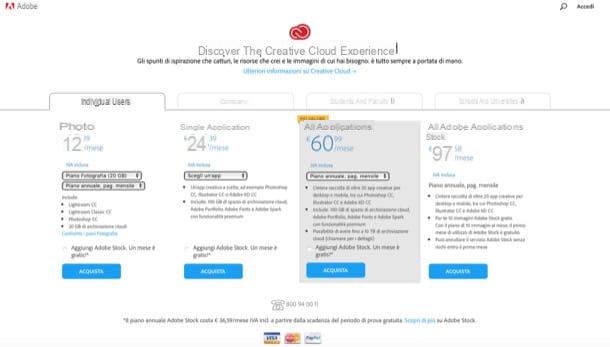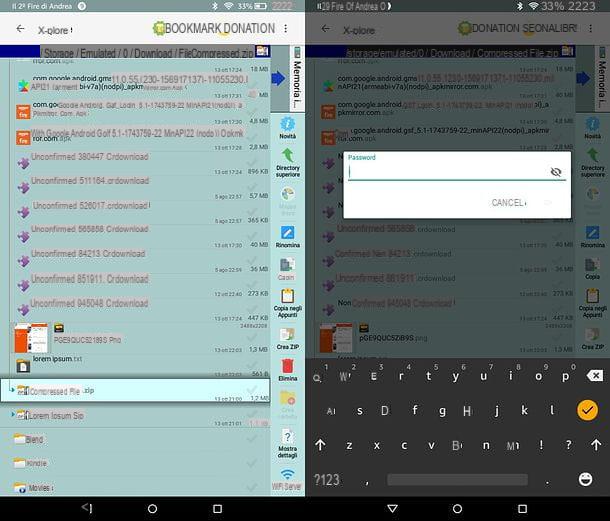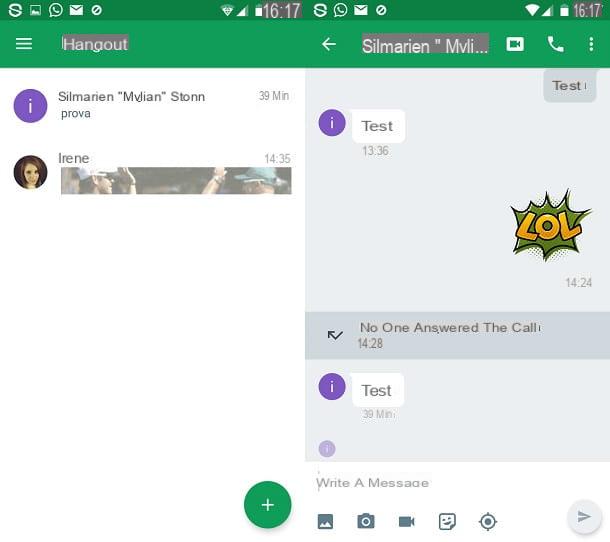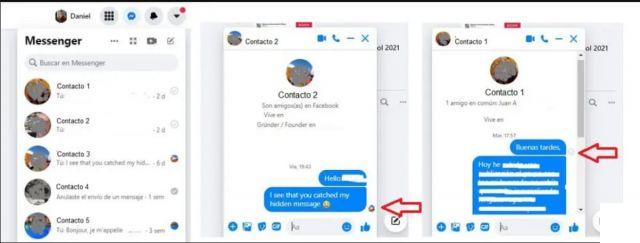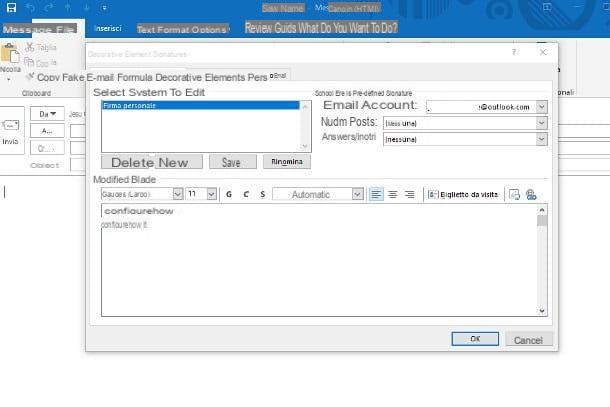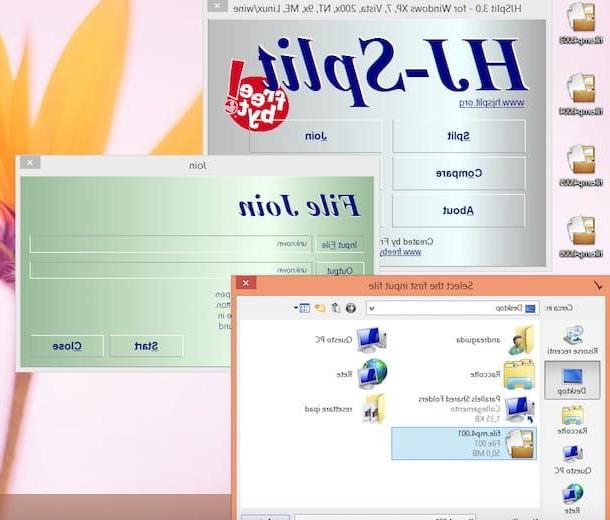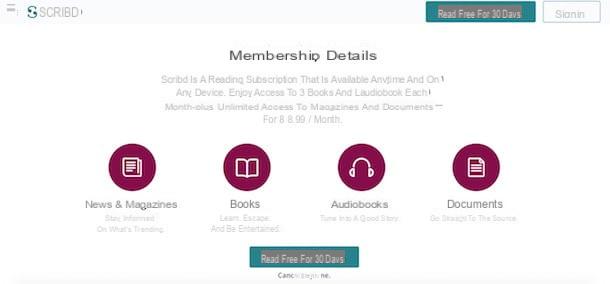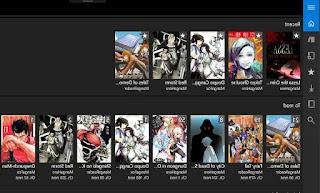If you change Android smartphone and you find that the buttons at the bottom are reversed with the one to exit on the right and the one to see the recent apps on the left or if you want to take a photo by simply pressing one of the physical buttons of the mobile or if you want to keep a button always ready to turn the flashlight on and off, you need to remap the phone button.
If you change Android smartphone and you find that the buttons at the bottom are reversed with the one to exit on the right and the one to see the recent apps on the left or if you want to take a photo by simply pressing one of the physical buttons of the mobile or if you want to keep a button always ready to turn the flashlight on and off, you need to remap the phone button.This can be done using some applications that can change the function of the phone's physical buttons and the fixed touchscreen buttons at the bottom, to make them do different things than they do in default mode. There are at least three applications that allow you to swap the keys of the mobile phone or remap the function of the physical ones like those of volume, recent apps and the one to go back (without root) and they work fine especially on Samsung Galaxy smartphones.
1) Simple Control is an app that works very well at changing basic Android button functions. From the app, to which it is necessary to give permissions from the accessibility settings, it is possible to enable the modification of physical keys or "hard Keys".
You can then give a function to the volume keys if pressed once or twice fast. By pressing on the + you can also add to the list the button to go back (back) and the one to turn off and on. In particular, you may find it useful to configure the long press on the back key to kill an app (kill app). From the same app it is possible to configure a double-tap action on the status bar at the top (status bar), perhaps to bring up the quick commands (quick toggles) or to turn off the screen. You can also enable the immersive mode to make the soft keys at the bottom disappear and use finger gestures from left, right, bottom in their place. On some smartphones you need the root to be able to use the recent apps function and be able to remap that key, which with this app does not seem possible to change.
2) Button Mapper di flar is another application that allows you to change the function of the buttons on your Android phone.
This also requires you to get permissions in the phone's accessibility settings, but does not require root.
With Button Mapper you can change the functions of all the physical buttons, namely the volume button, the home one, the one to go back and the one of recent apps.
The only caveat is that except for the volume keys, to remap the others you need to spend two euros and unlock the Pro version.
However, you can swap the keys of recent apps with the back one using the relative swap option.
NOTE: In some smartphones such as the Nexus 5 these options do not appear, if the buttons are on the screen and are not physical.
3) Buttons remapper is another app to use to change the function of the physical buttons, to swap the position of the back and the recent apps (very useful on Samsung Galaxy), to open the camera with a touch of the volume keys or to open any app you want and assign actions to double tap or long press on one of the buttons.
4) Remapper Bixby is the app to use to remap the button that calls up the mostly unused Bixby voice assistant on Galaxy smartphones. This app also works to remap the power and volume buttons and assign different actions to the hardware buttons such as turning on the flashlight, taking a picture of the screen, turning off the phone, etc.
5) Remap buttons and gestures is a recent app that allows users to customize hardware key functions to trigger different actions. What makes this app more interesting is that in some cases it also supports swapping the fingerprint scanner functions. The app works on both rooted and non-rooted smartphones.
5) App to customize the navigation bar and change color