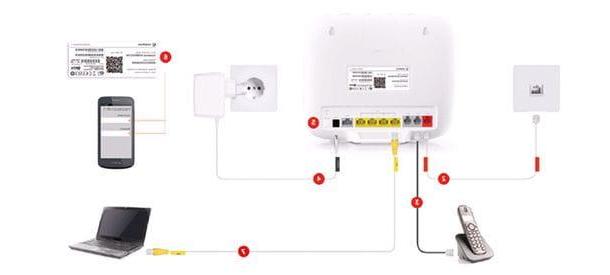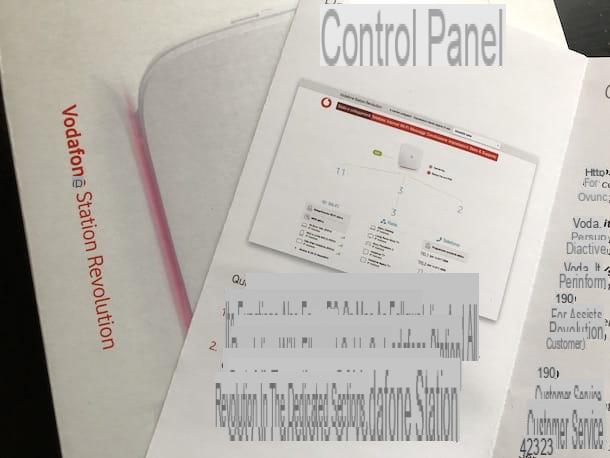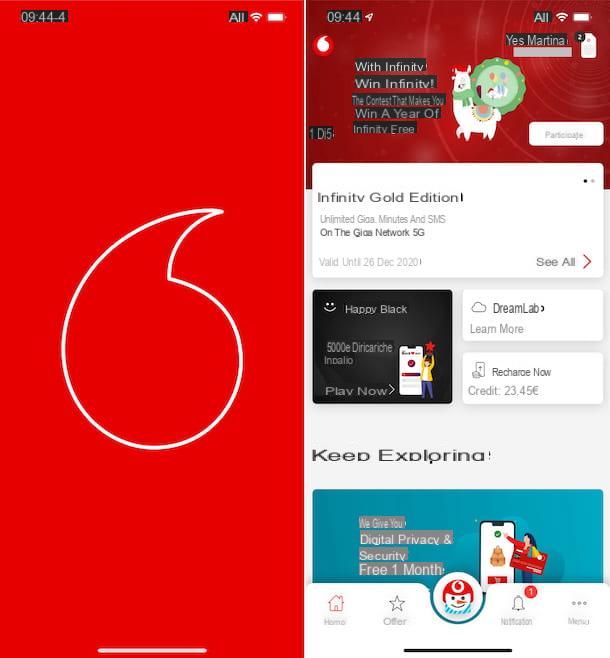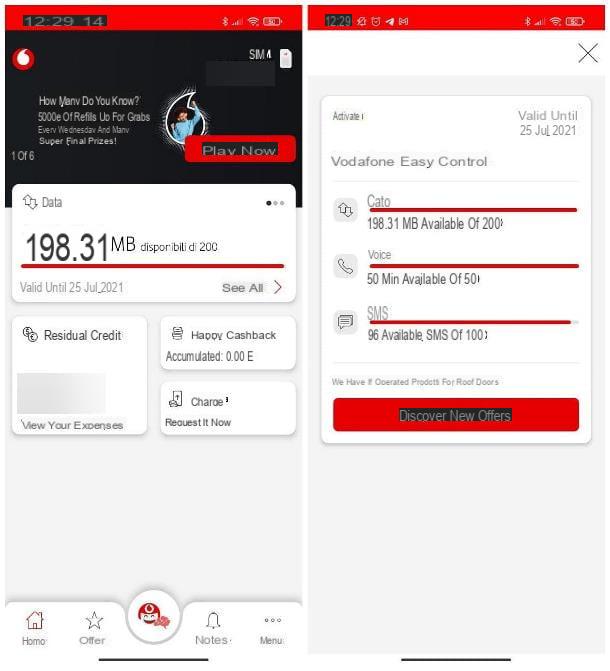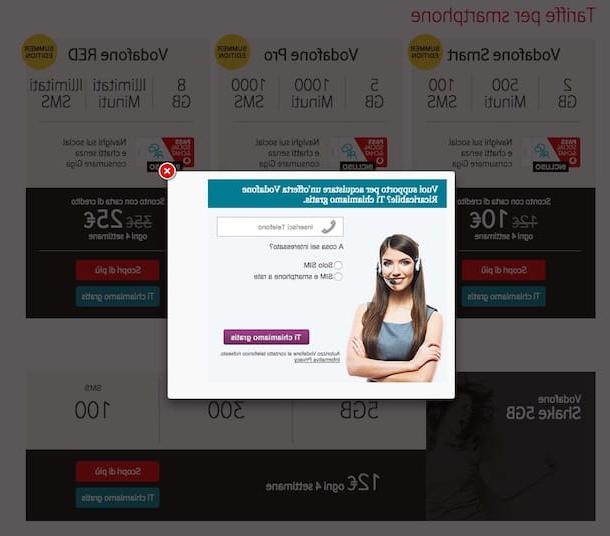Recover PUK Vodafone: all the methods of 2020
The one and only method to be able to reactivate your SIM after it has been blocked is to type the eight digits of the PUK on the phone. Given its importance, it is imperative to be able to get hold of this code in order to be able to access the network and your data again.
Below are the main methods from the last year that can be tried for retrieve the PUK code:
Vodafone PUK recovery via SMS
One of the favorite methods of users to retrieve the PUK code was what happened via SMS.
For a certain period of time, Vodafone had made available to its customers a service that made it possible to retrieve the precious eight-digit code by sending a simple text message.
To date, however, this recovery mode has been suspended from the popular telephone company, therefore, it is no longer possible to resort to this practice in order to unlock your SIM.
Check the SIM card packaging
How can you find the Vodafone PUK yourself, without necessarily having to contact the telephone company? The first and simplest step you can take is to go and check the original packaging of the SIM.
At the time of purchase, this is presented to us embedded in a plasticized card and accompanied by two important codes, the PIN and the PUK, both protected by a layer of paint.
If, therefore, this sales package has not been lost or thrown away, then the eight-digit code that is used to unlock our SIM can be found right here.
Online retrieval via the My Vodafone web area
Thanks to the common use of the internet, today it is possible to access practically any type of service you want through any device and a fast connection.
Vodafone, therefore, also makes available to its users a special section on its platform, called area Web My Vodafone, where subscribers have the possibility to manage their own SIM card and everything related to it.
To retrieve the PUK code via computer, using any web browser, the first thing to do is aactivate a profile on the telephone company platform and associate your telephone number with it. Consequently, it only suffices
- Do the "Login" by entering the requested data
- Head to the area "Do it yourself"
- Push on "Login"
- Go to the item “My SIM”
- Select the SIM that has been registered with the Vodafone profile and for which you want to view the PUK
- Click on the eye-shaped icon corresponding to the item "PUK code"
Through Vodafone telephone customer service
Another method to get hold of the precious eight codes necessary to unlock the phone card is to speak directly to an operator of Vodafone.
To be able to resort to this classic method is enough dial 190 from a card that has Vodafone as its operator. Following the recorded voice that aims to guide the customer through various options, we must then enter the number that will connect us directly with an operator.
Once you have passed the recognition phase by providing the appropriate data requested, then you can proceed in forwarding our request.
Contact Vodafone through social media
Another method, fast and modern, to be able to get in touch with the Vodafone telephone company is through its own social channels. As usual, the staff responsible for managing the social media pages operate from Monday to Friday from 09.00 to 21.00 and on Saturdays from 10.00 to 18.00, and take Sundays as a weekly rest.
You can contact Vodafone through the following channels:
- Facebook; the popular social page allows you to communicate with operators in a simple and direct way. By following the appropriate instructions, it is possible send a private message to discuss the services that Vodafone offers.
- Twitter; another method of getting in touch with the telephone company is through “tweets”. To mention the company, you need to type @VodafoneIT at the beginning of a message, or use the hashtag # tw190 to get his attention.
Through the My Vodafone App
If you want to retrieve the PUK via a smartphone or tablet, then it is essential to use the appropriate App made available by the telephone company. Such an application, called My Vodafone, is available for free for Android and iOS devices:
Its use is simple and straightforward, after downloading and installing the application you just need:
- Press the button "Menu"
- Continue by pressing "Come in"
- To insert "Username" e "Password" related to your account
- Proceed by pressing "Login"
- Head up again "Menu"
- Select the SIM for which we need the information
- Tap on the item "Info"
- click “PUK”
PUK code recovered: what to do now?
When you enter the wrong PIN code more than three consecutive times, you risk blocking your SIM card. Therefore, you need to retrieve the eight digits that make up the PUK code to unlock the phone card and continue to use it as it has always been done.
Once the PUK has finally been found or recovered, you need to dial the following string on your phone:
** 05 * PUK * new PIN * new PIN # (call key)
Note that once the PUK code is entered, you are also usually asked to enter a new PIN code.
Still problems? Find the store closest to your home
The methods that have been listed above are usually effective and quickly solve any type of problem related to the Vodafone card we have. If for any reason we are still unable to retrieve the precious eight-digit code, then as a last resort we recommend that you go in person to one of the many Vodafone centers which are located in Italy.
If you are not sure which store is closest to your home, you can easily identify it using the Find a Store link on the Vodafone website.
Usually, at this point, traders will offer to change your card, allowing you to keep the same number. Keep in mind that the new SIM card will be assigned a new PUK code, to be kept with care.
How to recover PUK code:
- Recover PUK Vodafone
- Retrieve TIM PUK code
- PUK Wind recovery
- Recover PUK Iliad
- Fastweb PUK code
- PUK Postemobile code
- Retrieve Coopvoce PUK code
- PUK recovery I Mobile