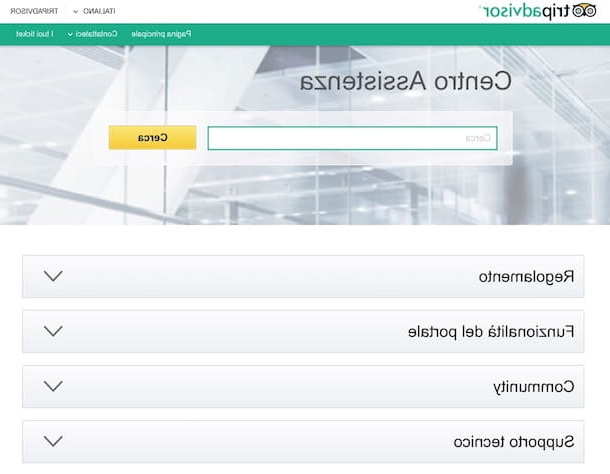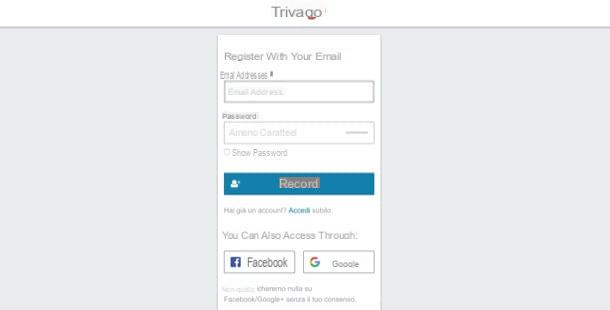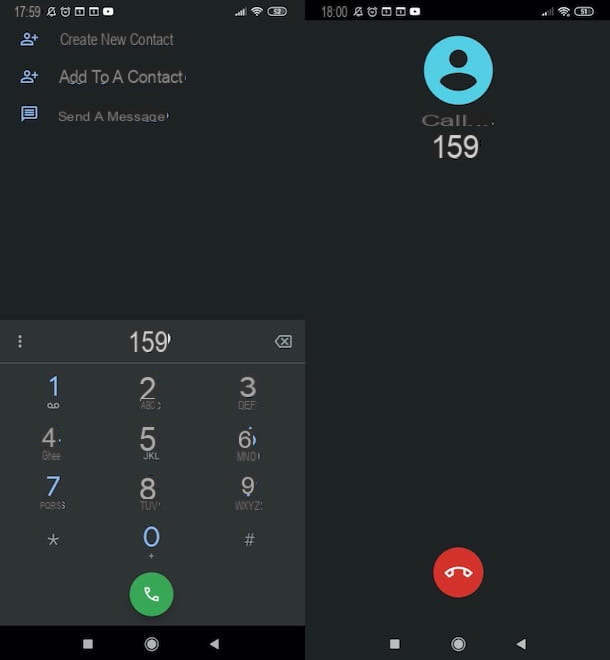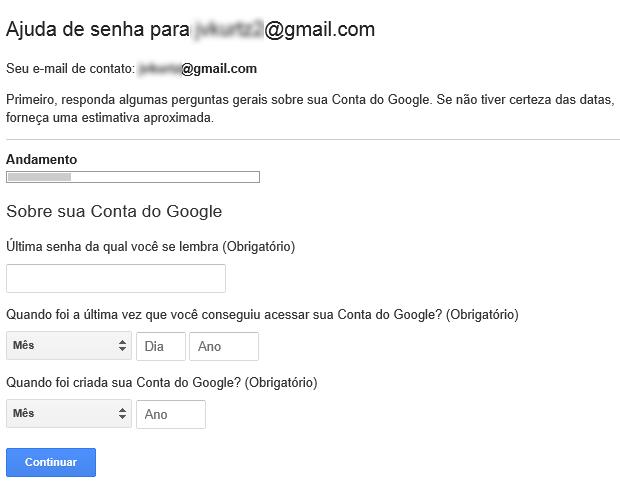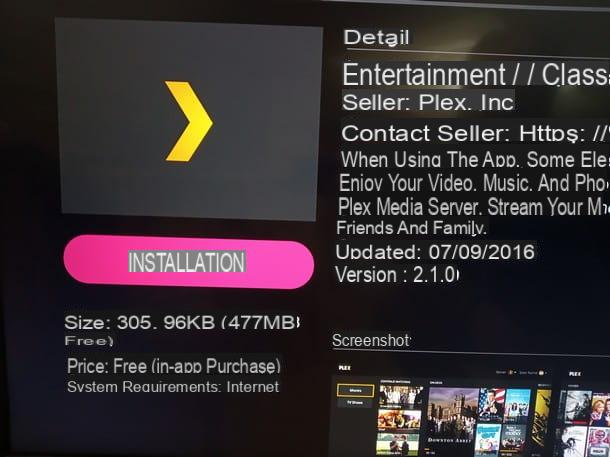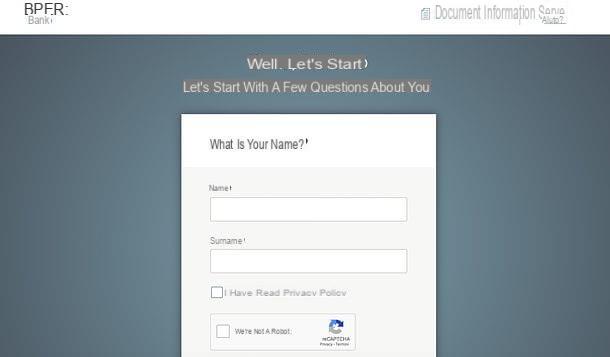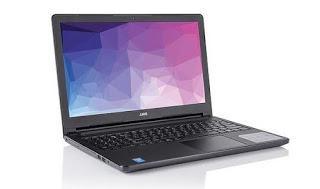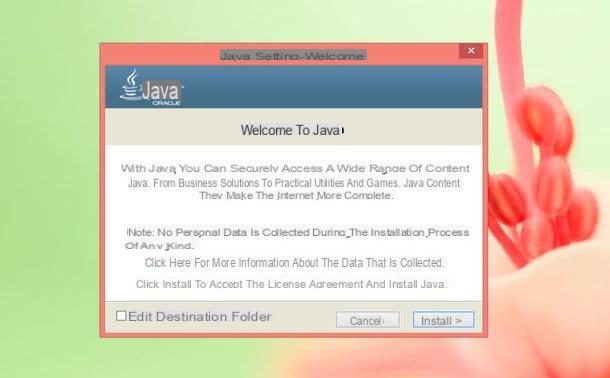Most of today's smartphones with cameras, as well as scanners, compact digital cameras and SLR cameras, have the ability to incorporate information such as the geographic location in which they were taken, the date, the camera model, sometimes even the serial number, the author of the photo and numerous other traceable attributes.
Most of today's smartphones with cameras, as well as scanners, compact digital cameras and SLR cameras, have the ability to incorporate information such as the geographic location in which they were taken, the date, the camera model, sometimes even the serial number, the author of the photo and numerous other traceable attributes.This information is stored in the EXIF metadata.
From Exif data it is possible, not only theoretically but also practically, trace where, when and with which camera a photo was taken because technical information, date and geographical coordinates detected by the GPS are stored.
The geolocation of the photos is a useful feature if you want to create automatically organized photo albums, referring to specific places that can be the places where you went on vacation but it is also information that those who want to maintain privacy may not want to share.
Modify and Exif data allows you to organize photos automatically on programs such as Picasa and also to attribute the paternity and copyright of the photo and be recognized as authors if you want to share it on professional photography sites or on your photoblog.
Cancellare i dati Exif instead it allows you to maintain privacy and empty photos of traceable information.
As seen in another article, when you find a photo on the internet or received via email, if it has been sent on a site that keeps the original format without resizing the photos (Flickr and Facebook do not keep the complete Exif data), you can find the camera with which the photograph was taken, the where and when.
Linking back to that article, we see here some programs that allow you to see what is written on the Exif data of your photographs and also of change them with different values or delete them altogether.
1) Pixelgarde is a new program that proposes itself as privacy protector of digital images and photos. PixelGarde is free to download for Windows and then also for iPhone e Android so you can delete or modify Exif data directly from your mobile. Pixelgarde allows you to select the type of information you want to delete from the photo or you can choose to delete all the data at once. To use the program on Windows just drag the photo onto the Pixelgarde window, select it and then choose, by pressing the buttons below, which Exif data to modify or delete. You can then remove the data relating to the geolocation, you can change the title, the author and the date of the shot. You can also edit or delete the Exif data of multiple photos together by selecting them all from the main interface.
2) ExifCleaner is a small free program designed specifically for removing metadata from files, including location data and information placed inside Word, PDF, Images, Photos, Videos etc. The only option it has is to add a file, drag and drop it to remove all the Exif data in one go.
3) Microsoft Pro Photo Tools 2 is an old Microsoft program (hasn't been updated since 2008) that allows you to read and edit the Exif data of a photo and with which it becomes easier to understand what they are. With Pro Photo Tools you can add photos by dragging them onto the program window and then scrolling through the various data and, if you want, modify or delete them. After adding a group of photos that have GPS geolocation data, you can also see the images on the map.
4) Jphototagger is a small program to add, edit and delete the metatags of the photos on the PC, in order to add metadata and exif data.
5) GeoSetter instead it is a much larger and more powerful program that allows you to manage Exif data for any type of image or photo. It works like an explorer with which to search for photos and browse image folders on your computer, immediately seeing the Exif data and, if desired, modifying it.
6) Image Metadata Stripper is a simple program for delete all Exif data from one or more photos quickly.