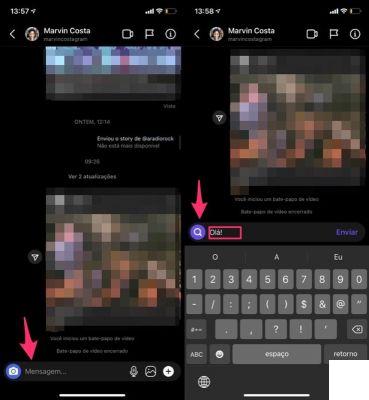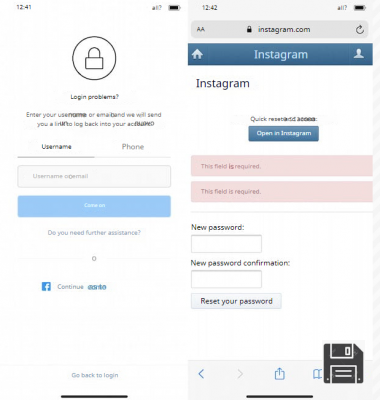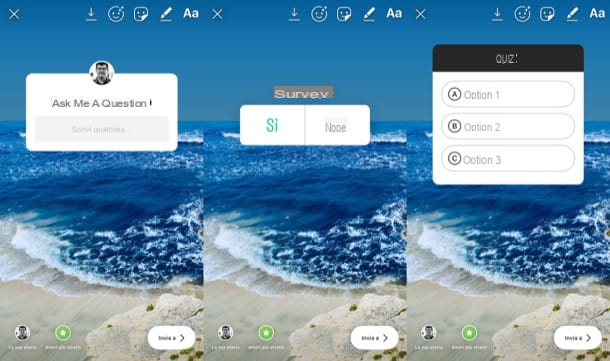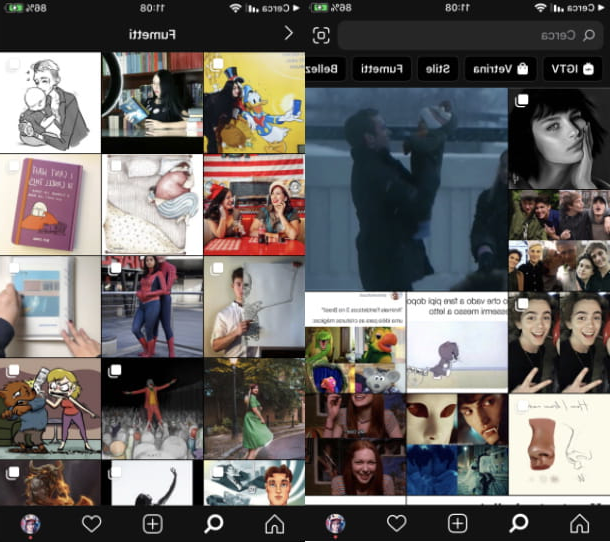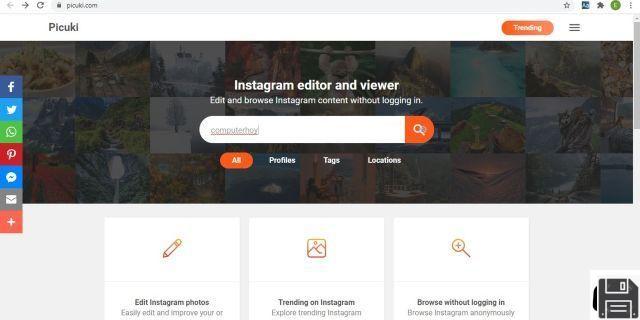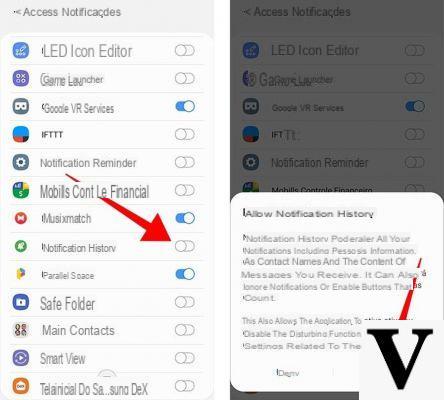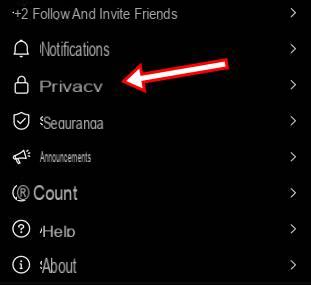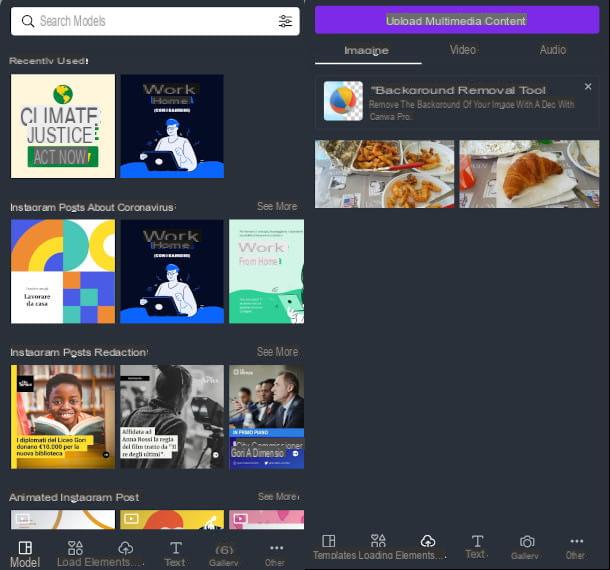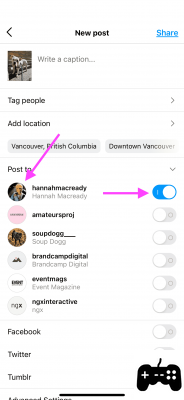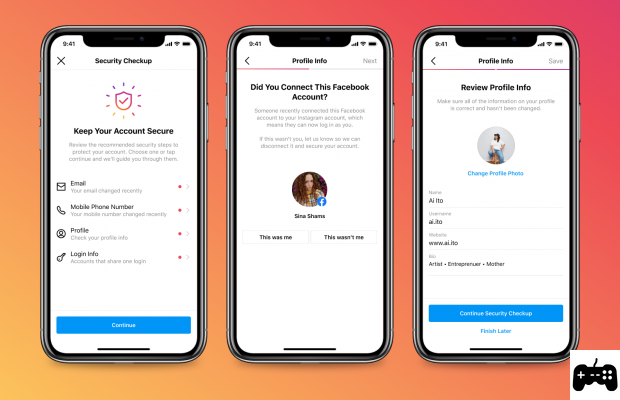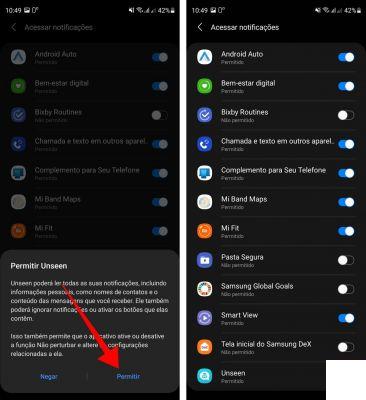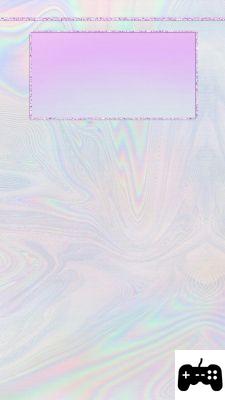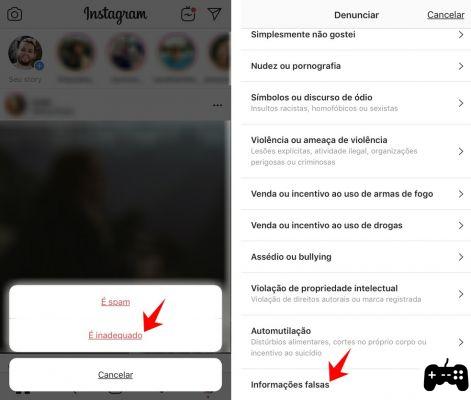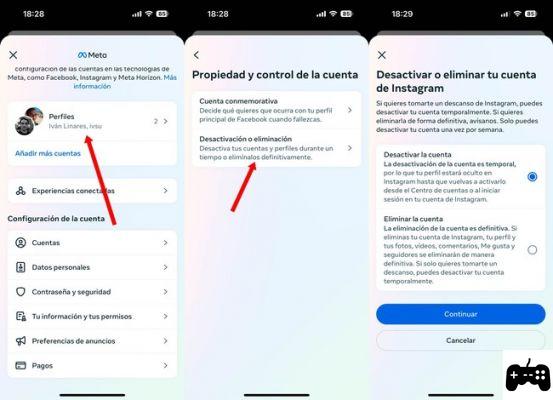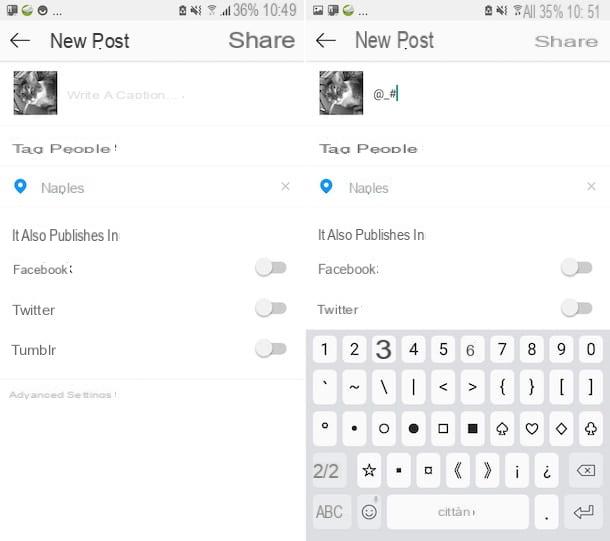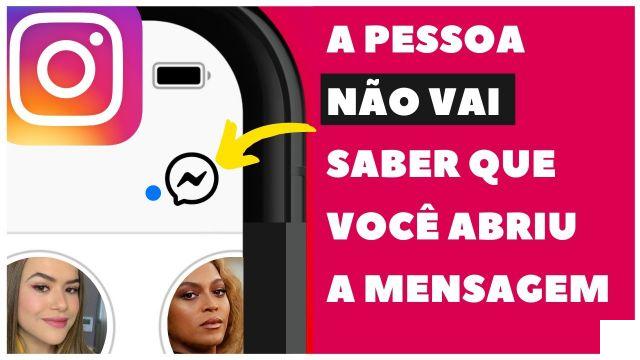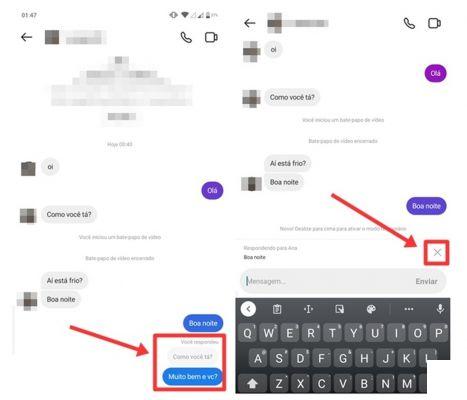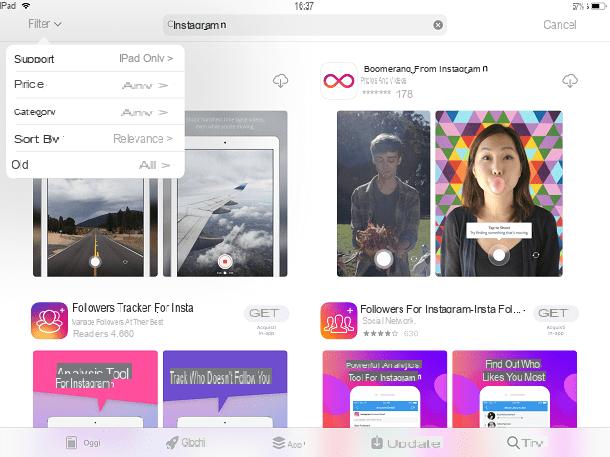Welcome to our article where you will find the best solutions to activate filters on Instagram and solve any problem related to their use. If you are one of the users who have experienced difficulties in using the filters or effects in the app, you are in the right place. Below, we will provide you with all the necessary information to resolve this error and enjoy the filters on your devices.
Why can't I use filters on Instagram?
One of the most common problems that Instagram users face is the inability to use the filters or effects in the app. This can be frustrating, especially if you are a photography lover and enjoy customizing your images. Fortunately, there are several solutions you can try to fix this problem. Below, we present some of the possible causes and their respective solutions:
1. Update the application
In many cases, the lack of updating the app may be the reason why you cannot use filters on Instagram. Make sure you have the latest version of the app installed on your device. To do so, follow these steps:
- Open the app store on your device (App Store for iOS or Google Play Store for Android).
- Search for Instagram in the search bar.
- If an update is available, you'll see a button that says Update. Click on it to install the latest version of the app.
Once you have updated the app, restart your device and check if you can now use filters on Instagram.
2. Check the app settings
Another possible cause of the problem is incorrect settings in the application. Follow these steps to check and adjust Instagram settings:
- Open the Instagram app on your device.
- Tap your profile icon in the bottom right corner of the screen.
- At the top of the screen, tap the three horizontal lines icon to open the menu.
- Scroll down and select Settings.
- In the Privacy & Security section, tap Camera Access and make sure it is set to Allow.
- Restart the app and check if you can now use filters on Instagram.
Possible problems with filters in Instagram Stories
In addition to problems using filters in the main Instagram app, some users may also face difficulties when trying to apply filters in Instagram Stories. If this is your case, here are some solutions you can try:
1. Check the internet connection
The lack of a stable internet connection may be one of the reasons why you cannot apply filters on Instagram Stories. Make sure you are connected to a reliable Wi-Fi network or have a good mobile data signal. If the connection is weak, try moving to an area with better coverage or restarting your router.
2. Restart the app
Sometimes a simple app restart can fix temporary issues with filters on Instagram Stories. Completely close the app and reopen it to see if that resolves the issue.
Frequently Asked Questions (FAQs)
1. Why can't I see some filters on Instagram?
If you can't see some filters on Instagram, it may be because those filters are available only for certain versions of the app or for specific devices. Make sure you have the latest version of Instagram installed on your device and check if updates are available in the app store. If you still can't see the filters, your device may not be compatible with them.
2. How can I fix performance issues when using filters on Instagram?
If you're experiencing performance issues when using filters on Instagram, such as lags or app crashes, you can try the following solutions:
- Restart your device to free up memory and close background apps.
- Delete Instagram cache in the app settings.
- Uninstall and reinstall the app to ensure you have the latest version.
- If the problem persists, it may be helpful to contact Instagram support for additional help.
We hope that these solutions have been useful to you to activate filters on Instagram and solve any problems related to their use. Remember that it is always advisable to keep the application updated and check the settings to ensure optimal operation. Enjoy your photos with amazing Instagram filters!
Conclusion
In this article, we have provided solutions to activate filters on Instagram and solve problems related to their use. We've covered possible causes of the inability to use filters in the main Instagram app, as well as issues that may arise when applying filters in Instagram Stories. We hope that the solutions presented have been useful to you and that you can now fully enjoy the filters on your devices.
Remember to keep the application updated, check the settings and follow the recommendations provided to ensure optimal performance. If you still have questions or problems, feel free to contact Instagram support for additional help.
Until next time!