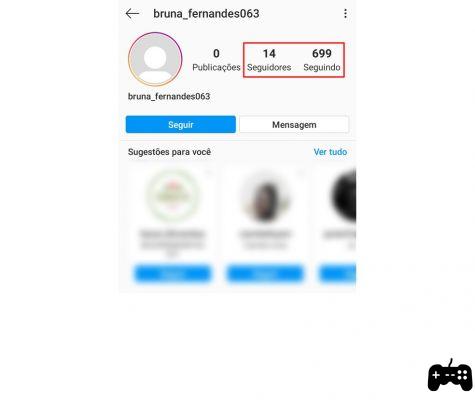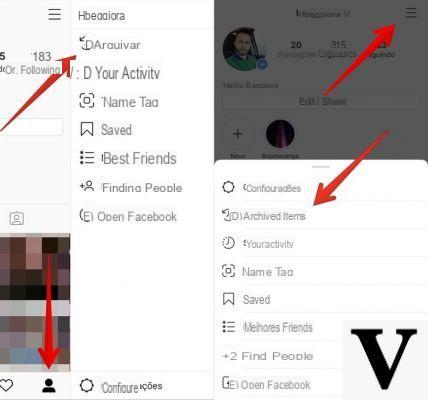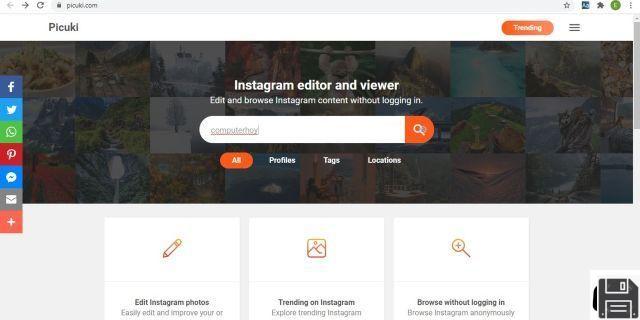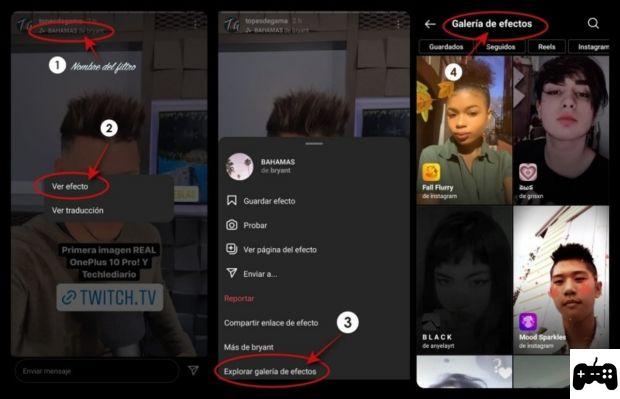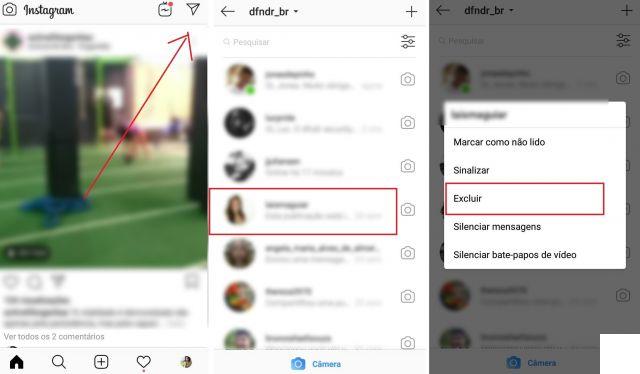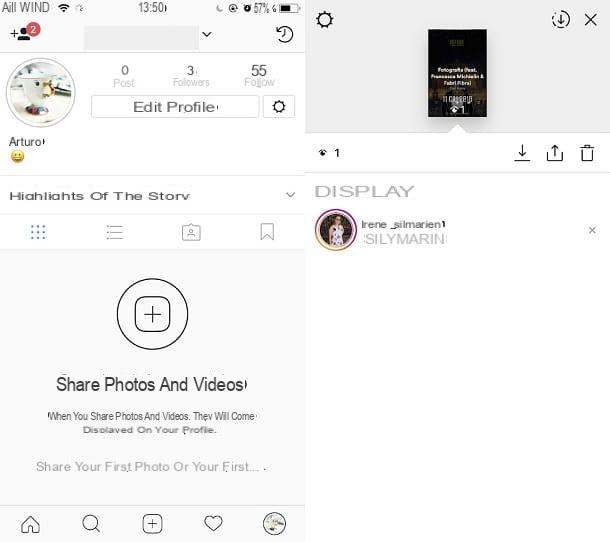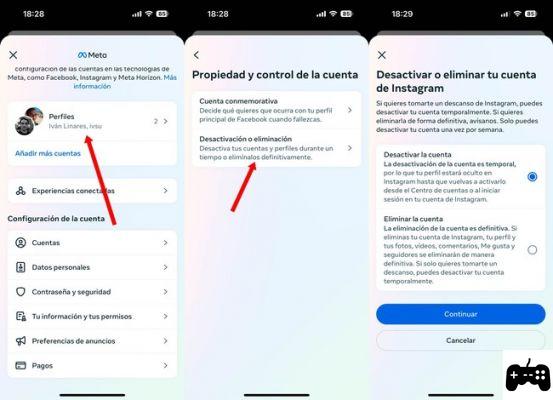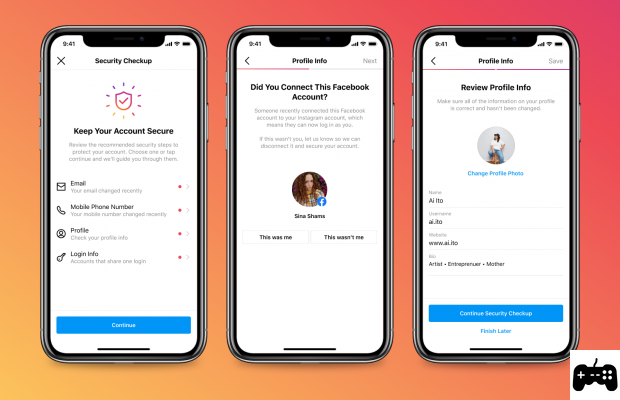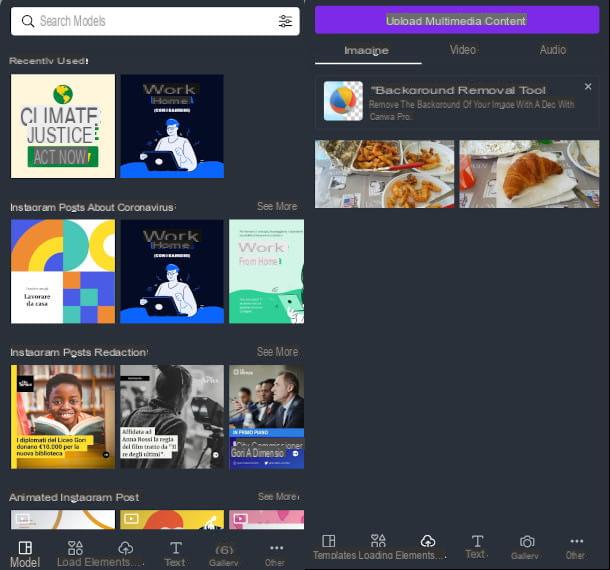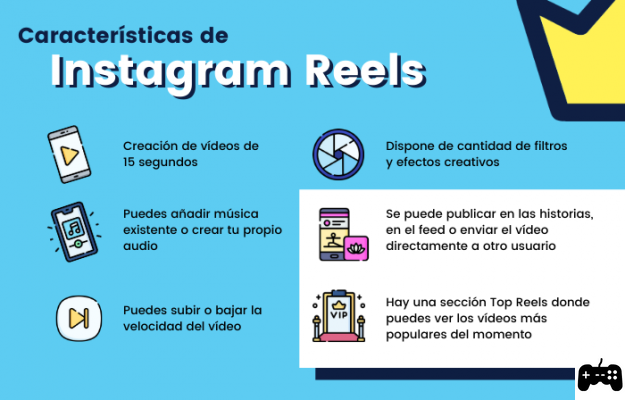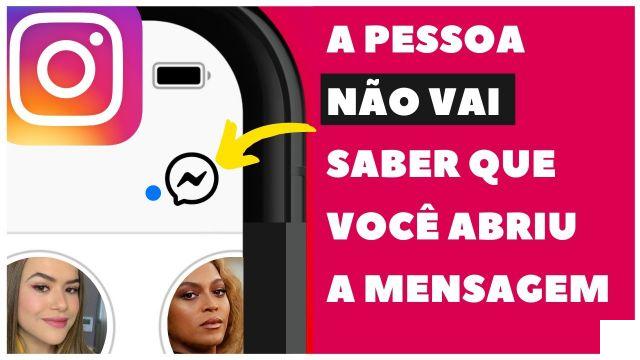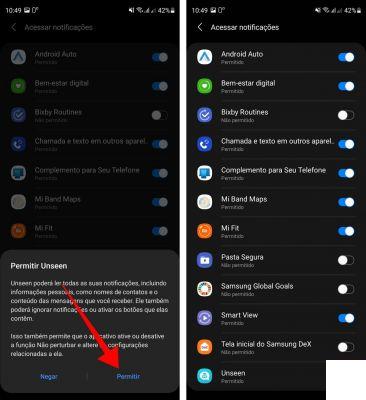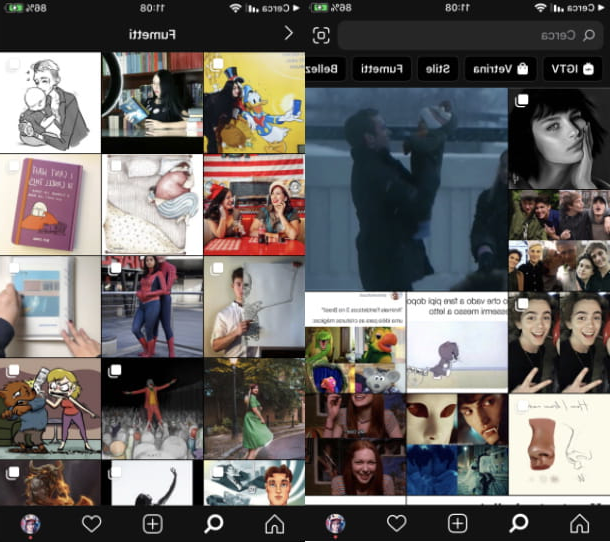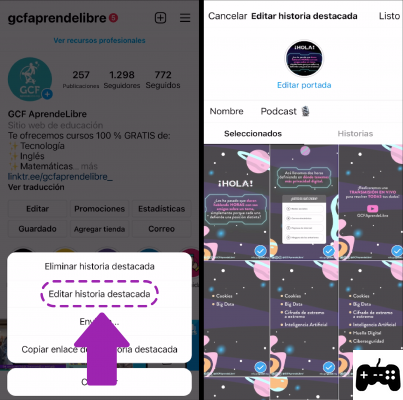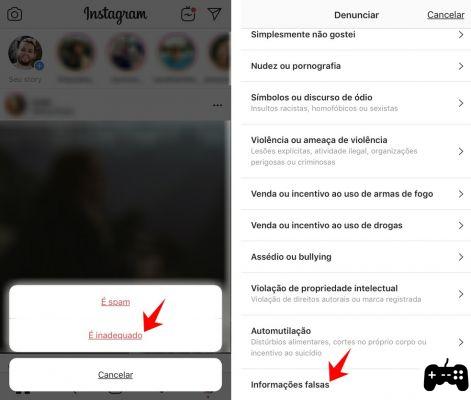
Welcome to our article where we will explain how to report an Instagram account and protect your privacy. In this complete guide, we will show you the steps to follow to report a fake account, impersonation, inappropriate content and how to block users or posts on Instagram.
1. How to report an Instagram account
If you find yourself in the situation that someone is using your identity on Instagram or you have found a fake account, it is important that you take steps to protect your privacy. Below, we show you the steps to follow to report an Instagram account:
1.1. Identify the account to report
The first thing you should do is identify the account you want to report. Make sure you have the username or direct link to the account in question.
1.2. Access the option to report
Once you have identified the account, go to its profile and look for the options icon (represented by three vertical dots) in the upper right corner of the screen. Click on this icon and a menu of options will be displayed.
1.3. Select the option to report
In the options menu, select the Report option and a new window will open with different report categories.
1.4. Choose the appropriate complaint category
Select the category that best suits your situation. You can choose between options such as Impersonation, Inappropriate content or Harassment or bullying, among others.
1.5. Provide additional information
Once you've selected the report category, you'll be asked to provide more information about the issue. Complete the required fields and provide all relevant details.
1.6. Send the complaint
Finally, review all the information provided and click the Submit button to send the report to Instagram. Instagram's support team will review your complaint and take necessary action.
2. How to block and report users or posts on Instagram
In addition to reporting an entire account, you can also block users or report individual posts on Instagram. Here we show you how to do it:
2.1. Block users on Instagram
If you want to block a user on Instagram to prevent them from following or interacting with you, follow these steps:
- Access the profile of the user you want to block.
- Click on the options icon (three vertical dots) in the upper right corner of the screen.
- Select the Block option and confirm your choice.
2.2. Report posts on Instagram
If you find a post that you consider inappropriate or violates Instagram's rules, you can report it by following these steps:
- Open the publication you want to report.
- Click on the options icon (three vertical dots) in the top right corner of the post.
- Select the Report option and choose the appropriate report category.
- Provide additional information if necessary and submit the report.
3. Security and privacy on Instagram
Instagram cares about the security and privacy of its users. Here are some tips to protect your account:
3.1. Set your account as private
By setting your account to private, only people you approve will be able to see your posts and follow you. To do this, go to the privacy settings and activate the Private account option.
3.2. Control who can tag and mention you
You can control who can tag you in posts and who can mention you in comments. Go to the privacy settings and adjust the options according to your preferences.
3.3. Use strong passwords
Choose a strong password for your Instagram account. Use a combination of letters, numbers, and special characters, and avoid using obvious or easy-to-guess passwords.
3.4. Do not share sensitive personal information
Avoid sharing sensitive personal information on your Instagram profile, such as your address, phone number, or banking information. Keep your personal information protected.
FAQs (Frequently Asked Questions)
Can I report an Instagram account if I don't have an account on the platform?
Yes, you can report an Instagram account even if you do not have an account on the platform. Simply access the profile of the account you want to report and follow the steps mentioned above.
What happens after you submit a report on Instagram?
After you submit a report on Instagram, the support team will review the report and take necessary action. Please note that Instagram does not provide detailed information about the actions taken due to the privacy of the users involved.
Conclusion
In short, reporting an Instagram account and protecting your privacy is essential to maintaining a safe experience on the platform. Follow the steps mentioned in this article to report fake accounts, phishing, inappropriate content, and to block users or report individual posts. Also remember to follow the security and privacy measures recommended by Instagram to protect your account. Keep your privacy safe on Instagram!
Until next time,
The fordatarecovery.com team