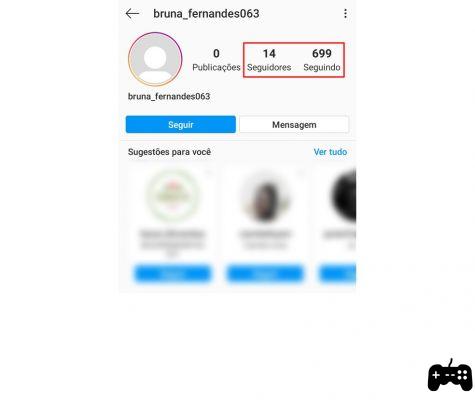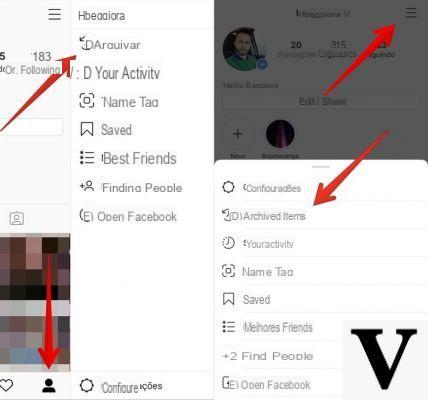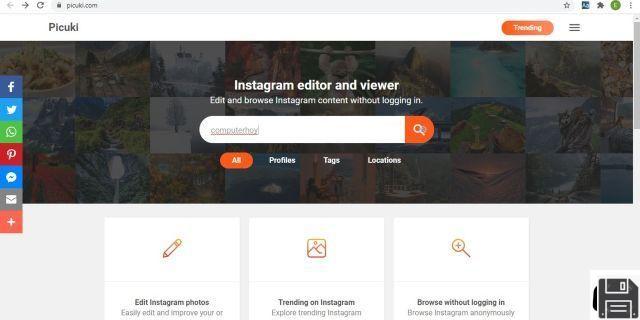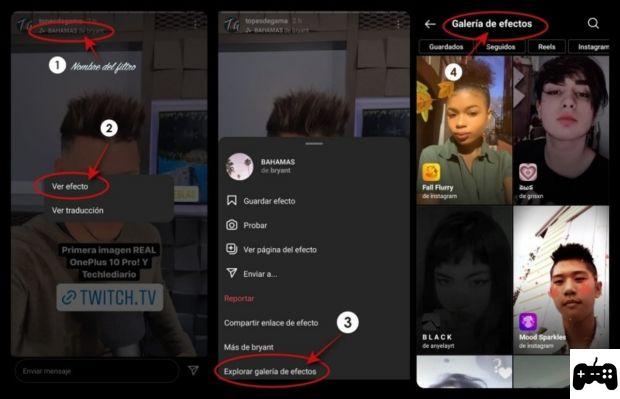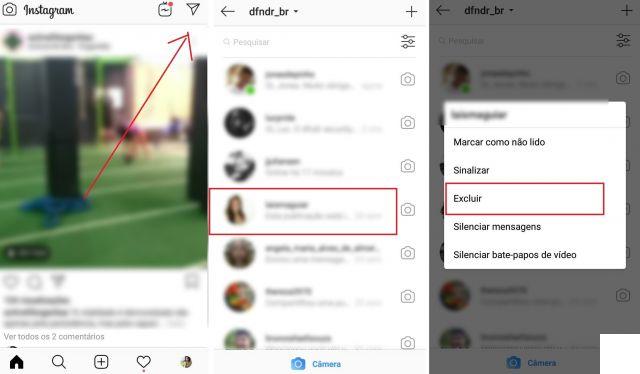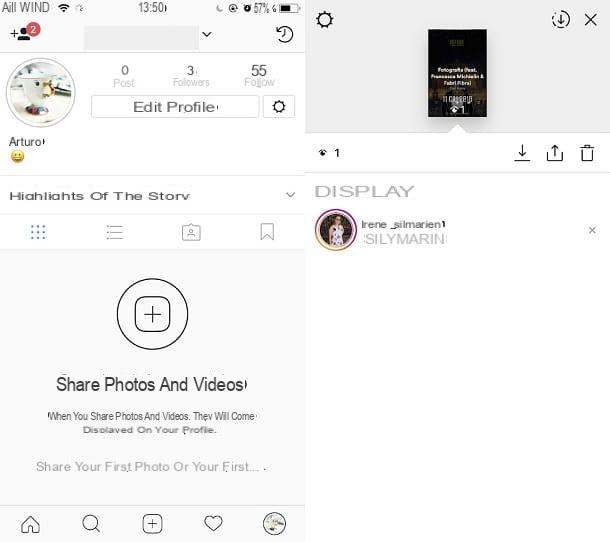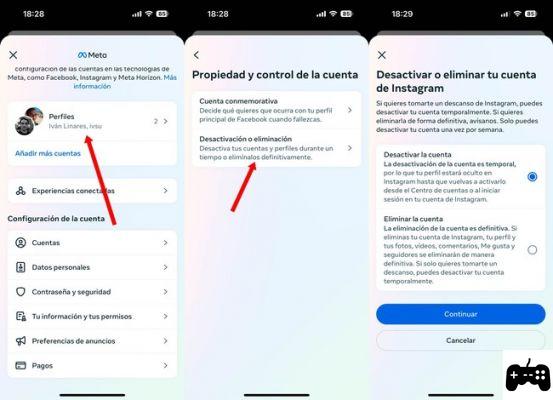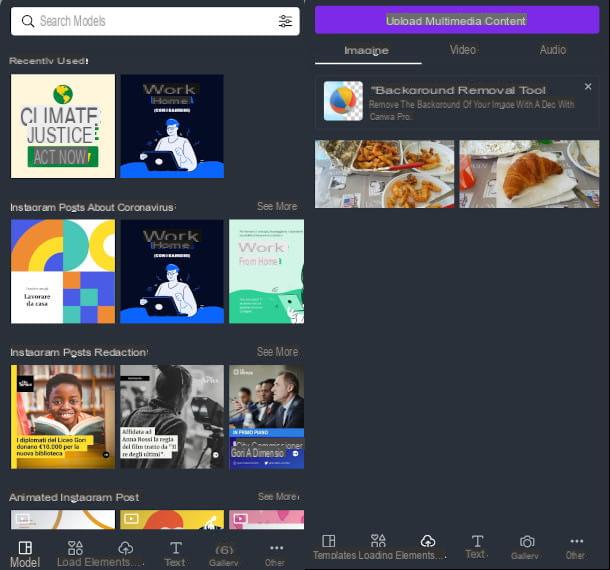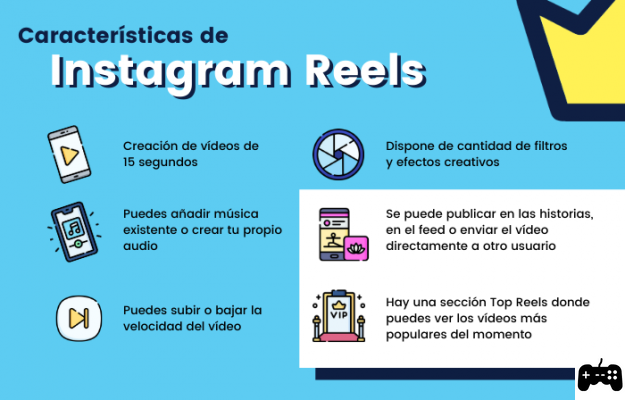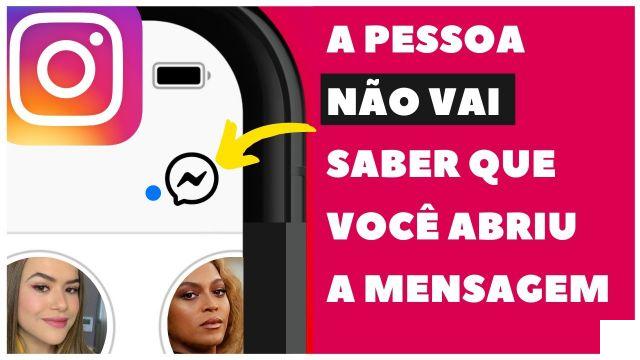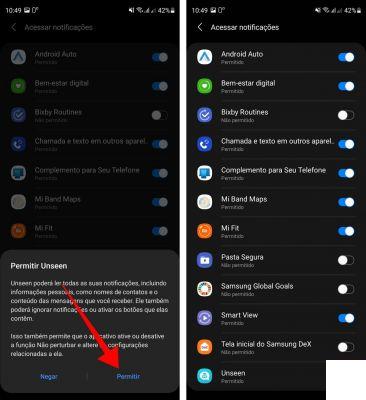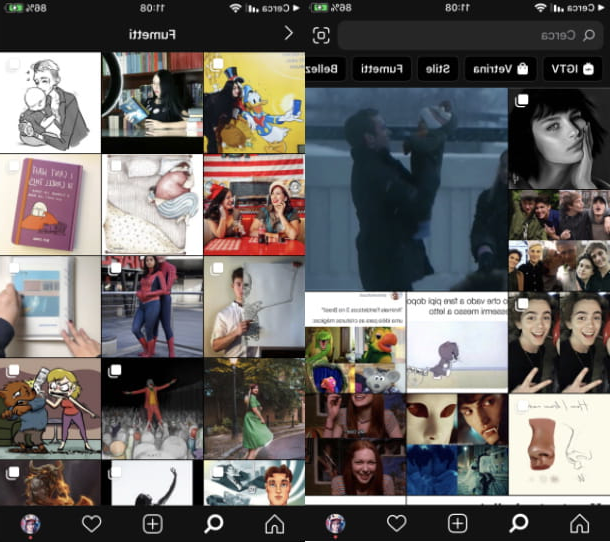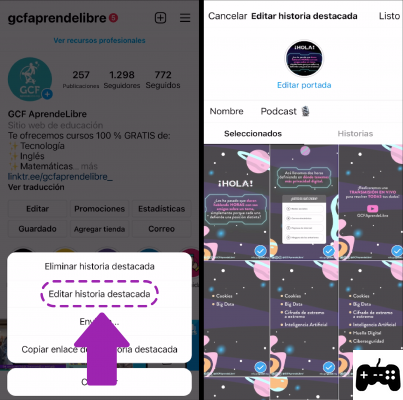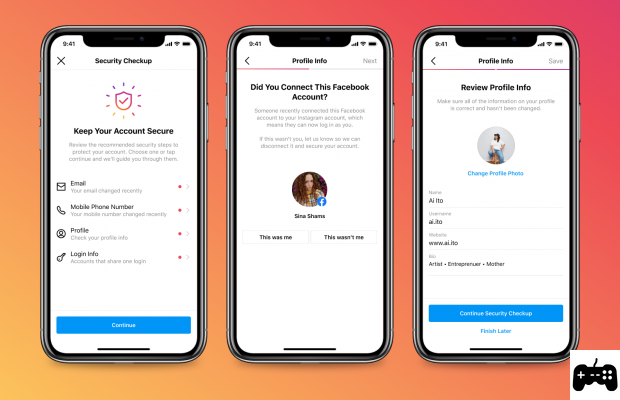
Welcome to our article on how to protect your security and privacy on Instagram. In this text, we will provide you with useful information and tips to fully protect your Instagram account, configure your account security, use two-step authentication, and avoid being hacked. We will also address issues related to privacy and security on Instagram.
1. How to protect your Instagram account
Protecting your Instagram account is essential to maintain your security and privacy on this platform. Here are some tips to protect your account:
1.1 Use a strong password
It is important to use a strong password that is difficult to guess. Avoid obvious passwords like your date of birth or your pet's name. Remember to use a combination of letters, numbers and special characters.
1.2 Activate two-step authentication
Two-step authentication is an additional security measure that allows you to protect your Instagram account. By activating this feature, you will receive a verification code on your mobile phone every time you try to log in to your account from a new device.
2. Configuring your account security
In addition to protecting your account with a strong password and two-step authentication, you can configure other security options on your Instagram account:
2.1 Account Privacy
You can set your account privacy to control who can see your posts and follow you. You can choose between having a public account, where anyone can see your posts, or a private account, where only people you approve can see your content.
2.2 Blocking unwanted users
If someone is bothering or harassing you on Instagram, you can block that user to prevent them from following, commenting on you, or sending you messages. This option allows you to have greater control over who interacts with you on the platform.
3. Helpful tips and tricks to protect your account
In addition to the security measures mentioned above, here are some useful tips and tricks to protect your Instagram account:
3.1 Do not share sensitive personal information
Avoid sharing sensitive personal information in your posts or on your Instagram profile. This includes information such as your address, telephone number or banking information. Keep your personal information safe and secure.
3.2 Regularly update your application
It's important to keep your Instagram app up to date to ensure you have the latest security updates. Updates usually include security patches that fix possible vulnerabilities in the application.
4. Privacy and security on Instagram
Instagram cares about the privacy and security of its users. The platform offers various options and settings to protect your personal information and ensure a safe experience on the platform. However, it's important that you also take additional steps to protect your account and privacy.
4.1 Privacy settings
Explore privacy options in your Instagram account settings. Here you can control who can see your posts, who can follow you, and who can comment on your posts. Adjust these settings according to your preferences and needs.
4.2 Report inappropriate content
If you find inappropriate content on Instagram, you can report it so that the Instagram team can review it and take necessary action. This helps maintain a safe and respectful environment on the platform.
Frequently Asked Questions (FAQs)
Is it safe to use two-step authentication on Instagram?
Yes, two-step authentication is an additional security measure that helps you protect your Instagram account. By activating this feature, you will receive a verification code on your mobile phone every time you try to log in from a new device. This makes it difficult for unauthorized access to your account.
What should I do if I think my Instagram account has been hacked?
If you suspect that your Instagram account has been hacked, you should take immediate steps to protect your account. Change your password immediately and turn on two-step authentication if you haven't already. Also, check your posts and messages to make sure there is no suspicious activity. If necessary, contact the Instagram support team for additional help.
Conclusion
In short, protecting your security and privacy on Instagram is essential to having a positive experience on this platform. Use strong passwords, enable two-step authentication, and set your account privacy to your preferences. Also, follow the tips and tricks mentioned in this article to keep your account protected. Remember that Instagram also offers privacy and security options that you can adjust according to your needs. Enjoy Instagram safely!
Until next time,
The fordatarecovery.com team