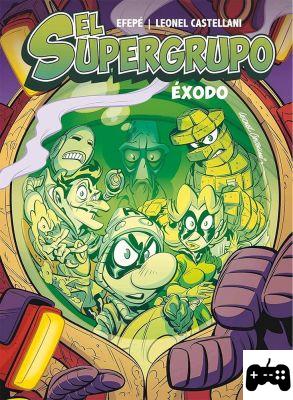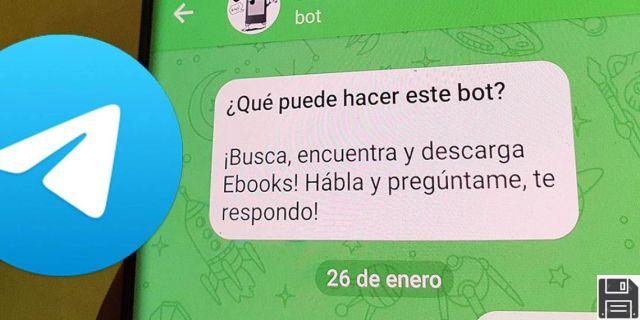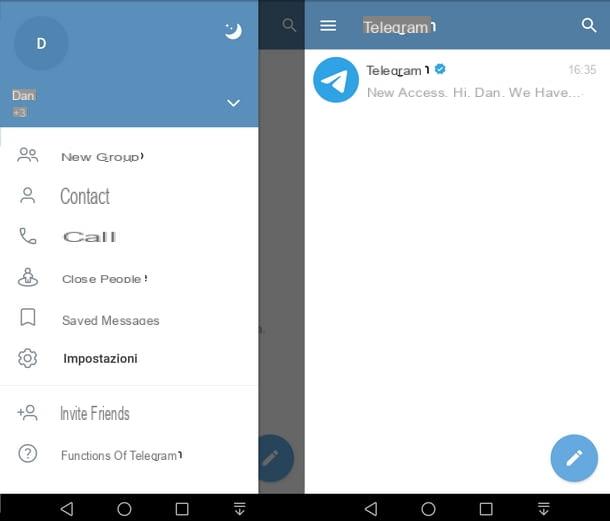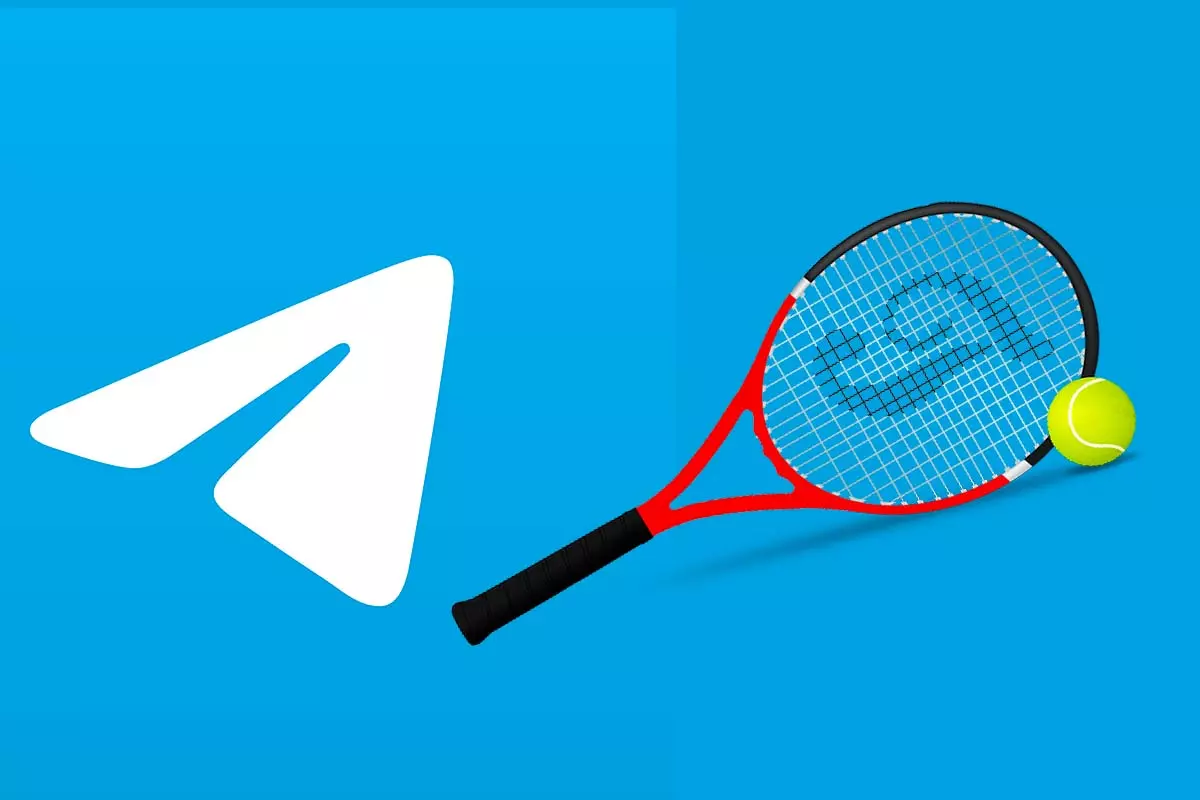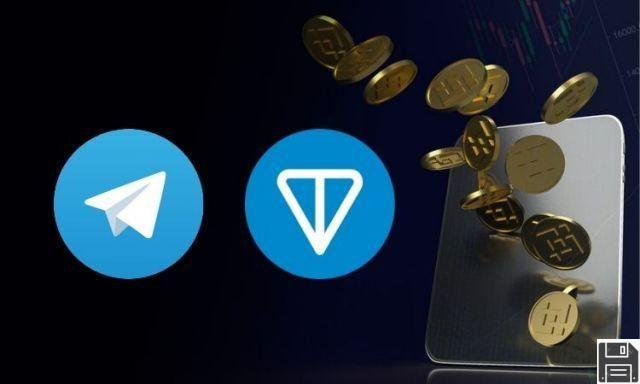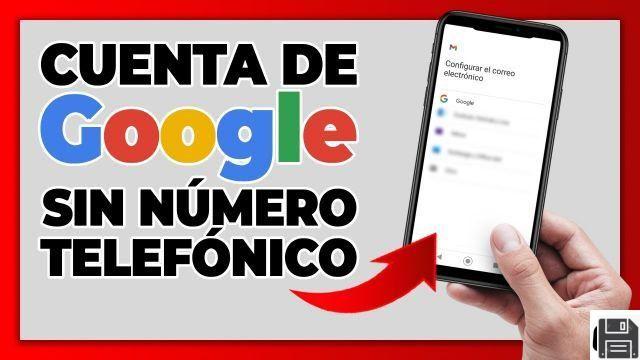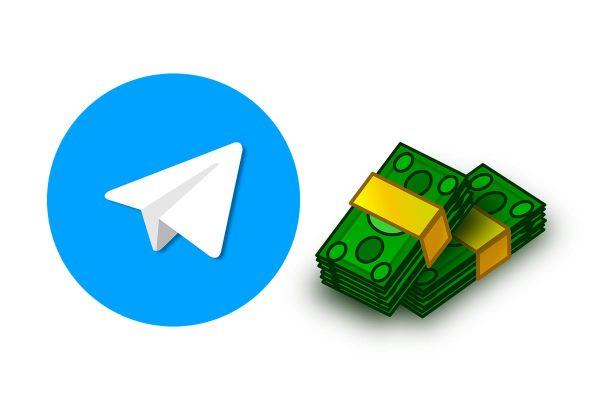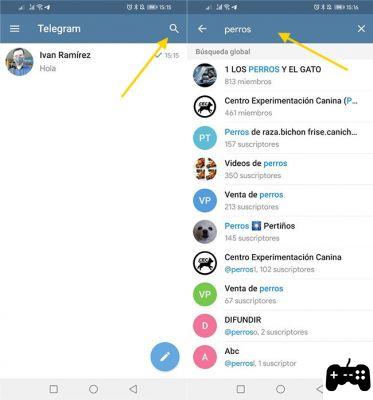 Article: How to find and join groups on digital platforms
Article: How to find and join groups on digital platforms
Welcome to our article on how to find and join groups on different digital platforms. In the era of connectivity, more and more people seek to be part of online communities where they can share interests, knowledge and experiences. In this article, we will provide you with useful information on how to search and join groups on platforms such as Google, Telegram, LinkedIn, Facebook, WhatsApp and Telegram, as well as find groups and people near you. Read on to find out how!
1. How to search and join groups on Google
Google is one of the most used platforms to search for information online, but you can also find groups and communities related to your interests. To search for groups on Google, simply enter relevant keywords into the search engine, followed by groups or communities. For example, if you are interested in photography, you can search for photography groups on Google. The results will show you different groups and communities related to that topic. To join a group, simply click on the link provided and follow the instructions to join.
2. How to find and join groups on Telegram
Telegram is an instant messaging platform that also offers the ability to join public groups and channels. To search for groups on Telegram, open the app and use the search function to find groups related to your interests. You can also search for specific groups using relevant hashtags. Once you find a group you would like to join, simply click on the invite link provided and follow the instructions to join the group.
3. How to find and join groups on LinkedIn
LinkedIn is a professional social network that allows you to connect with people in your industry and join groups related to your professional interests. To search for groups on LinkedIn, log into your account and use the search bar to search for relevant groups. You can also explore groups recommended by LinkedIn based on your interests and connections. Once you find a group you'd like to join, simply click Join and wait for the group admin to approve your request.
4. How to find and join groups on Facebook
Facebook is one of the most popular platforms to find and join groups on different topics. To search for groups on Facebook, log into your account and use the search bar to search for groups related to your interests. You can also explore groups recommended by Facebook based on your connections and activities on the platform. Once you find a group you'd like to join, simply click Join and wait for the group admin to approve your request.
5. How to search and join groups on WhatsApp
WhatsApp is a very popular instant messaging application that also offers the ability to join groups. To search for groups on WhatsApp, open the app and use the search function to find groups related to your interests. You can also search for specific groups using relevant hashtags. However, keep in mind that most WhatsApp groups require an invitation to join. If you are interested in joining a group on WhatsApp without needing an invitation, you can search online on specialized websites and forums that share public WhatsApp group links.
6. How to find people and groups near you
If you are interested in finding people and groups physically close to you, there are different options available. You can use location-based social media apps, like Foursquare or Meetup, that allow you to discover events and groups in your area. You can also search online at local forums and websites that promote community groups and activities. Also, don't forget to take advantage of social networks like Facebook and LinkedIn, where you can search for people and groups based on your location.
Frequently Asked Questions (FAQs)
1. Is it safe to join groups on digital platforms?
Yes, in general, joining groups on digital platforms is safe. However, it is important to keep some precautions in mind. Before joining a group, be sure to read the group description and rules to make sure it fits your interests and expectations. Also, keep in mind that some groups may require admin approval before joining. Always keep your personal data private and avoid sharing sensitive information in public groups.
2. How can I find specific groups on digital platforms?
To find specific groups on digital platforms, we recommend using relevant keywords in your searches. For example, if you are interested in photography, you can search for photography groups on Google, Telegram, LinkedIn, Facebook or WhatsApp. You can also use relevant hashtags to search for specific groups on platforms like Telegram or Instagram. Additionally, feel free to explore group recommendations and suggestions provided by the platforms themselves based on your interests and connections.
Conclusion
In short, finding and joining groups on digital platforms is a great way to connect with people who share your interests and passions. Whether you are looking for groups on Google, Telegram, LinkedIn, Facebook, WhatsApp or location-based platforms, there are many options available to you. Always remember to read group descriptions and rules before joining, and keep your personal details private. Enjoy the experience of being part of online communities and make the most of the opportunities they offer!
Until next time,
The fordatarecovery.com team