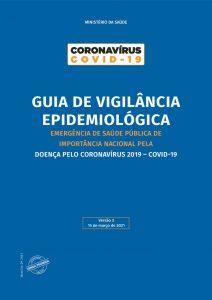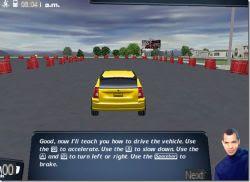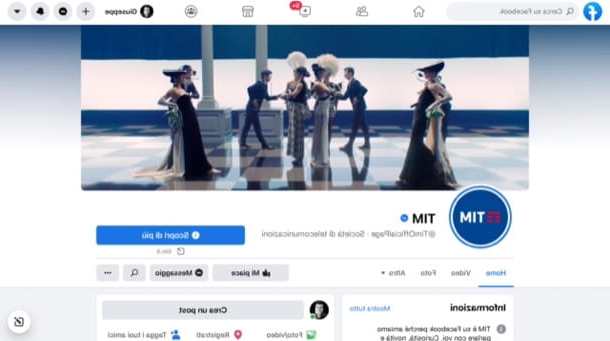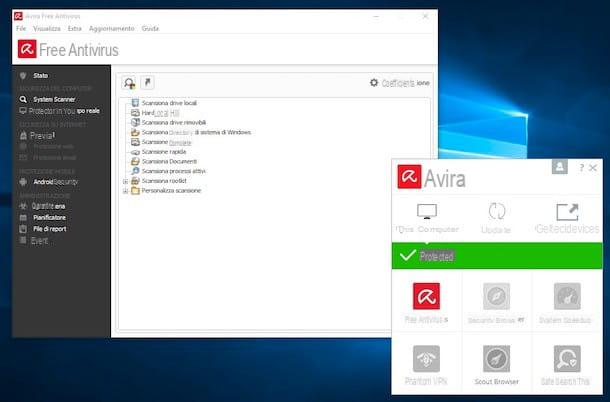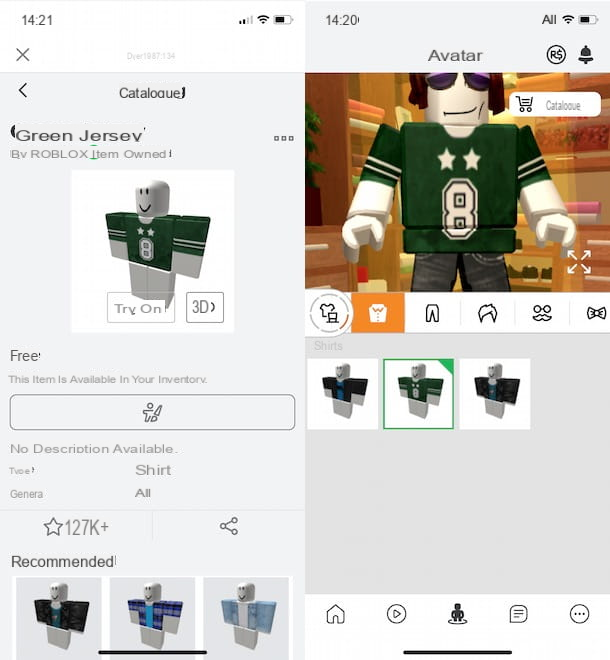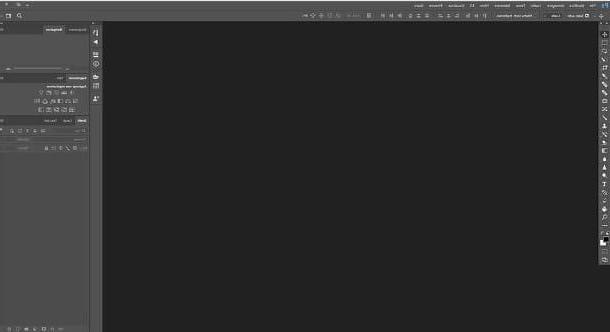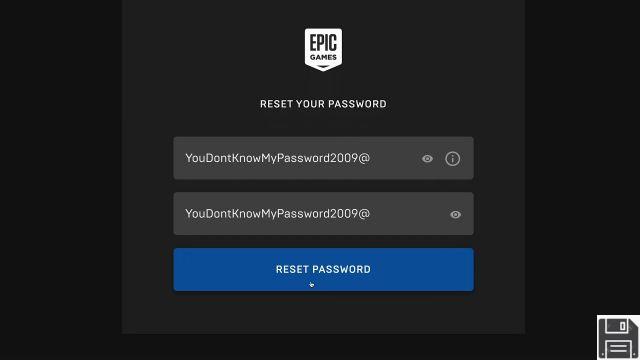From ForDataRecovery, we want to offer you different ways to recover your videos in the TikTok application, this way you can manage the videos you want to upload to your account/user and recover those you have deleted at any time. Here are all the details!
Do you want to recover deleted drafts from TikTok?
We all know that TikTok is a huge hit and therefore it is no secret. Who hasn't already used this app that is sweeping the world? Well, everyone, and no wonder, because the content that began as mere dances without much sense, have ended up deriving in the creation of a multimedia platform in which anything is possible. If you are a user of this platform then you will know what it is like to find yourself in this type of situation. Although it has an exquisite interface for recording and publishing videos, its users can still suffer unintentional loss of their own content.
But don't worry, because there are several solutions to such situations, you can recover your deleted draft videos!
What is a draft video and why is it deleted?
Having a draft video is when it is saved in a remote free space on your phone. Sometimes we don't want to share it right then and there, and we think we have deleted it, and no, it is most likely saved as a draft.
We can delete them unconsciously by many casual situations like:
- Your phone restarting or shutting down while loading a video.
- Network problems
- Problems related to TikTok versions/upgrades
- Lack of storage
Therefore, it is important to always think that there may be the ones you thought were deleted, in the draft folder.
How do I recover my TikTok videos from my computer?
For this type of situation, it is best to use an ally software that acts as your right hand inside the computer, so you can recover deleted items or that you thought you could not recover. From ForDataRecovery we offer you two types of ways to follow:
- Recoverit:
It is a program that you must install on your computer. It has two possible versions to install, depending on the operating system you have, Mac or Windows. You will only have to scan the drive on your computer from which you lost the video. If you don't remember it you can scan the whole computer, but it will take some more time. You can not only scan and recover internal computer content, but also files from USB flash drives and external drives.

- Restore files from the recycle garbage can:
That if, before you start downloading programs and other more expensive methods, from ForDataRecovery we recommend that you check well the recycle garbage can, because the files go there when something is deleted. If you are a Windows user you will find the recycle garbage can on the desktop, and if you do not have it you can search for it through the search engine located at the bottom left of the screen. You will only have to look for the video, press the right button and click ''Restore''.
If instead you are a Mac user, you will find it in the recycle garbage can from the Deck or the search itself, in the same way you will also have to press the right button and click on ''Restore''.

How to recover deleted TikTok drafts?
If you are reading this, it's because you are a TikTok user quite involved in the matter! And as you may well know after recording a video you can either publish it, or save it in draft mode on your mobile. Do you want to get back to TikTok with them? Try these tips we offer you from ForDataRecovery.
- Check your gallery:
By recording a video and pressing ''Draft'' we are indirectly saving it in the gallery of our device, creating (if you do not already have it) a folder called TikTok in which they will be stored. Before the other more drastic steps to come, we preferred to remind you that it is an option, and not bad to make sure before.
- Retrieve it from ''videos I like'':
As we well know, TikTok has a kind of section where all those videos on which you clicked I like are stored. Follow these steps:
Visit your profile and tap the heart button, and this will display a series of videos that you have given ''likes ''. Tap the video you want and it should load, if it was deleted, it will appear all blank. Save the video from the options menu and tap ''Save video''. This will save it to your phone.
- Reset SD card:
Many of us store videos on the SD card, as it is part of our phone's memory, in this case external, of course. You can connect your SD card to your computer and through programs like Recoverit (explained above), you can recover your deleted videos from the SD card.
Tips from 4AppsLovers to protect your TikTok videos.
- We can activate within the app the option ''Save to album'' in this way the possibility of loss is reduced to very large terms.
- Save any video you make, as you may regret it.
- Enable TikTok to be synchronized with Google Drive or iCloud, this way we keep our videos safe.
And that's it! These are a ton of ways you can recover deleted drafts from TikTok, and even several tips we give you so that these situations we all hate don't happen....
Let's save!