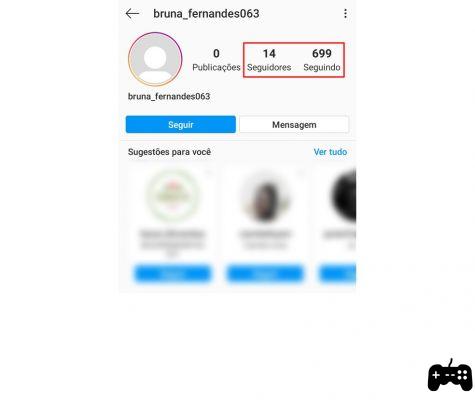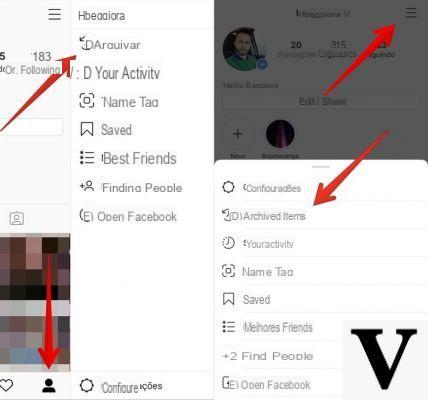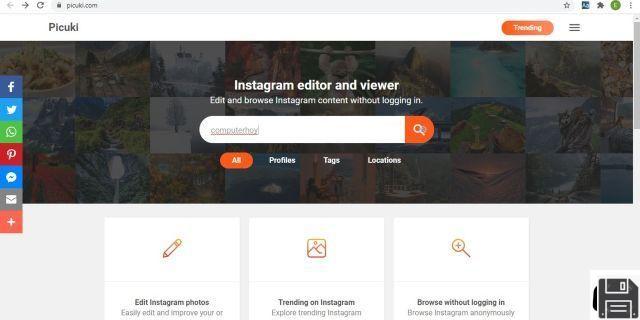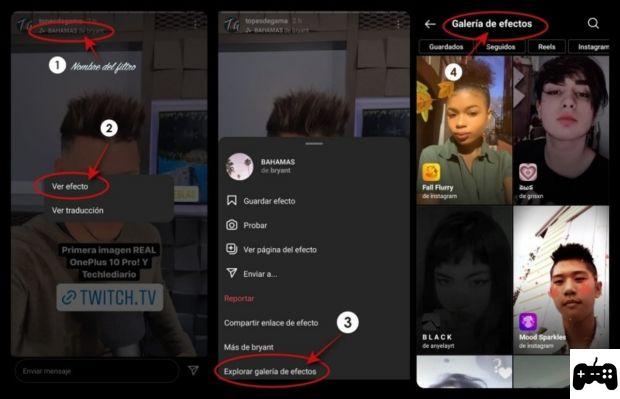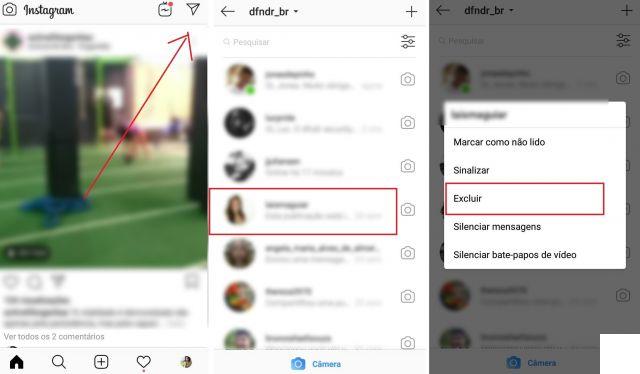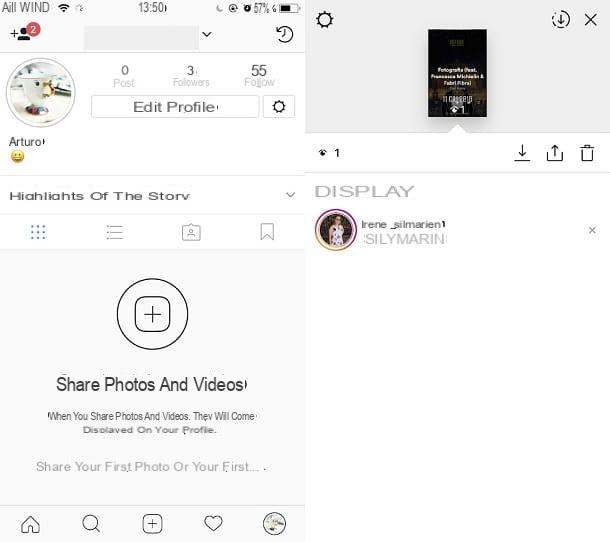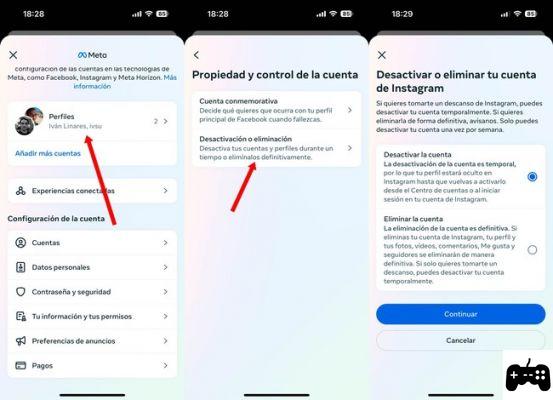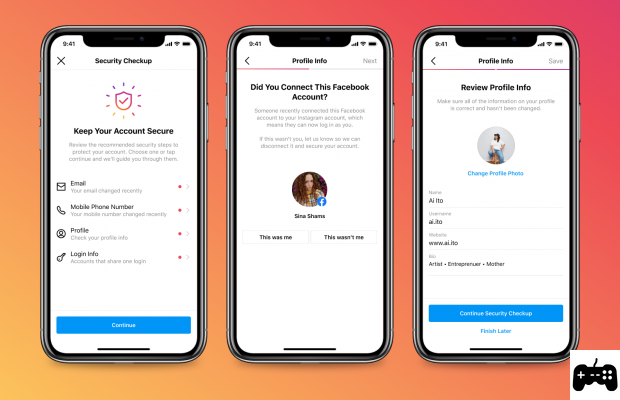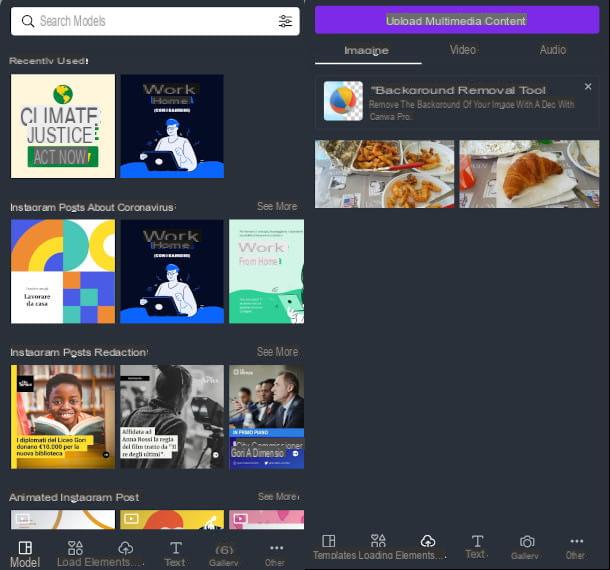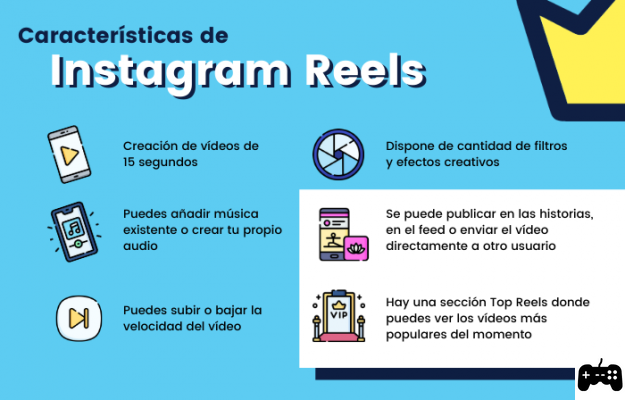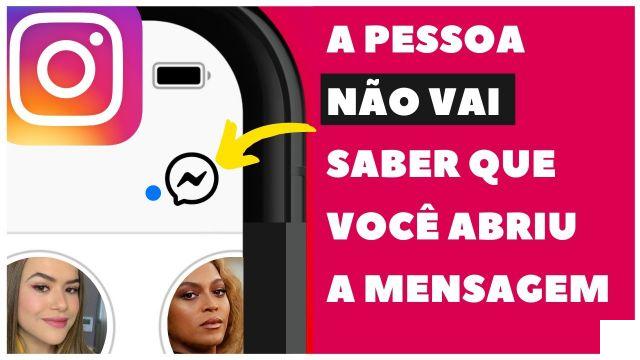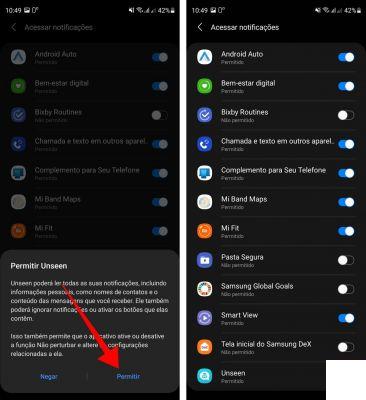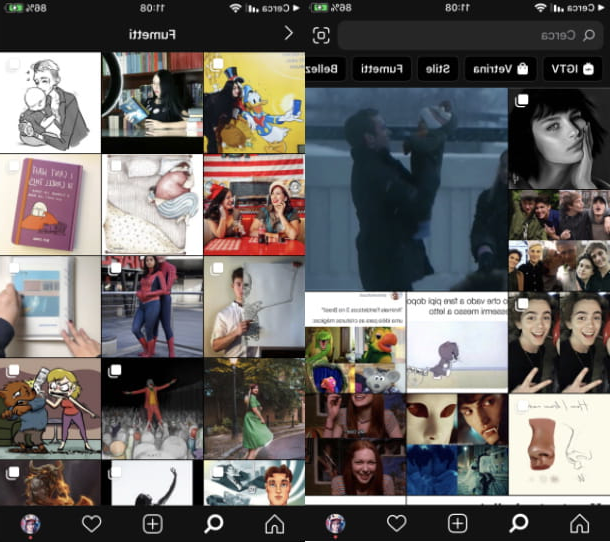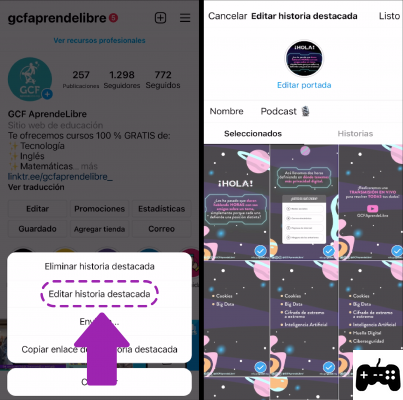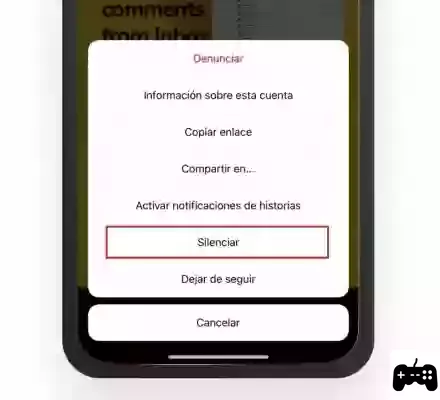
Welcome to our complete guide on how to mute someone on Instagram. In this article, we will explain step by step how to carry out this action quickly and easily, without the other person noticing. Plus, we'll also teach you how to unmute someone you've previously muted. Keep reading to find out all the details!
1. How to mute a user on Instagram
If you are looking for information on how to mute a user on Instagram, you are in the right place. Next, we will show you the steps you must follow to carry out this action:
Step 1: Open the Instagram app
The first thing you should do is open the Instagram application on your mobile device. Make sure you have the latest version of the app installed to access all features.
Step 2: Find the profile of the user you want to mute
Once you've opened the app, find the profile of the user you want to mute. You can do this by using the search bar at the top of the screen or by browsing through your followers or followers.
Step 3: Access profile settings
Once you have found the user's profile, access their profile by clicking on their username. This will take you to their profile page, where you can see all their posts and stories.
Step 4: Mute the user
At the top right of the profile page, you will see an icon with three vertical dots. Click this icon to access profile configuration options. Next, select the Mute option and choose whether you want to mute just posts, stories, or both.
And that's it! You have successfully muted the user on Instagram. Now, you won't see their posts or stories in your feed, but you will still be their follower and can access their profile at any time.
2. How to unmute a silenced person on Instagram
If you've previously muted someone and want to see their posts and stories in your feed again, you can unmute them by following these steps:
Step 1: Access your profile settings
Open the Instagram app and go to your profile settings. You can do this by tapping your profile icon in the bottom right corner of the screen.
Step 2: Access the list of muted users
Once you are in your profile settings, scroll down until you find the Privacy option. Click this option and then select Muted Accounts.
Step 3: Reactivate the user
In the list of muted users, find the username of the person you want to unmute and click the Unmute button next to their name. From then on, you will see their posts and stories in your feed again.
Frequently Asked Questions (FAQs)
1. Will the silenced person know that I have silenced them?
No, when you mute someone on Instagram, that person does not receive any notification or know that you have muted them. You can continue to be his follower and access his profile at any time without him realizing it.
2. Can I mute someone without unfollowing them?
Yes, you can mute someone on Instagram without unfollowing them. This feature allows you to hide a user's posts and stories in your feed without having to unfollow them. It's a discreet way to control the content you see on Instagram.
Conclusion
In short, muting someone on Instagram is a simple action that allows you to control the content you see in your feed without unfollowing that person. You can mute both a user's posts and stories, and you can also unmute someone you've previously muted if you change your mind. We hope that this complete guide has been useful to you and that you can make the most of all the features of Instagram.
Until next time!