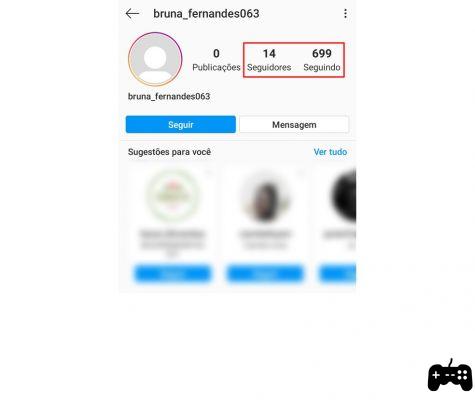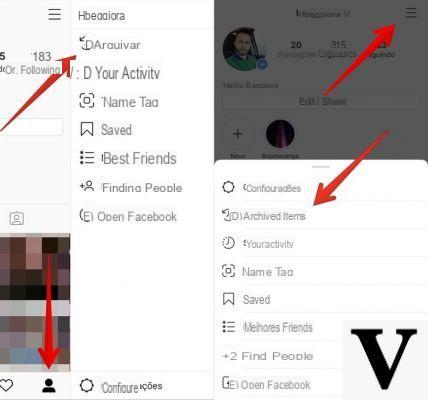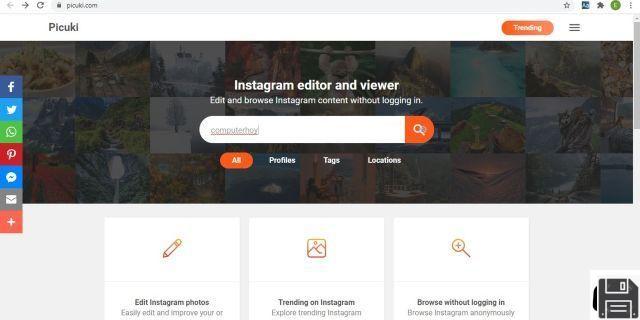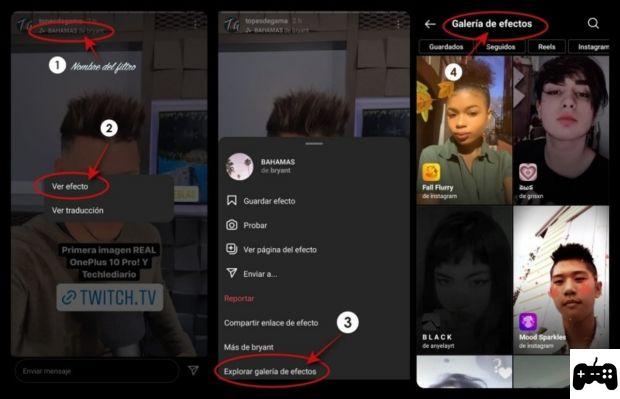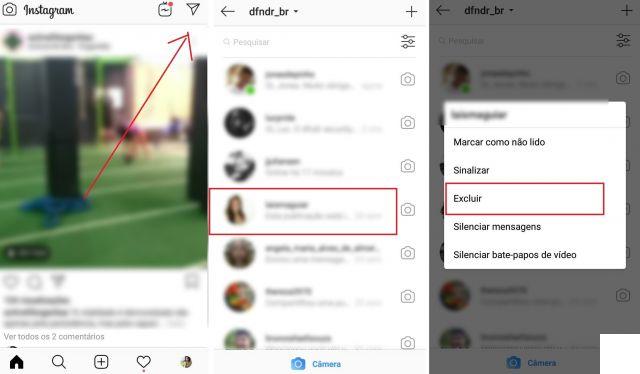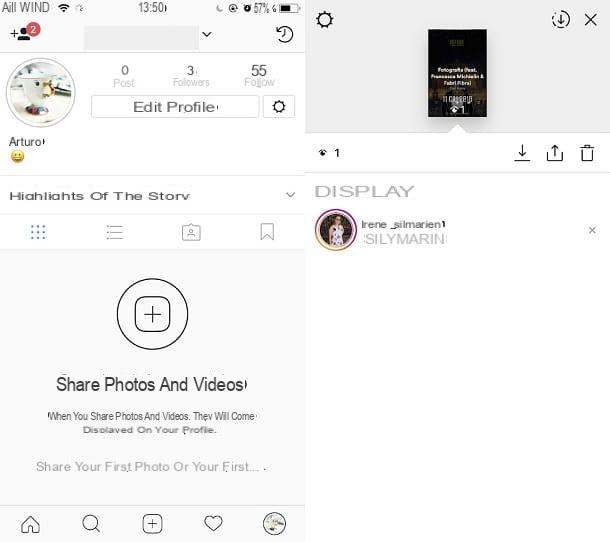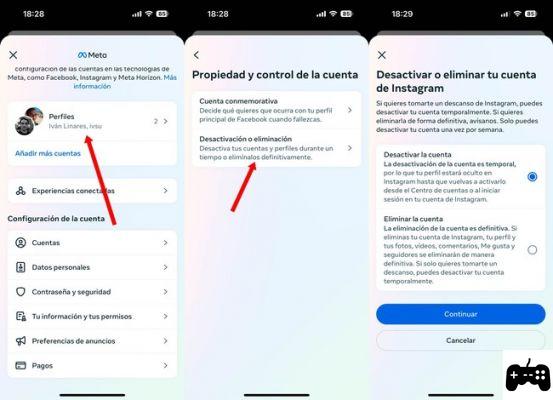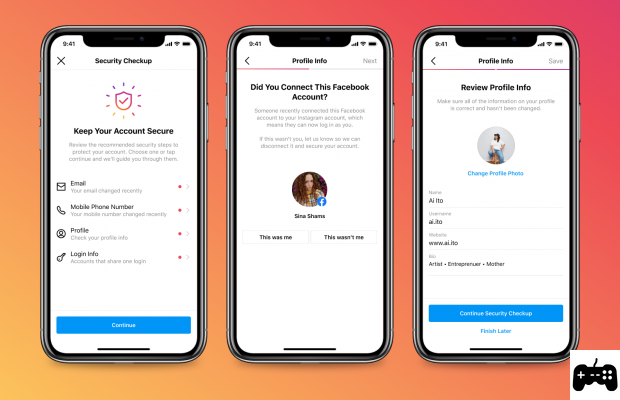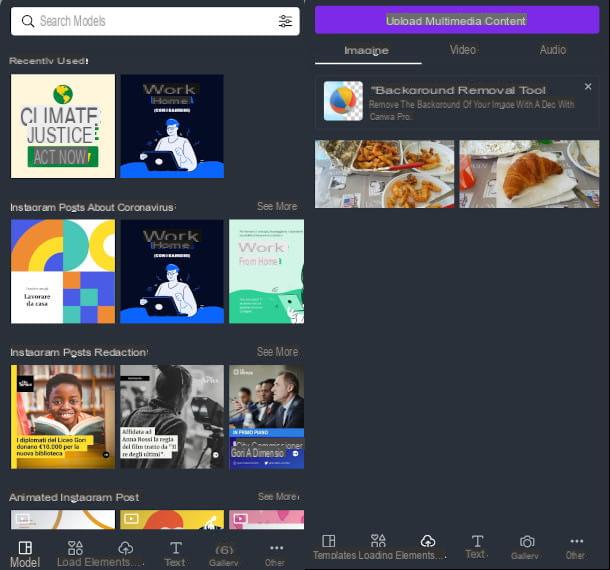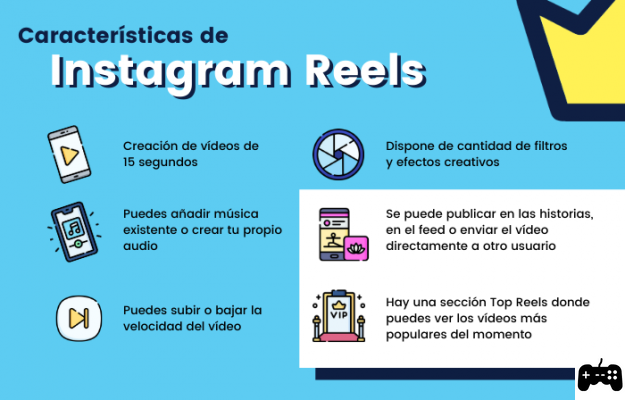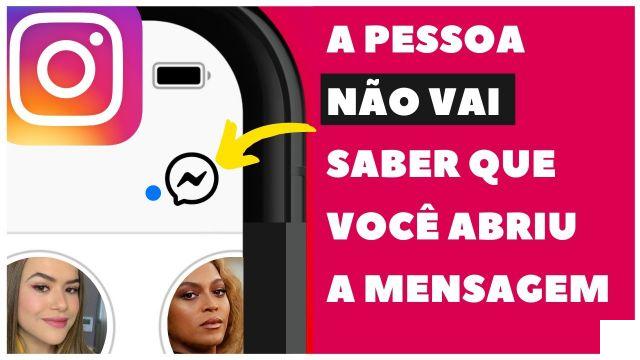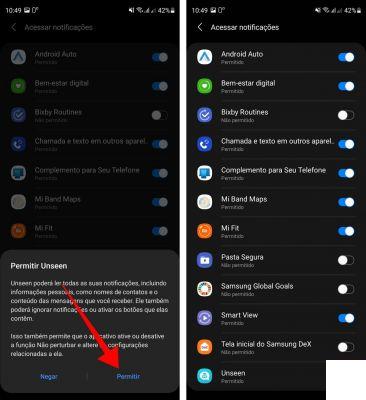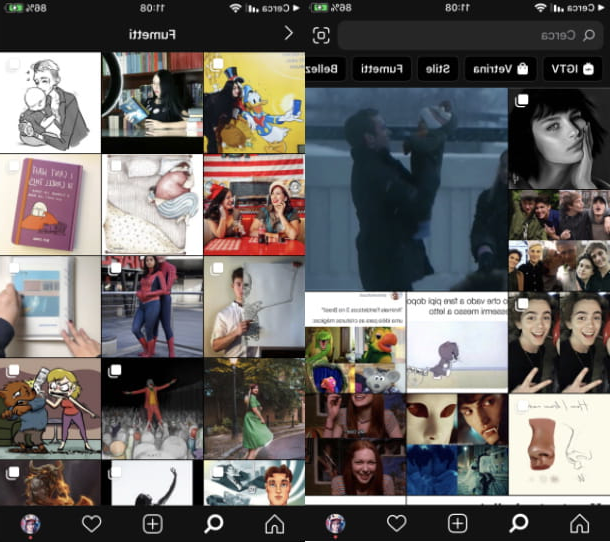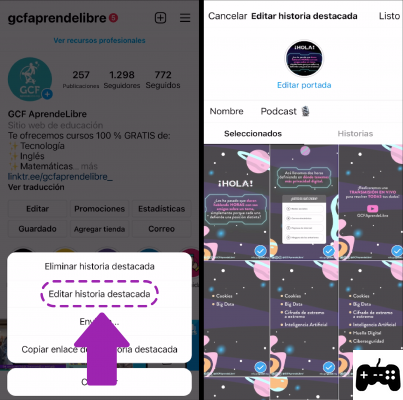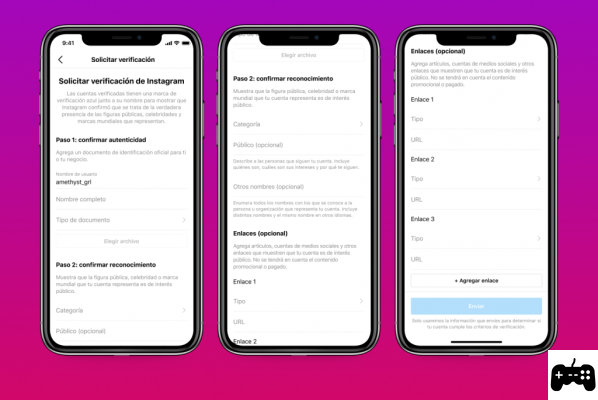
Introduction
Welcome to our complete guide on how to verify an account on Instagram. In this article, we will provide you with all the necessary steps to get verified on Instagram, whether you are famous or not. In addition, we will give you updated information for 2022 about this process. Let's get started!
Why verify your account on Instagram?
Before delving into the steps to verify your account on Instagram, it is important to understand why this verification can be beneficial for you. Getting verified on Instagram gives you credibility and authenticity, which can help you gain more followers and establish greater trust with your audience. In addition, it allows you to access exclusive features and differentiates you from fake or imitation accounts. Now that you know the benefits, let's see how to verify your account.
How to verify your account on Instagram?
If you want to learn how to verify your account on Instagram, you are in the right place. Here's a simple six-step process:
Step 1: Verification Requirements
Before beginning the verification process, it is important to ensure that you meet the requirements set by Instagram. These requirements include having an authentic account, being a public figure, having a significant number of followers, and complying with the platform's community standards. If you meet these requirements, you are ready to move on to the next step.
Step 2: Access your account settings
Once you have verified that you meet the requirements, you must access your account settings on Instagram. To do this, open the Instagram application on your mobile device and go to your profile. Then, tap the three horizontal lines icon in the top right corner and select Settings.
Step 3: Request verification
Within your account settings, scroll down until you find the Account option and select it. Next, look for the Request Verification option and tap on it. Instagram will ask you to provide additional information, such as your full name and a copy of your government ID. Complete all required fields and submit your request.
Step 4: Wait for Instagram's response
Once you have submitted your verification request, you will need to wait for Instagram's response. Please note that the review process may take time as Instagram receives numerous requests daily. Stay patient and regularly check your inbox and notifications for any updates.
Step 5: Keep your account active and authentic
While you wait for Instagram's response, it's important to keep your account active and authentic. Post quality content regularly, interact with your audience, and follow the platform's community standards. This will show Instagram that you are a committed user and increase your chances of getting verified.
Step 6: Receive verification
If your verification request is approved, you will receive a notification from Instagram informing you that your account has been verified. From that moment on, you can enjoy the benefits of having a verified account, such as the blue verification check and access to exclusive features.
Frequently Asked Questions (FAQs)
1. How long does it take for Instagram to review my verification request?
The time it takes for Instagram to review verification requests may vary. It can take anywhere from a few days to several weeks, depending on the number of requests they are receiving at the time. We recommend that you be patient and regularly check your inbox and notifications to be aware of any updates.
2. Can I request verification on Instagram if I am not famous?
Yes, it is possible to request verification on Instagram even if you are not famous. Although having a significant follower base can increase your chances of getting verified, Instagram also considers other factors, such as the authenticity of your account and your relevance in your field of activity. If you meet the requirements established by Instagram, do not hesitate to request verification.
Conclusion
In short, verifying your account on Instagram can give you credibility, authenticity, and access to exclusive features. Through this article, we have provided a complete 2022 guide on how to verify an Instagram account. Remember to comply with the requirements established by Instagram, follow the steps mentioned and keep your account active and authentic while you wait for Instagram's response. Don't be discouraged if you're not famous, you can still apply for verification! Good luck!
Until next time,
The fordatarecovery.com team