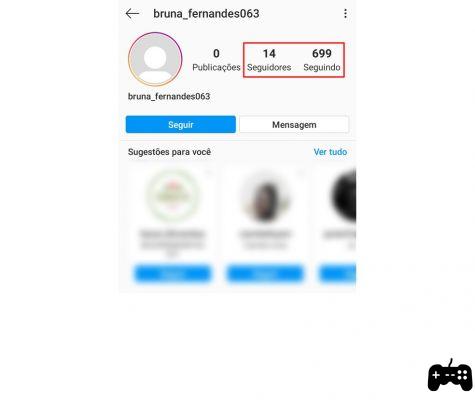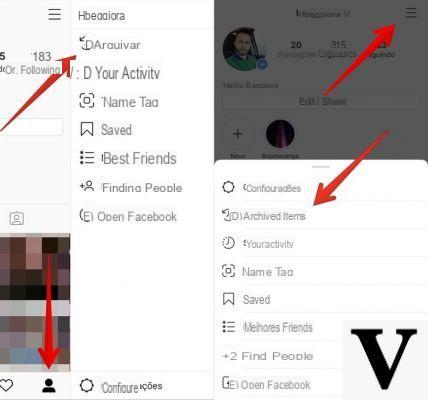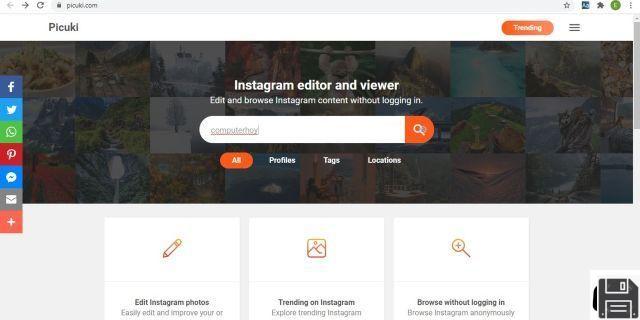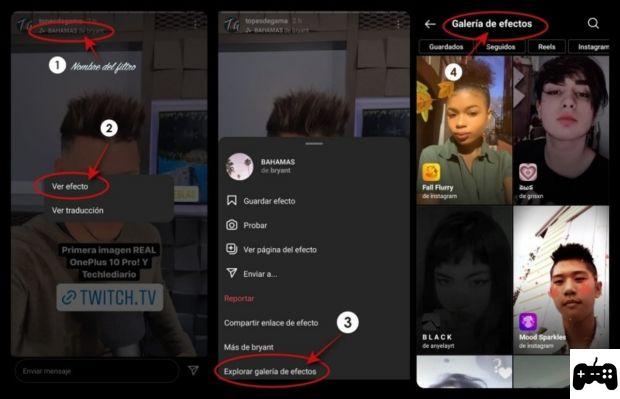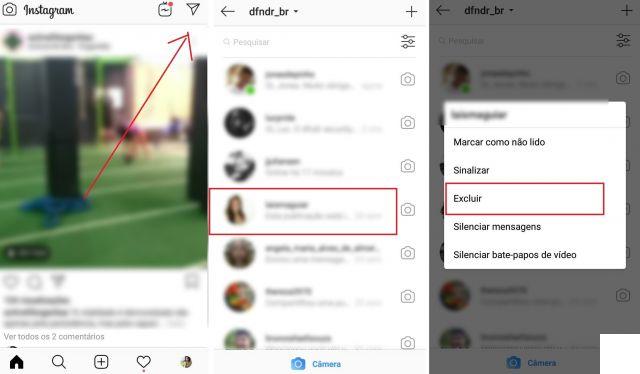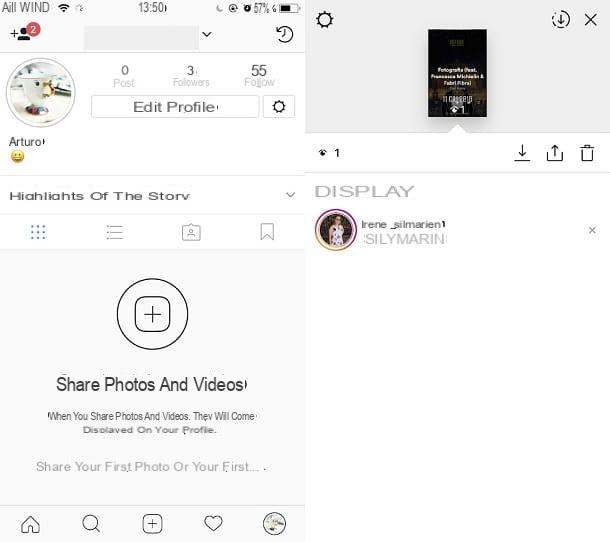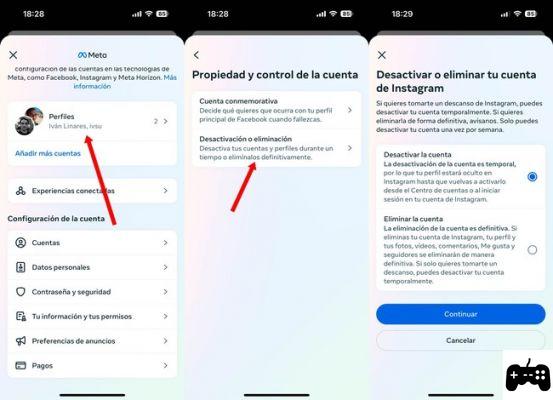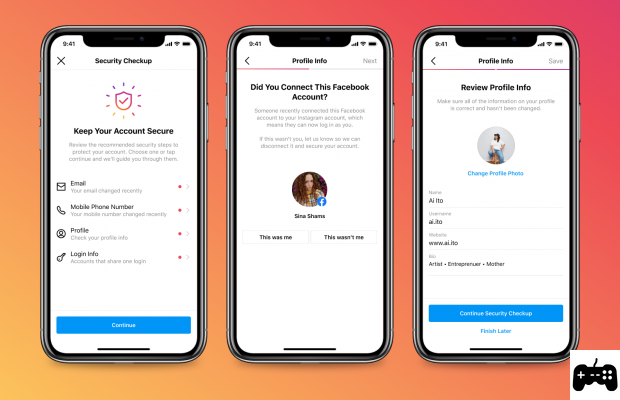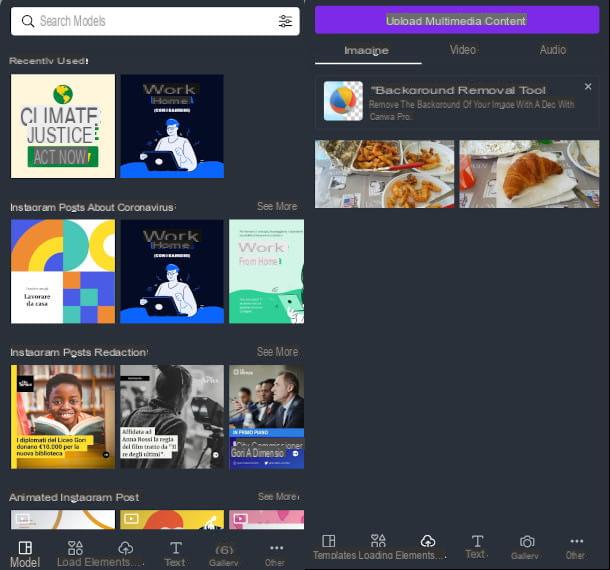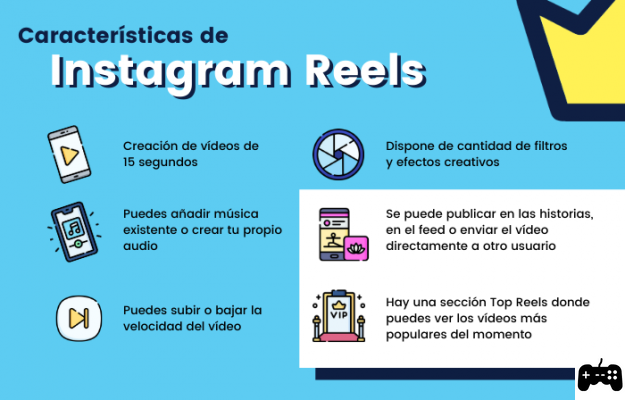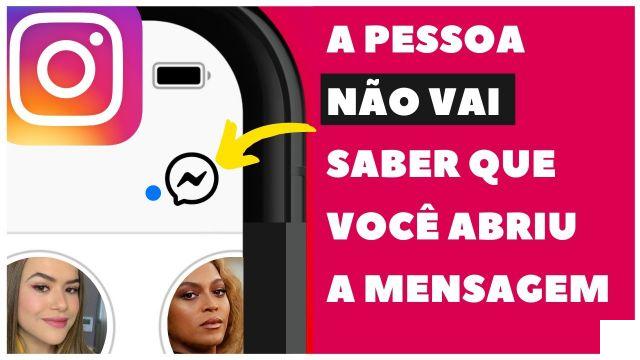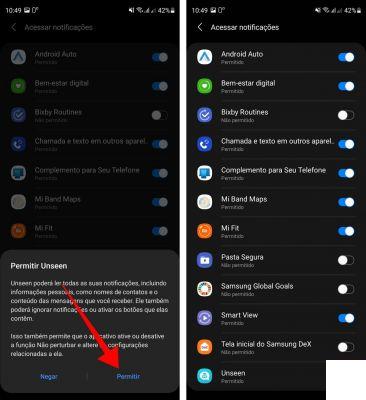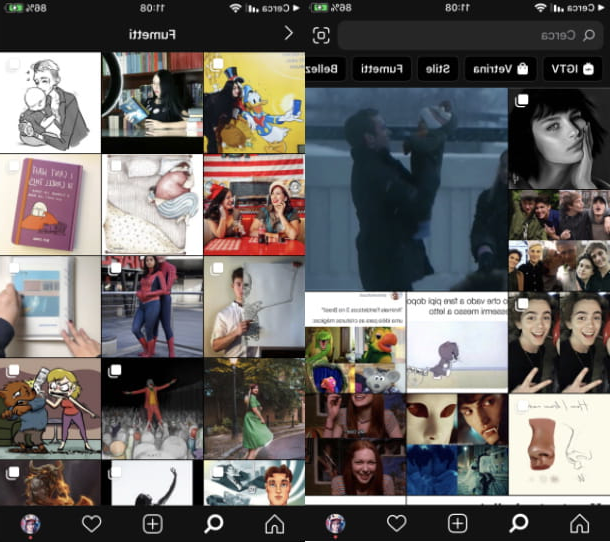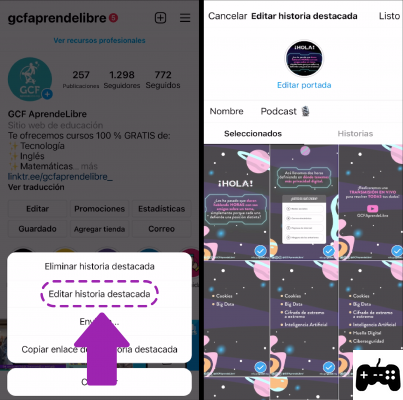Welcome to our article on how to download content from Instagram. In this text, we will provide you with different methods, tools and tips so that you can download photos, videos, reels, stories, IGTV or Instagram albums on different devices such as PC, Android or iOS. In addition, we will show you ways to do it without using programs and in high quality. We will also mention some specific tips and tricks for downloading photos. Keep reading to get all the information you need!
1. Methods to download content from Instagram
There are several methods to download content from Instagram, and below we present the most popular ones:
1.1 Download Instagram content from the application
The easiest way to download content from Instagram is using the application itself. Follow these steps:
- Open the Instagram app on your device.
- Find the photo, video, reel, story, IGTV or album you want to download.
- Tap the three dots icon in the top right corner of the post.
- Select the Save or Save to Collection option.
Ready! The content will be saved on your device and you can access it without an Internet connection.
1.2 Download Instagram content using online tools
If you want to download Instagram content to your PC, there are several online tools that allow you to do so. These tools work similarly, you just need to copy the Instagram post link and paste it into the online tool. Here are some examples of popular online tools:
- InstaDownloader
- InstaSave
- Download Gram
Simply visit one of these websites, paste the Instagram post link and click the download button. The content will be downloaded to your PC in a few seconds.
2. Tools to download content from Instagram
In addition to the methods mentioned above, there are also specific tools to download content from Instagram. These tools usually offer more options and functionality. Here are some of the most popular tools:
2.1 4K Stogram
4K Stogram is a free tool that allows you to download photos, videos and stories from Instagram. You just need to enter the Instagram username and the tool will automatically download the content to your PC. Additionally, you can download content from multiple Instagram accounts at the same time.
2.2 InstaSave
InstaSave is an application for Android devices that allows you to download content from Instagram quickly and easily. You just need to copy the link from the Instagram post and paste it into the app. You can then save the content to your device and access it without an Internet connection.
3. Tips to download Instagram content without programs
If you prefer not to use programs to download content from Instagram, here are some useful tips:
3.1 Use the Save function on Instagram
As we mentioned above, the Instagram app itself allows you to save content to your device. Use this function to download photos, videos, reels, stories, IGTV or albums without using additional programs.
3.2 Screenshot
If you only want to save a specific image, you can use your device's screenshot function. However, keep in mind that this option is not recommended for downloading high-quality content.
FAQs (Frequently Asked Questions)
Is it legal to download content from Instagram?
Can I download Instagram content from private accounts?
No, it is not possible to download Instagram content from private accounts unless you have permission from the account owner. Instagram protects the privacy of its users and does not allow the downloading of content from private accounts without authorization.
Conclusion
Until next time,
The fordatarecovery.com team