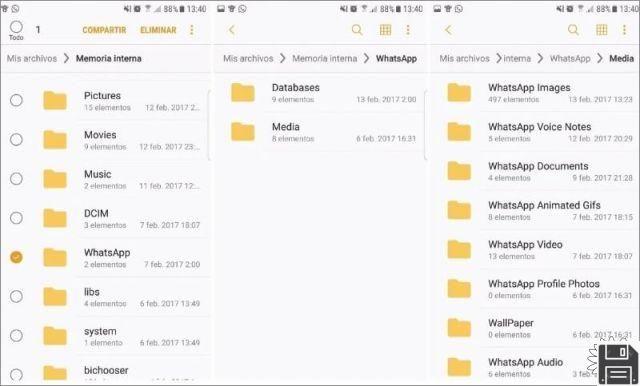
WhatsApp is one of the most popular messaging applications in the world. Millions of people use it daily to communicate with friends, family and colleagues. One of the most used features of WhatsApp is the ability to send and receive photos and multimedia files. However, many people wonder where these photos and files are saved on their Android devices. In this article, we will answer this question and give you all the information you need to know.
Where are photos saved in WhatsApp for Android?
If you are wondering where the photos you receive through WhatsApp are saved on your Android device, you are in the right place. WhatsApp saves all photos and media files in a specific folder on your phone. The exact location of this folder may vary depending on the version of Android you are using, but it is usually located in the device's internal memory, in the WhatsApp or Media folder.
To access this folder, you can use a file explorer on your Android device. Some popular file explorers include ES File Explorer, Solid Explorer, and Astro File Manager. Once you have opened the file explorer, navigate to the WhatsApp or Media folder and you will find all the photos and media files that you have received through WhatsApp.
Where are photos and media files saved on Android devices?
In addition to the photos you receive through WhatsApp, you may also be interested in knowing where photos and multimedia files in general are saved on your Android device. As with WhatsApp, photos and media files are saved in a specific folder in the device's internal memory.
The exact location of this folder may vary depending on the make and model of your Android device, as well as the version of Android you are using. However, in most cases, photos and media files are saved in a folder called DCIM or Pictures. These folders are usually located in the internal memory of the device, although it is also possible for some applications to save photos and files to an SD card if it is present on the device.
As with WhatsApp, you can use a file explorer to access these folders and see all the photos and media files you have on your Android device.
FAQs
1. Can I change the location of the photos and media folder in WhatsApp?
No, it is currently not possible to change the location of the photos and media folder in WhatsApp. The application is designed to automatically save all photos and files to a specific folder on the device's internal memory. However, you can use third-party apps to move photos and media files to a different location on your Android device.
2. Can I recover deleted photos and media files on WhatsApp?
Yes, it is possible to recover deleted photos and media files on WhatsApp. WhatsApp saves a backup of all conversations and media files on your Android device. If you accidentally deleted a photo or media file, you can restore it to the most recent backup to get it back. However, keep in mind that you will only be able to recover files that were included in the most recent backup.
Conclusion
In short, the photos and multimedia files you receive through WhatsApp are saved in a specific folder in the internal memory of your Android device. The exact location of this folder may vary, but it is usually located in the WhatsApp or Media folder. In addition, photos and multimedia files in general are saved in a folder called DCIM or Pictures in the internal memory of the device. If you ever need to access these photos and files, you can use a file explorer on your Android device.
We hope that this information has been useful to you and that you now have a better understanding of where photos and media files are saved in WhatsApp for Android. If you have any other questions, feel free to leave them in the comments below. We will be happy to help you!
Until next time,
The fordatarecovery.com team


























