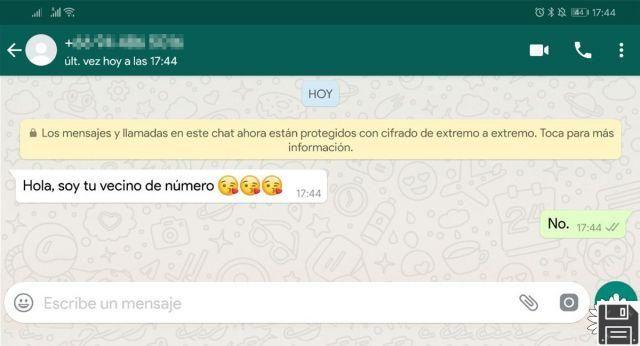
WhatsApp is one of the most popular messaging applications in the world, used by millions of people to communicate quickly and easily. However, you may sometimes come across unknown contacts on your WhatsApp list, which may cause some concern. In this article, we will explain why these unknown contacts appear and how you can manage them effectively.
Why do unknown contacts appear on WhatsApp?
There are several reasons why unknown contacts may appear on your WhatsApp list. Below, we mention some of the most common:
1. Contact Sync
WhatsApp automatically syncs with your mobile phone's contact list. This means that if you have any contacts saved in your phonebook, they are likely to appear in your WhatsApp list, even if you don't have their number saved in your phone. Therefore, you may see unknown contacts who are actually people you have in your address book but do not recognize by their number.
2. WhatsApp groups
Sometimes, you can be added to WhatsApp groups by people you don't know. This can happen if someone has your phone number and decides to include you in a group without your consent. In these cases, you may see unknown contacts in the group members list.
3. Wrong numbers
Another possible reason why unknown contacts appear on WhatsApp is that someone has entered your phone number incorrectly when trying to add another person. This can happen by mistake or even on purpose, as a way to annoy or harass someone.
How to manage unknown contacts on WhatsApp?
Now that you know the possible reasons why unknown contacts appear on WhatsApp, it is important that you know how to manage them properly. Below, we offer you some recommendations:
1. Block and delete unknown contacts
If you meet an unknown contact on WhatsApp and you don't want to have them on your list, you can easily block and delete them. To do this, simply open the conversation with the unknown contact, select the More or Details option, and then choose the Block or Delete option. This way, you will avoid receiving messages or calls from that person.
2. Set your profile privacy
Another way to manage unknown contacts on WhatsApp is by configuring the privacy of your profile. You can choose who can see your profile photo, status, and personal information. If you want to prevent strangers from seeing your information, you can select the My Contacts option in the privacy settings.
3. Do not accept invitations to unknown groups
If you receive an invitation to join a WhatsApp group from someone you don't know, it is recommended that you do not accept the invitation. By joining an unknown group, you are sharing your phone number with people you don't know, which can raise privacy and security issues.
Frequently Asked Questions (FAQs)
1. Can I know if a stranger has my number on WhatsApp?
It is not possible to know if a stranger has your number on WhatsApp, as the application does not provide a function to verify this. However, you can take steps to protect your privacy, such as setting your profile privacy and blocking unknown contacts.
2. Is it possible to chat with someone on WhatsApp without adding your contact?
It is not possible to chat with someone on WhatsApp without adding your contact. To be able to send messages to someone on WhatsApp, you need to have their number saved in your contact list. This is because WhatsApp uses phone numbers as unique user identifiers.
Conclusion
In short, it is normal to encounter unknown contacts on WhatsApp due to contact syncing, inclusion in groups without consent, and wrong numbers. However, you can manage these contacts effectively by blocking them, setting your profile privacy, and avoiding joining unknown groups. Remember that it is important to protect your privacy and security at all times.
We hope that this article has been useful to you and that you now have a better understanding of why unknown contacts appear on WhatsApp and how to manage them. If you have any other questions or concerns, please do not hesitate to contact us.
Until next time,
The fordatarecovery.com team


























