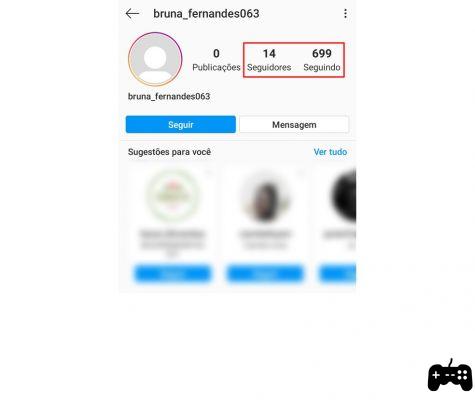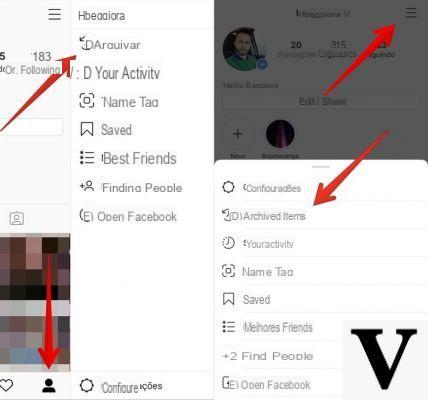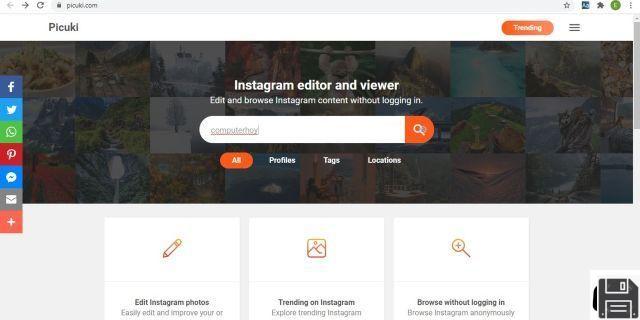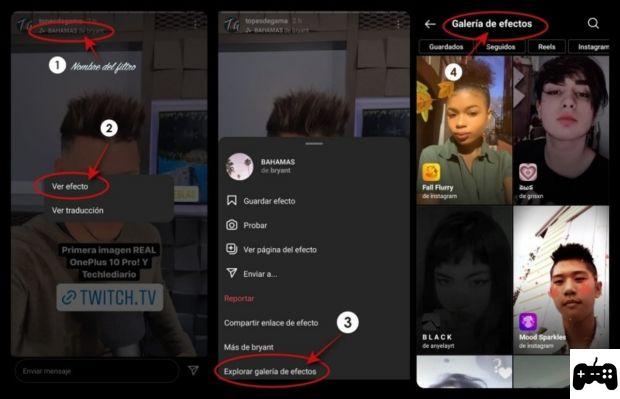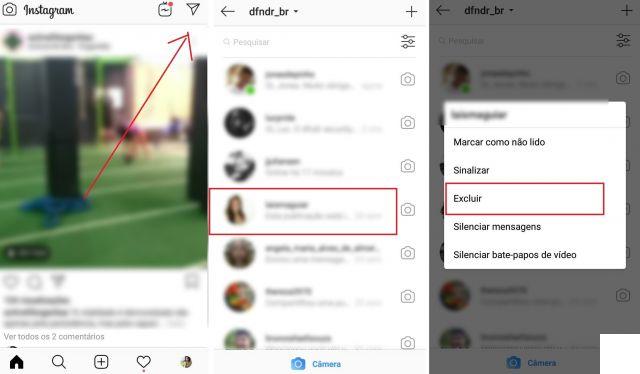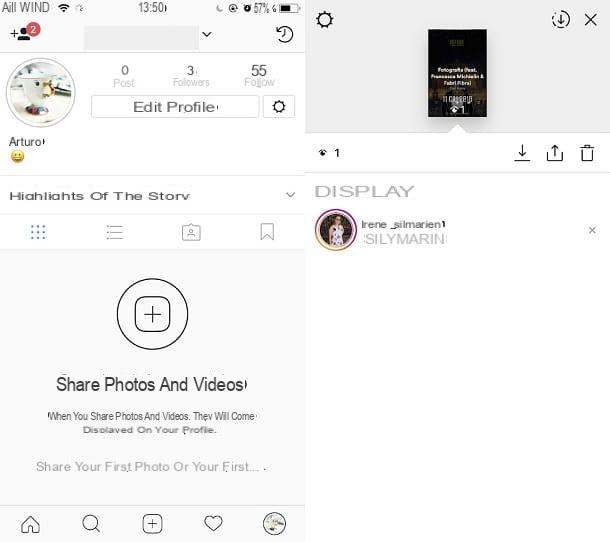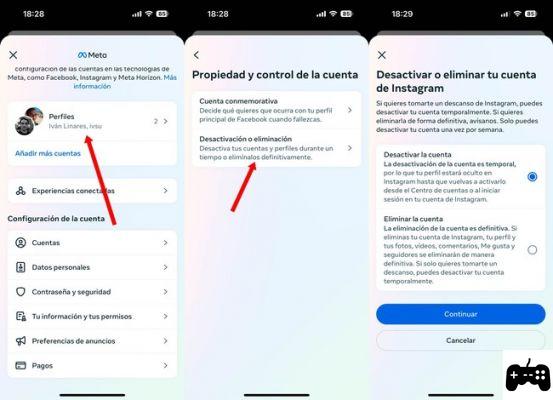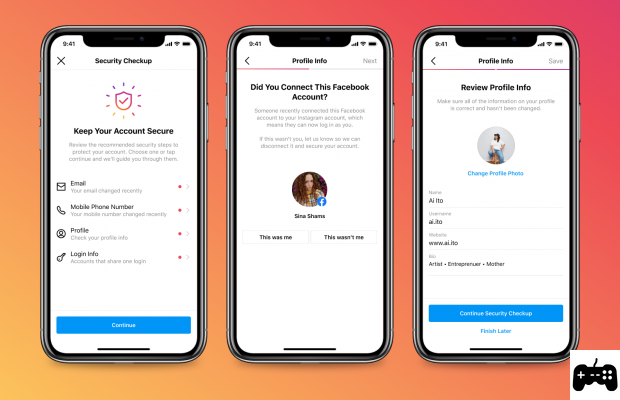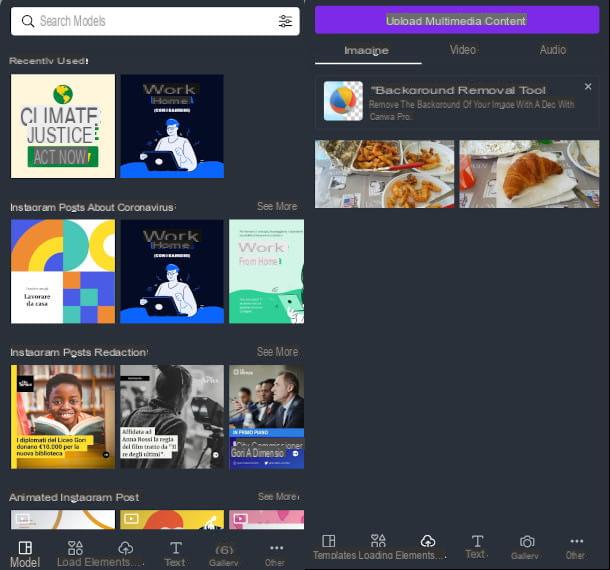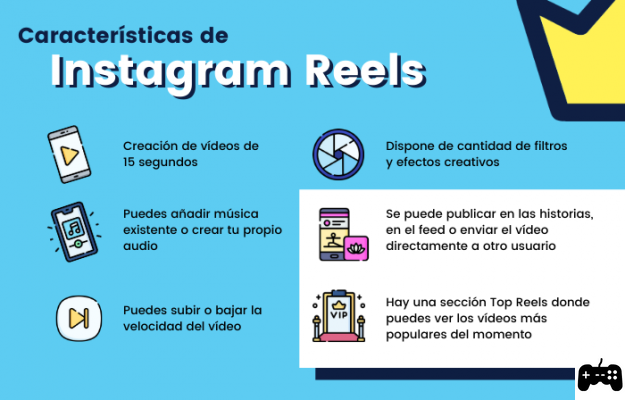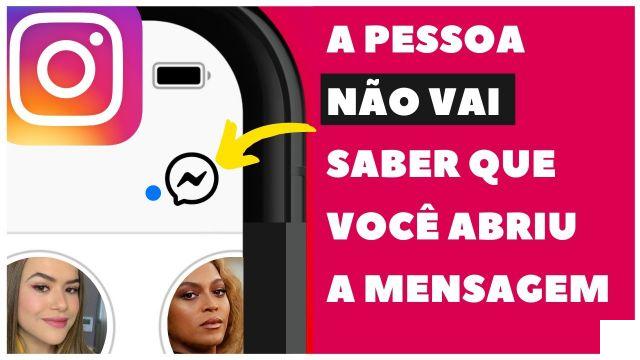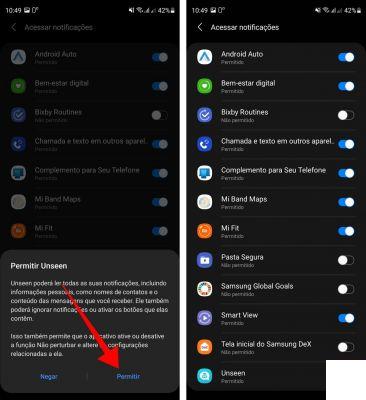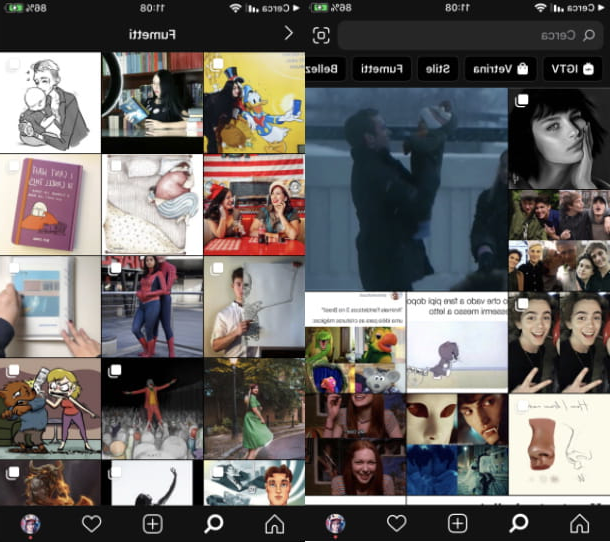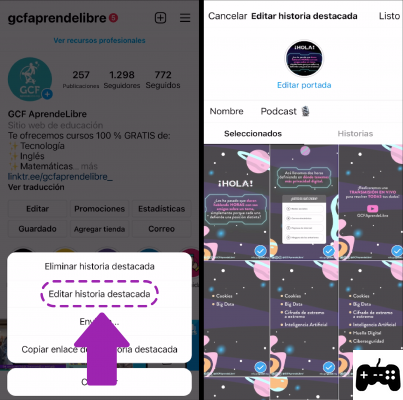Welcome to our article about Instagram Stories, one of the most popular features of the Instagram social network. In this article, we'll provide you with all the information you need to get the most out of Instagram Stories, from how to use them to tips and tricks to improve your content and engage your audience. We will also explain what Instagram stories are and how they can be useful for you. Read on to find out more!
What are Instagram stories?
Instagram Stories is a feature that allows users to share photos and videos that disappear after 24 hours. These stories appear at the top of the Instagram home page and offer a fun and creative way to share moments from your life with your followers. You can add text, stickers, filters, and more to your stories to make them more interesting and engaging.
How to use Instagram stories
Using Instagram stories is very simple. Here we explain the basic steps to get started:
Step 1: Access the Instagram camera
To create a story, you must access the Instagram camera. You can do this by swiping right on the home page or by tapping the camera icon in the top left corner.
Step 2: Capture a photo or record a video
Once you're in the Instagram camera, you can capture a photo by tapping the circle button or record a video by holding down the same button. You can also select a photo or video from your gallery by tapping the gallery icon in the bottom left corner.
Step 3: Edit your story
After you capture a photo or record a video, you can edit your story by adding text, stickers, filters, and more. You can do this by tapping the corresponding icons at the top of the screen.
Step 4: Post your story
Once you've edited your story, you're ready to publish it. You can do this by tapping the Your Story button in the bottom left corner. Your story will be displayed at the top of the Instagram home page and your followers will be able to see it for 24 hours.
Tricks and tips to improve your content
Here are some tips and tricks to improve your content on Instagram Stories:
1. Use stickers and filters
Stickers and filters are a great way to make your stories more fun and engaging. You can add emoji stickers, themed stickers, and filters to enhance your photos and videos.
2. Take advantage of editing tools
Instagram offers a variety of editing tools that you can use to enhance your photos and videos. You can adjust brightness, contrast, saturation, and more to get the look you want.
3. Tell a story
Instagram Stories are a great way to tell a story to your followers. You can use multiple photos and videos to create an interesting narrative and keep your audience engaged.
4. Interact with your audience
Don't forget to interact with your audience through Instagram stories. You can do polls, Q&As, and use swipe up features to get comments and opinions from your followers.
FAQs
Can I see who has viewed my Instagram stories?
Yes, Instagram allows you to see who has viewed your stories. You can do this by swiping up on your story and seeing a list of people who have viewed it. However, keep in mind that you can only see this information if you have a business account or if your account is public.
Can I save my Instagram stories?
Yes, you can save your Instagram stories before they disappear after 24 hours. To do this, simply tap the download icon in the top right corner of your story. This will save your story to your gallery so you can access it in the future.
Conclusion
In short, Instagram Stories are a great way to share moments of your life with your followers. In this article, we've explained how to use Instagram Stories, provided tips and tricks to improve your content, and answered some frequently asked questions. We hope this information has been useful to you and that you can get the most out of Instagram stories. Until next time!
Article written by the fordatarecovery.com team