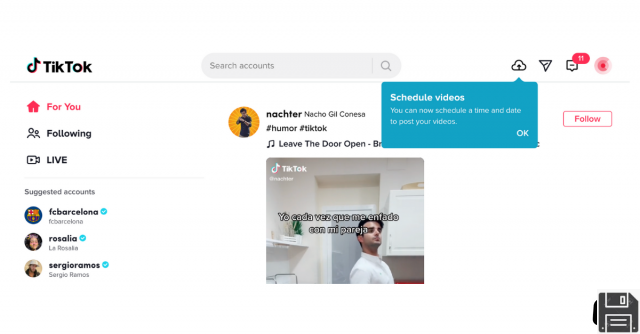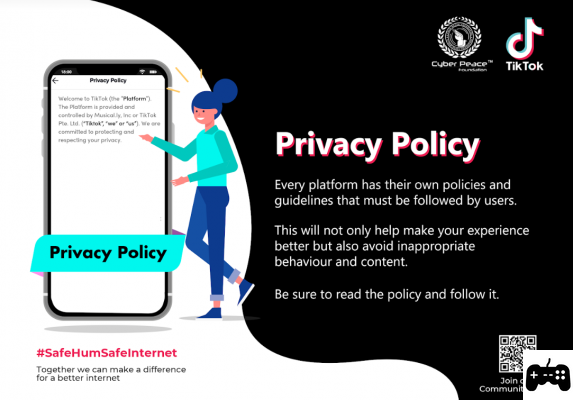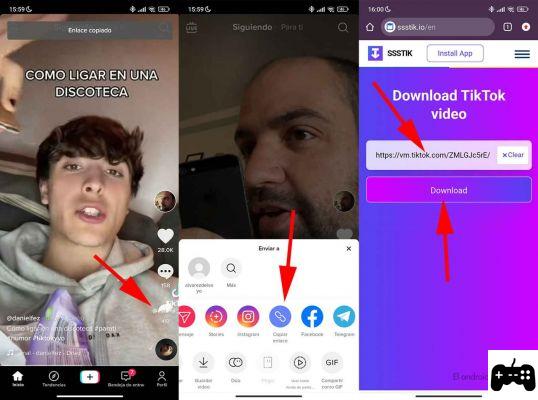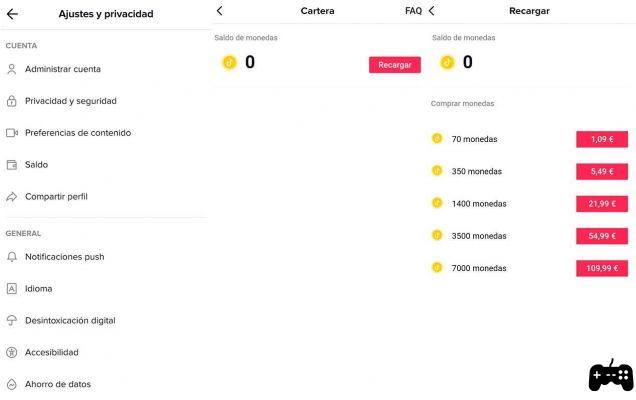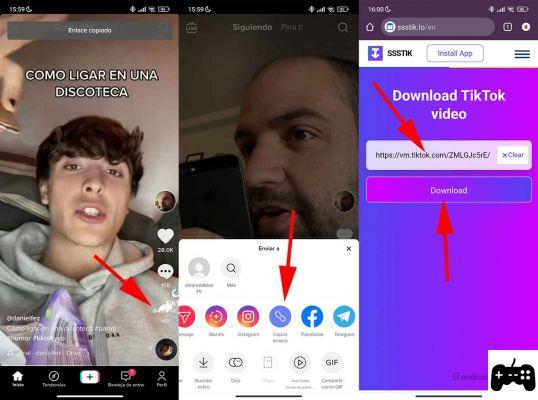Deleting videos and files on TikTok
Deleting videos and files on TikTok
On TikTok, one of the most popular social networks at the moment, it is common for users to want to delete videos and files for various reasons. Whether they've changed their mind about their content, want to maintain their privacy, or simply want to free up space on their devices, deleting videos on TikTok is a simple task. Below, we will show you how to do it, as well as other useful tips related to deleting content on this platform.
1. How to delete videos already published on TikTok
If you have posted a video on TikTok and want to delete it, follow these steps:
- Open the TikTok app on your mobile device.
- Head to your profile by tapping the Me icon in the bottom right corner of the screen.
- Select the video you want to remove from your posts list.
- Tap the three vertical dots icon in the top right corner of the video.
- From the drop-down menu, choose the Delete option and confirm your decision.
Remember that once you delete a video from TikTok, you will not be able to recover it, so make sure you are sure of your decision before proceeding.
2. How to clear TikTok cache on iOS or Android devices
The TikTok cache can take up considerable space on your mobile device. If you want to free up space by clearing the app cache, follow these steps:
On iOS devices:
- Open the TikTok app on your device.
- Tap the Me icon in the bottom right corner to access your profile.
- Tap the three vertical dots icon in the top right corner.
- Select Settings & privacy and then Privacy & security.
- Scroll down and select Clear Cache.
- Confirm your decision by tapping Clear Cache again.
On Android devices:
- Open the TikTok app on your device.
- Tap the Me icon in the bottom right corner to access your profile.
- Tap the three vertical dots icon in the top right corner.
- Select Settings & Privacy and then Clear Cache.
- Confirm your decision by tapping Delete in the pop-up window.
Clearing the TikTok cache can help improve the app's performance and free up space on your device.
3. How to prevent TikTok from filling your mobile phone memory
If you want to prevent TikTok from filling up your mobile phone memory, you can follow these tips:
- Limit the number of videos you download in the app.
- Regularly delete videos that no longer interest you.
- Set the quality of downloaded videos to a lower resolution.
- Use the option to save videos to drafts instead of publishing them immediately.
These measures will help you keep control over the space that TikTok takes up on your device and prevent it from filling up unnecessarily.
4. How to save videos in drafts to upload later
If you want to save videos in drafts to upload later on TikTok, follow these steps:
- Record or edit your video as you normally would.
- Instead of selecting Publish, tap the Save to Drafts option.
- Your video will be saved in the drafts section of your profile.
- To upload the video later, go to your profile and select the video in the drafts section.
- Tap Publish and follow the usual steps to share your video on TikTok.
Saving videos to drafts gives you more control over the content you share on TikTok and gives you the opportunity to review it before publishing.
Frequently Asked Questions (FAQs)
1. Can I recover a deleted video on TikTok?
No, once you delete a video on TikTok, there is no way to recover it. Therefore, it is important to make sure you are confident in your decision before deleting any content.
2. Does deleting TikTok cache affect my personal data?
No, when clearing the TikTok cache, only temporary files are deleted and your personal data or your account on the platform is not affected.
Conclusion
Deleting videos and files on TikTok is a simple task that can be done by following a few simple steps. Additionally, it is also possible to clear the app cache to free up space on your device. By following the tips mentioned above, you can prevent TikTok from filling up your mobile phone's memory and save videos in drafts to upload later. Always remember to think carefully before deleting a video, since once deleted, you will not be able to recover it.
We hope this guide has been useful to you and that you can get the most out of your TikTok experience. If you have any other questions or need more information, please feel free to visit our website fordatarecovery.com.
Until next time.