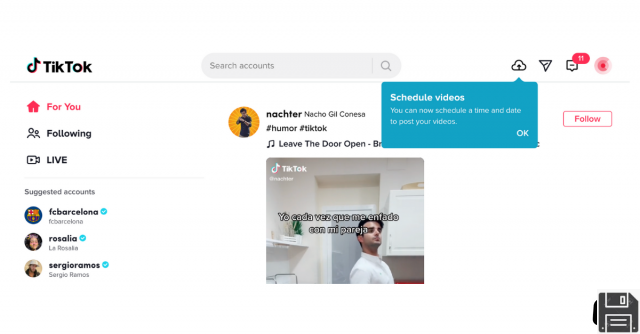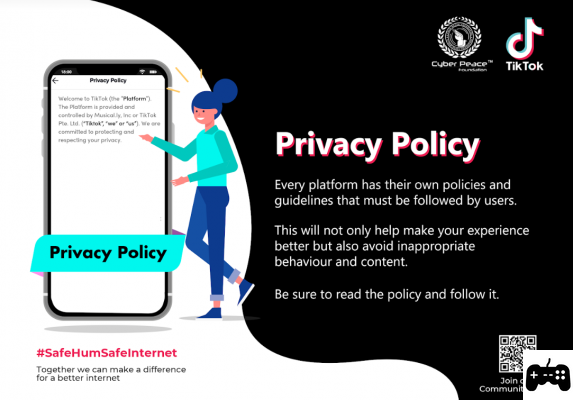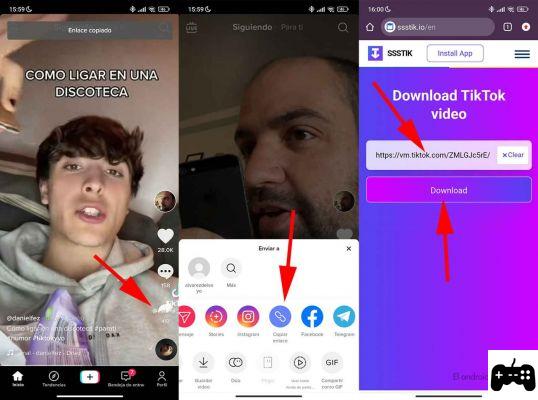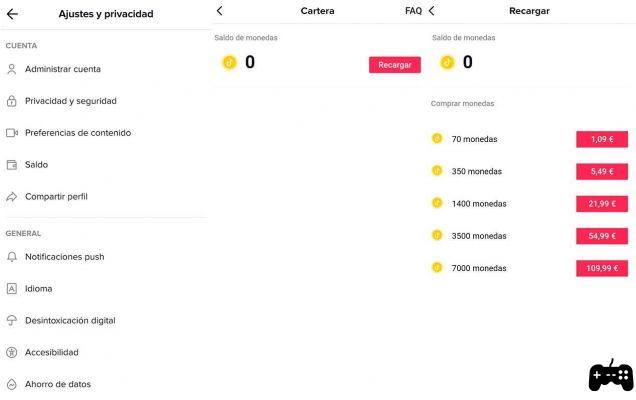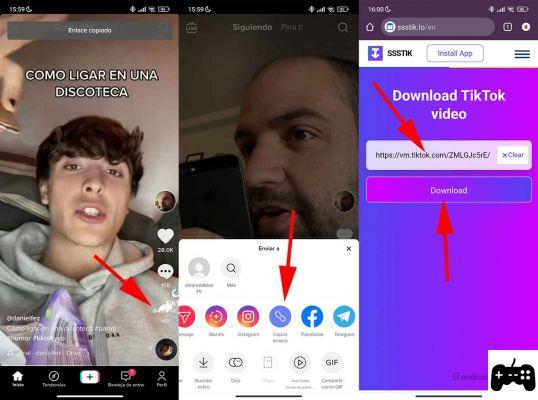Introduction
Welcome to our article on digital detox and parental control on the TikTok platform. In this text, we will address the different search intentions related to this topic and provide tips, tricks, and tools to limit the time we spend on TikTok and reduce addiction to this application. In addition, we will highlight the importance of implementing parental controls to protect minors on TikTok.
What is digital detox?
Digital detox refers to the practice of reducing or eliminating excessive use of electronic devices and online applications. In the case of TikTok, this social media platform can be addictive and consume a large amount of users' time. Digital detox involves setting boundaries and finding a healthy balance between online and offline time.
Tips for digital detox on TikTok
Here are some tips to help you digitally detox from TikTok:
- Set time limits: Set a daily or weekly limit for the time you'll spend on TikTok. You can use apps or settings on your device to receive reminders when you've reached your limit.
- Schedule offline time: Dedicate specific times of the day or week to completely disconnect from TikTok and other electronic devices. Use this time to do physical activities, read a book, or spend time with friends and family.
- Eliminate notifications: Disable TikTok notifications to avoid constant distractions. This will help you keep your focus on other activities and reduce the temptation to open the app frequently.
- Find healthy alternatives: Find activities that interest you and keep you busy outside of TikTok. It could be learning to play an instrument, playing sports, or developing a new hobby.
Importance of parental control on TikTok
Parental control is essential to protect minors on TikTok. This platform can expose children and adolescents to inappropriate or dangerous content. Here's how to implement parental controls on TikTok:
Parental control settings on TikTok
TikTok offers parental control options that allow parents to monitor and limit their children's access to certain content. Here are some steps to set up parental controls on TikTok:
- Download the TikTok app and register as a parent or guardian.
- Go to the Settings section and select Digital Wellbeing.
- Turn on Time Restrictions to limit the time your kids can spend on TikTok.
- Set Restricted Mode to filter inappropriate content.
- Set a Passcode to prevent your children from making changes to parental control settings without your permission.
Frequently Asked Questions (FAQs)
Is it possible to completely detox from TikTok?
While it's difficult to completely detox from TikTok, it's possible to significantly reduce the time you spend on the app and find a healthy balance. Setting time limits, scheduling offline time, and finding healthy alternatives are effective strategies for digitally detoxing.
What additional measures can be taken to protect minors on TikTok?
In addition to setting up parental controls on TikTok, it's important for parents to talk to their children about responsible use of social media and potential dangers online. Regularly monitoring your children's activities on TikTok and maintaining open and honest communication are additional measures to protect minors on this platform.
Conclusion
In short, digital detox and parental controls are important things to consider when using TikTok. Setting time limits, scheduling offline time, and finding healthy alternatives are effective strategies for reducing TikTok addiction. In addition, setting up parental controls on TikTok and maintaining open communication with your children are essential measures to protect minors on this platform. Always remember to be aware of your time online and prioritize your well-being and safety.
Until next time,
The fordatarecovery.com team