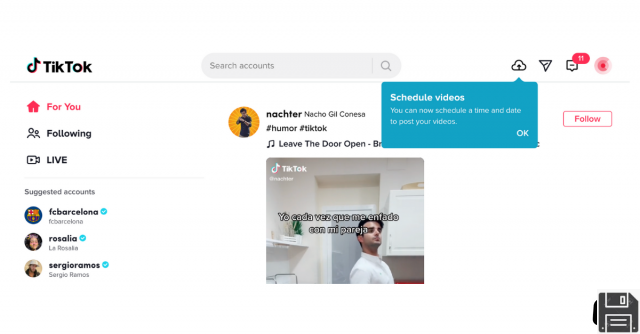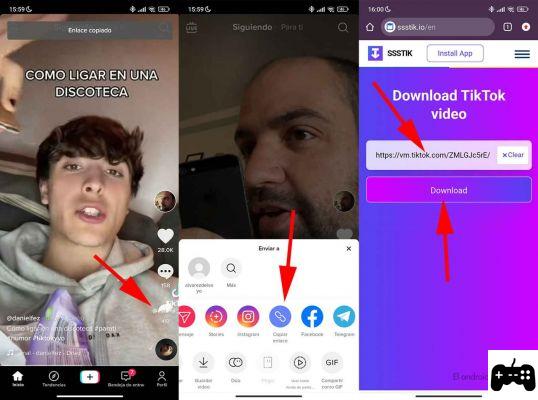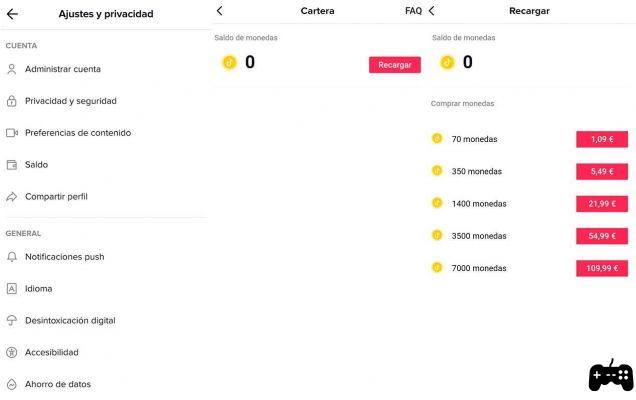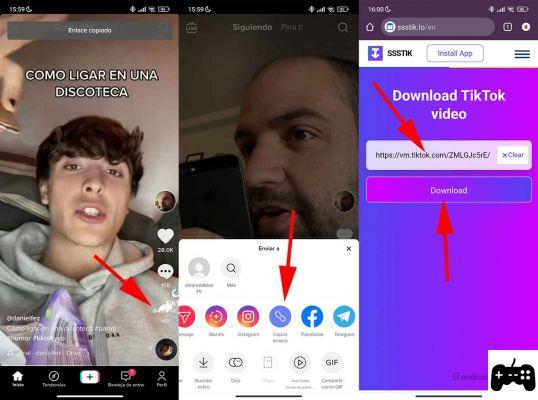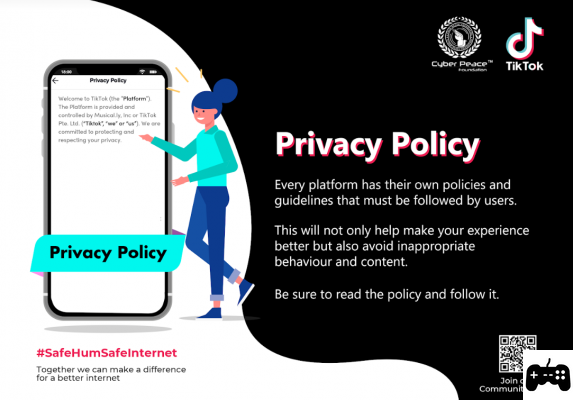
Welcome to our article on privacy and security settings on TikTok. In this text, we will address the different options and rules that you can configure in your account to protect your privacy and guarantee your security on this popular video platform.
Community Privacy and Safety Rules
Before delving into TikTok's privacy settings, it is important to know the community's privacy and security standards. TikTok has a strict policy regarding inappropriate content, harassment, and violating other users' privacy. It is essential to respect these rules to maintain a safe and pleasant environment for all users.
TikTok Privacy Policy
TikTok's privacy policy is a key aspect to take into account. It details how users' personal information is collected, used and protected. It is important to read and understand this policy to know what data is shared and how it is used. TikTok is committed to protecting the privacy of its users and offers options to control the information that is shared.
Privacy and security options on the platform
TikTok offers various privacy and security options that you can configure according to your preferences. You can access these options from your account settings. Some of the most notable options are:
Privacy and Security Settings for Teens
If you are a teenager or have teenage children who use TikTok, it is important to properly configure your privacy and security settings. TikTok offers specific options to protect younger users, such as limiting interaction with strangers, controlling who can see your videos, and restricting certain types of content.
Choose between a private or public account
TikTok allows you to choose between having a private or public account. With a private account, only people you approve will be able to see your videos and follow you. This gives you greater control over who has access to your content. On the other hand, with a public account, anyone can watch your videos and follow you. It is important to carefully consider which type of account best suits your needs and preferences.
Privacy concerns on TikTok and changes to its privacy policy
In recent times, there have been privacy concerns on TikTok and changes to its privacy policy. Some users have wondered if their data is safe and if TikTok shares information with third parties. It is important to be informed about these changes and take the necessary steps to protect your privacy. TikTok has implemented additional measures to ensure the security of its users' data and has provided options to control information shared.
Frequently Asked Questions (FAQs)
1. Can I block specific users on TikTok?
Yes, you can block specific users on TikTok. To do this, go to the profile of the user you want to block, select the three dots in the upper right corner and choose the Block option. Once blocked, that user will not be able to view your videos or interact with you on the platform.
2. What personal information is shared on TikTok?
TikTok collects personal information such as your username, email address, phone number, and location. This information is used to personalize your experience on the platform and offer you relevant content. However, TikTok is committed to protecting your privacy and does not share your personal information with third parties without your consent.
Conclusion
In short, privacy and security settings on TikTok are essential to protect your privacy and ensure your safety on the platform. It is important to know the privacy and security rules of the community, read TikTok's privacy policy and properly configure the available options. Remember that TikTok cares about the privacy of its users and offers additional measures to ensure the security of your data.
We hope this article has been helpful to you in understanding and configuring privacy and security settings on TikTok. If you have any other questions or concerns, please do not hesitate to contact us. Until next time!