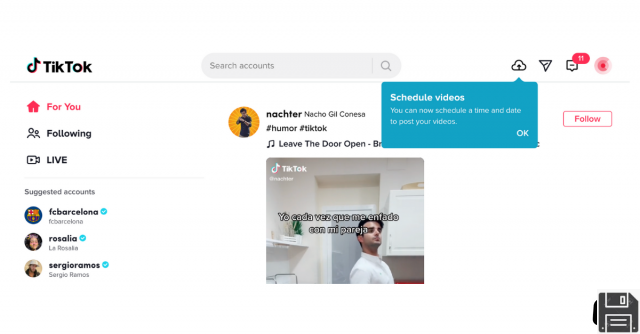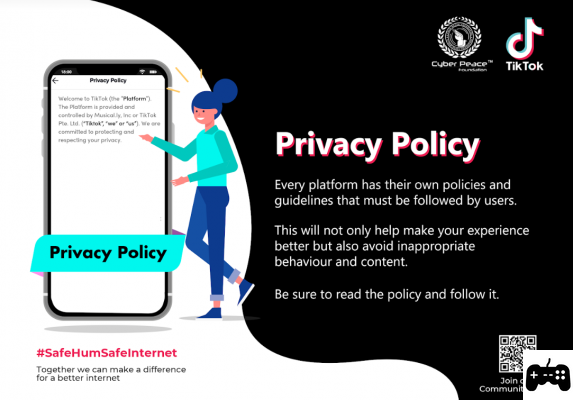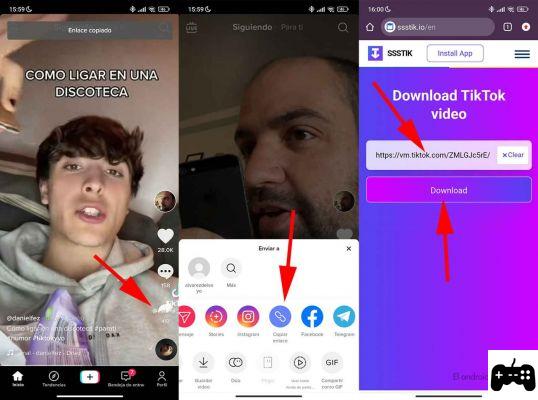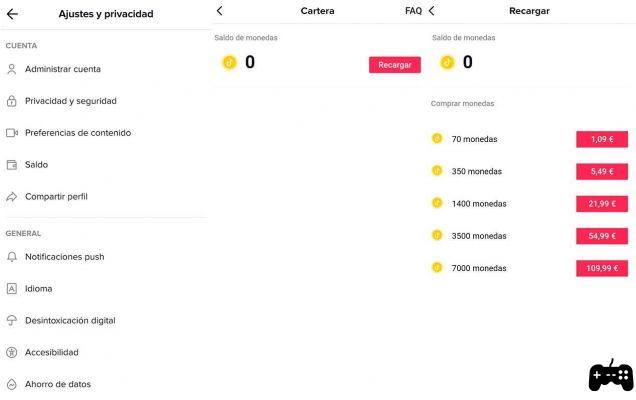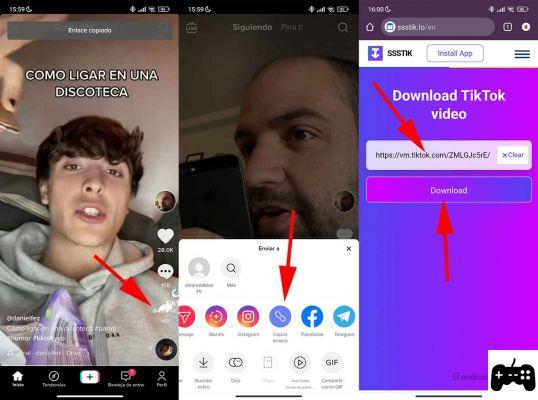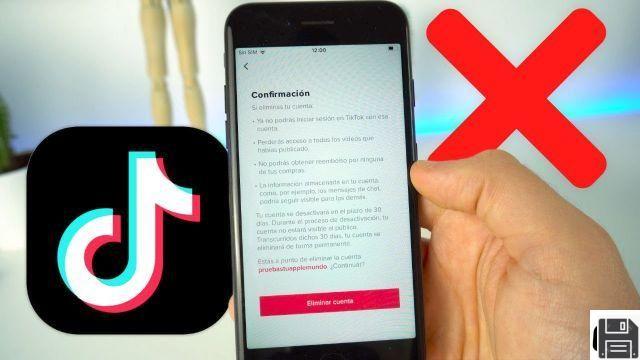
Welcome to our article on how to delete your TikTok account permanently. If you are looking for information on how to get rid of your account on this popular video platform, you have come to the right place. Next, we will explain step by step how to permanently delete your TikTok account.
Why delete your TikTok account?
Before getting into the details of how to delete your TikTok account, it is important that you consider the reasons why you are making this decision. Some of the most common reasons include:
- Concern about the privacy and security of your personal data.
- Desire to disconnect from social networks and reduce the time spent on them.
- Change of interests or preferences.
If any of these reasons apply to your situation, read on to learn how to delete your TikTok account permanently.
Step 1: Access your account settings
The first step to delete your TikTok account is to access your account settings. To do so, follow these steps:
- Open the TikTok app on your mobile device.
- Sign in to your account if you haven't already.
- Tap the profile icon in the bottom right corner of the screen.
- On the profile page, tap the three dots icon in the top right corner.
- Select the Settings and privacy option.
Step 2: Access the privacy and security section
Once you are on the settings page, find and select the Privacy and security option. This section will allow you to make the necessary changes to delete your TikTok account.
Step 3: Delete your TikTok account
In the privacy and security section, scroll down until you find the Delete account option. By selecting this option, you will be asked to confirm your decision and will be provided with information about the consequences of permanently deleting your account.
It is important to note that once you delete your TikTok account, you will not be able to recover it or access any content or followers associated with it. If you are sure you want to delete your account, follow the instructions provided by the app to complete the process.
Frequently Asked Questions (FAQs)
1. Can I recover my TikTok account after deleting it?
No, once you permanently delete your TikTok account, you will not be able to recover it. All data associated with your account, including your videos and followers, will be irreversibly deleted. Make sure you are completely sure before proceeding with deleting your account.
2. What happens to my videos and followers after deleting my TikTok account?
After deleting your TikTok account, all your videos and followers will be permanently deleted. You will not be able to access or recover them at any time. If you have content or followers that you want to keep, we recommend downloading your videos before deleting your account.
Conclusion
Deleting your TikTok account permanently can be a big decision, but if you've considered the reasons and are sure it's what you want, we hope you found this guide helpful. Remember to follow the steps provided by the application to permanently delete your account.
If you have any other questions or need more information, do not hesitate to contact us. We will be happy to help you with whatever you need.
Until next time,
The fordatarecovery.com team