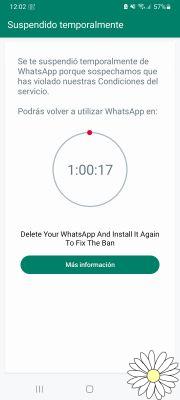
Introduction
Welcome to our complete guide on how to know if you have been blocked on WhatsApp. In this article, we will provide you with all the information necessary to confirm if someone has blocked you on this popular instant messaging application. In addition, we will explain how to find the blocked list and how to remove someone from that list. Keep reading to find out all the details!
How to know if you have been blocked on WhatsApp?
If you suspect that someone has blocked you on WhatsApp, there are several signs you can take into account to confirm it. Below, we present some of the most common:
1. You can't see the profile photo or the last connection
One of the first signs that you have been blocked is that you cannot see the profile photo or last connection of the person in question. If you were able to see this information before and it suddenly disappears, you may have been blocked.
2. Your messages are not delivered
Another clear sign of blocking is that your messages are not delivered to the person in question. If you see that your messages have a single tick (indicating that they have been sent) but never have two ticks (indicating that they have been delivered), it is likely that you have been blocked.
3. You cannot make calls or video calls
If you were previously able to make calls or video calls with the person in question and now you can't, you may have been blocked. This is another sign to take into account to confirm if you have been blocked on WhatsApp.
4. You don't appear on the other person's contact list
If you previously appeared on the person's contact list and now you don't, they have probably blocked you. If you can't find their name in your contact list, it's a sign that you've been blocked.
How to find the blocked list on WhatsApp?
If you want to know who has blocked you on WhatsApp, you can follow these steps to find the blocked list:
1. Open WhatsApp and go to settings
At the top right of the WhatsApp main screen, you will see an icon with three vertical dots. Click on it and select Settings from the drop-down menu.
2. Access the Account section
Within settings, find and select the Account option.
3. Go to the Privacy section
Within the Account section, you will find the Privacy option. Click on it to access the privacy settings of your WhatsApp account.
4. Look for the Blocked option
In the Privacy section, you will find the Blocked option. Click on it to see the list of people you have blocked on WhatsApp.
How to remove someone from the blocked list on WhatsApp?
If you have blocked someone on WhatsApp and want to unblock them, follow these steps:
1. Open WhatsApp and go to settings
As in the previous step, click on the three vertical dots icon at the top right of the WhatsApp main screen and select Settings.
2. Access the Account section
Within settings, find and select the Account option.
3. Go to the Privacy section
As in the previous step, access the Privacy section within the Account option.
4. Look for the Blocked option
In the Privacy section, you will find the Blocked option. Click on it to see the list of people you have blocked on WhatsApp.
5. Unblock the person
Once you have accessed the blocked list, find the name of the person you want to unblock and click on it. Next, select the Unblock option to remove that person from the blocked list.
Frequently Asked Questions (FAQs)
1. Can I know if someone has blocked me on WhatsApp without me knowing?
No, WhatsApp does not provide a specific feature to know if someone has blocked you without them knowing. However, you can take into account the signs mentioned above to confirm if you have been blocked.
2. What happens if I unblock someone on WhatsApp?
If you unblock someone on WhatsApp, that person will be able to send you messages again, see your profile photo and last connection, and make calls or video calls with you. Remember that unblocking someone does not mean that they automatically become your contact again, you will have to add them back to your contact list if you wish.
Conclusion
In short, knowing if you have been blocked on WhatsApp can be a simple task if you pay attention to the signs mentioned above. Additionally, we have explained how to find the blocked list and how to remove someone from that list. We hope that this complete guide has been useful to you and that you can resolve any questions you may have about this topic. Don't hesitate to share this article with your friends so they can also know if they have been blocked on WhatsApp!
Until next time,
The fordatarecovery.com team


























