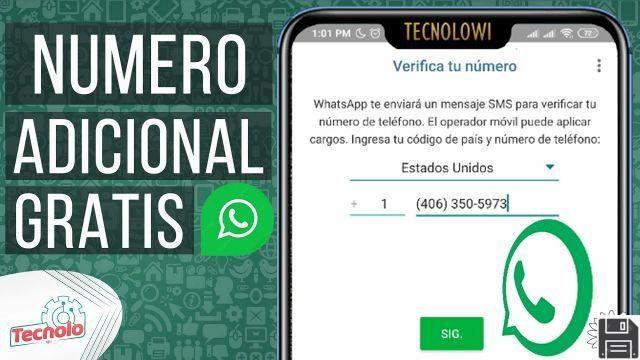
Welcome to our article where we will explain how to create a virtual number to use on WhatsApp. If you are looking to have a second WhatsApp, use WhatsApp Business or simply get a free virtual number, you are in the right place. Next, we will provide you with all the necessary information so you can achieve this.
What is a virtual number?
Before delving into the process of creating a virtual number for WhatsApp, it is important to understand what exactly a virtual number is. A virtual number is a phone number that is not associated with a physical phone line. Instead, it is used over the internet, allowing you to make calls and send text messages without the need for a traditional SIM card.
Create a virtual number to have a second WhatsApp
If you want to have a second WhatsApp on your device, whether to separate your personal contacts from professional ones or for any other reason, there are several options available. Below, we present some of the most popular:
1. Virtual number applications
There are numerous applications available in app stores that allow you to obtain a virtual number to use on WhatsApp. These applications usually offer numbers from different countries and some are even free. Some of the most popular apps are TextNow, Dingtone, and TextMe.
2. Virtual telephone services
Another option is to use virtual phone services that offer virtual numbers for WhatsApp. These services are usually paid, but offer greater reliability and stability compared to free applications. Some of the best-known services are Twilio, Telnyx and Plivo.
Create a virtual number to use WhatsApp Business
If you are an entrepreneur or have a business and want to use WhatsApp Business to communicate with your clients, you can also create a virtual number. Here's how to do it:
1. Hire a virtual telephone service
As in the case of having a second WhatsApp, you can contract a virtual telephone service that offers virtual numbers for WhatsApp Business. These services often offer additional business-specific features, such as the ability to schedule automatic responses or manage multiple accounts.
2. Use a WhatsApp Business API
Another option is to use a WhatsApp Business API to integrate the platform into your own system. This will allow you to use a virtual number to send and receive WhatsApp messages directly from your app or website. However, this option requires technical knowledge and can be more complex to implement.
Get a free virtual number
If you are looking to get a free virtual number to use on WhatsApp, there are a few options available. Although it is important to keep in mind that these numbers usually have limitations and may not be as reliable as paid virtual numbers. Here are some alternatives:
1. Instant messaging applications
Some instant messaging applications, such as Google Voice or TextNow, offer the possibility of obtaining a free virtual number. These numbers can be used on WhatsApp, but it is important to note that they may have restrictions regarding availability in certain countries.
2. IP telephony services
IP telephony services, such as VoIP.ms or Callcentric, may also offer free virtual numbers. These numbers can be used on WhatsApp, but it is important to note that they may have limitations regarding call quality and availability in certain countries.
FAQs
Is it legal to use a virtual number on WhatsApp?
Yes, it is legal to use a virtual number on WhatsApp as long as you comply with the platform's terms and conditions. However, it is important to keep in mind that WhatsApp may suspend your account if it detects improper or suspicious use of the virtual number.
Can I use a virtual number on WhatsApp without having a SIM card?
Yes, you can use a virtual number on WhatsApp without having a physical SIM card. Virtual numbers are used over the Internet, so it is not necessary to have a traditional SIM card to use them.
Conclusion
In short, creating a virtual number to use on WhatsApp is an excellent option if you want to have a second WhatsApp, use WhatsApp Business or simply get a free virtual number. There are different options available, from virtual number applications to virtual phone services. Remember that it is important to choose a reliable option that meets your needs. We hope that this article has been useful and that you can enjoy all the advantages of having a virtual number on WhatsApp.
Until next time,
The fordatarecovery.com team


























