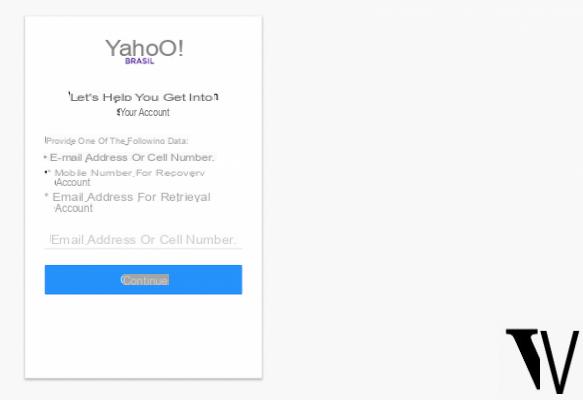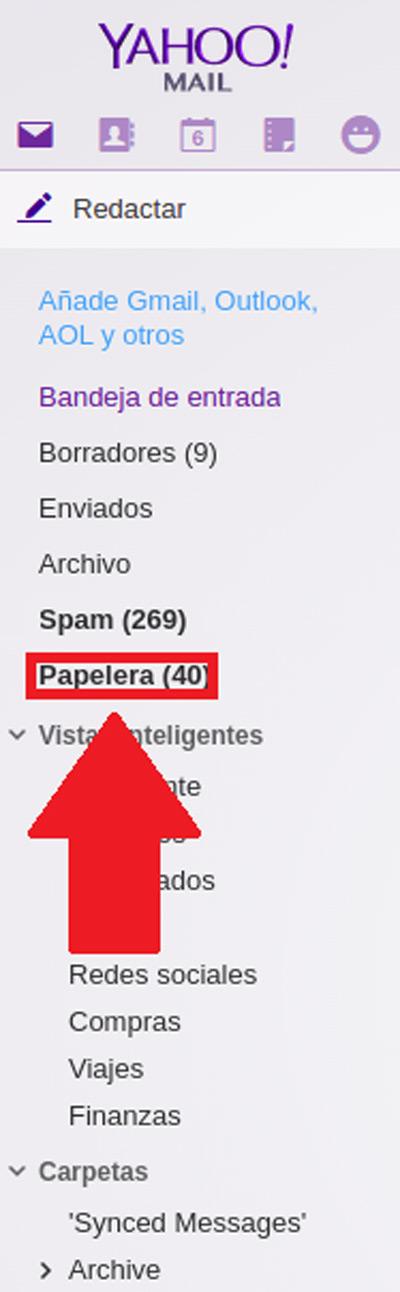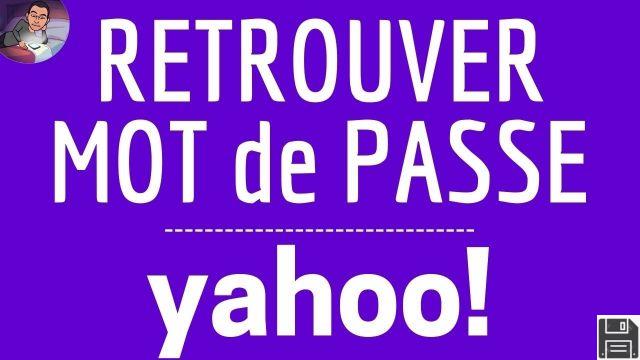
It's been a long time since you've logged into your Yahoo Mail account and now that you need to, you realize that you no longer remember your password to log in. For this reason, you immediately opened Google to look for a guide to help you solve the problem and you ended up here, right on my website.
Let me tell you: you've come to the right place, at a time that couldn't be better! Below, in fact, I will explain how to recover Yahoo passwords from both computers and smartphones and tablets, using the recovery procedure built into the service or, alternatively, a number of techniques applicable to commonly used software, such as browsers.
So, without further hesitation, cut out a few minutes of your free time for yourself, make yourself comfortable and read everything I have to explain on the subject very carefully: I am sure that, within a few minutes, you will be able to recover the email account that, by now, you thought was practically lost. That said, I have no choice but to wish you a good read and good luck with everything.
How to recover Yahoo Mail password
Recovering your Yahoo Mail inbox password is not at all difficult: just follow the reset procedure, accessible through the platforms from which you can use the service (e.g. computers, smartphones and tablets). Below I will give you all the details of the case.
Recover Yahoo passwords from PC.
To recover your Yahoo password from your PC, first connect to the service's website and click on the "Can't sign in?" item just below. Then enter your Yahoo email address or login phone number in the appropriate box, click the Continue button and follow the instructions to receive the password reset link.
Note: If necessary, you can replace your Yahoo Mail login email address or phone number with the email address or phone number set during registration for data recovery.
The procedure may vary depending on the data Yahoo has: for example, you may be asked to fill in the registered phone number with the missing digits. If you still have access to the phone, enter the numbers in the appropriate fields (identified by two or more underscores) and press the Submit button to receive a unique code that will be indicated a little later: once you have entered it, you will be able to define a new access password.
If, on the other hand, you cannot access your cell phone, click on the I do not have access button and follow the suggested steps to use an alternative recovery method: for example, if you have specified a recovery e-mail address, you will be asked whether to send a verification code to that address, which you will need to enter on the next screen. Once you have done this, you can proceed with the password reset wizard, indicating the new password, twice, in the suggested fields.
If you no longer have access to this email address, click the I do not have access to this email button again; if you specified the security question and answer during registration, you will be prompted to enter them to reset your password.
Finally, if none of the specified methods are suitable for you, you will receive a warning that your account cannot be recovered using the online procedure. To solve this problem, visit the Yahoo help site, set the Account item in the first drop-down menu, indicate the Yahoo email address to be recovered in the corresponding field, check the I'm not a robot box to pass the security check, then click the Start button and follow the instructions provided to contact Yahoo staff.
Note: In this case, you may be asked to verify your identity by sending us documents or other methods of recognition. The recovery procedure may also take several days, as it involves the intervention of a "human" operator.
Recover Yahoo password from smartphone and tablet.
Do you normally use the Yahoo Mail app for Android or iOS but, after logging out, you can no longer access the service because you have forgotten your password? Again, you can use a simple wizard to help you deal with this problem.
First, start the Yahoo Mail app, then tap the Sign in with Yahoo button and wait a few seconds for a page to open in your browser; when it does, tap the item Can't sign in? choose between the Yahoo email you want to recover, the login phone number , the recovery email address or the recovery phone number and tap the Continue button to start resetting your password.
At this point, the procedure varies depending on the information you provided during registration: you may be asked to fill in the declared mobile number or enter a code received in the recovery email; however, you can follow the same steps that I have already explained in the section on the computer, since the procedure is almost identical.
If, instead, you do not use the application but you want to proceed with the password reset from your smartphone or tablet, connect to https://login.yahoo.com, click on the item Unable to access and follow the same instructions provided in this section.
Yahoo Mail Password Recovery Program
If you have not achieved your goal by following the steps listed above, you can try to recover Yahoo Mail passwords through some programs. For example, you have the possibility to display "in plain text" (i.e. not covered by the dots) the password saved in your browser, or, if you use a password manager such as LastPass or 1Password, you can retrieve it from the respective files. Below you will find everything explained in detail.
Browser
Have you previously set up automatic access to Yahoo Mail in your browser and answered yes to the request to save the password? Then there is a great chance that you can recover the password directly from within it, using the most appropriate procedure for your browser.
Google Chrome
- Computer - click on the (⋮) button located at the top right, then click on the Settings item and then click on the Advanced item located at the bottom of the following screen. Next, identify the"Manage Password" section, click the corresponding arrow, locate the Yahoo mailbox in the"Saved Passwords" box and click the eye button to display it in plain text. On some operating systems, you may be prompted to enter your computer password as an additional level of security.
- Smartphone/tablet - tap the (⋮) button, tap Settings and tap Password.
Mozilla Firefox
- Computer - click the (☰) button in the upper right corner, click Options, go to the Privacy and Security panel, and then click the Saved Logins button to view the accounts stored in your browser. To conclude, select the Yahoo Mail address located within the proposed list and click on the Show password button located in the lower right corner.
- Smartphone or tablet- click on the (⋮) button, click on Settings and Privacy, enter the Access Management section and click on the Yahoo Mail address to view the password.
Safari
- Mac: click on the Safari menu in the upper left corner of the screen, select Preferences within it, then click on the Password tab and enter your Mac password to unlock your keychain. Finally, locate your Yahoo Mail account in the proposed list and left-click on it to display your password in plain text.
- iPhone and iPad: go into iOS Settings by tapping the gear-shaped button on the home screen, tap Account & Password apps & websites, and then use the device's default recognition method (Face ID, Touch ID) or enter your Apple ID password to access the Safari password store. Finally, tap on your Yahoo Mail account for a long tap to view your password in plain text.
Password Manager
Have you followed my guide to password management, so you use special software to store your passwords for the services you use? Then you can most likely track your Yahoo password through the above program: password managers not only allow you to automatically "fill in" the login fields of websites, but can also be used to display the passwords stored in them in plain text. Below I will show you how the most commonly used passwords work.
- LastPass - after launching the program, application or browser extension, enter your email address and master password to unlock the safe if necessary. When you're done, enter the word Yahoo in the search field at the top, locate the email address you're interested in, click on the corresponding wrench (or tap the corresponding entry if you're on a smartphone or tablet) and select the Edit entry from the proposed menu. Finally, click on the eye corresponding to the Password field to see it in clear text.
- 1Password - the operation is very similar to that of LastPass, although the interface is slightly different: after starting the software you usually use (PC program, application or browser extension), unlock the safe using the unlock method of your device (for example, Face ID or Touch ID) or by entering the master password, then type the word Yahoo in the search area at the top of the software, select the email you are interested in and press the Reveal button to display the password in clear text.
- Keepass - after unlocking the database, click/tap on the magnifying glass at the top, type the word Yahoo and click on the result for the email address you want to retrieve the password from. Then press the Show password button, if you are on a PC, or press the (⋮) button and choose the Show password item from the proposed menu, if you are on a smartphone or tablet.
Other programs to recover your Yahoo password.
You have not been able to recover Yahoo passwords in any way? Don't throw in the towel just yet: FYI, you can try to achieve your goal by using special software that can "reveal" the passwords stored in the browser or in the operating system itself, or specific Android and iOS features. For more details, see my guides on how to view email password, how to view saved passwords on Android, and how to view saved passwords on iOS.
However, stay away from all those programs and apps that promise to find lost passwords by making a large number of attempts in sequence (brute force) or using supposed "hacker" methods, because they no longer work: at best, you would lose valuable time, and at worst, however, you could end up with numerous malicious programs installed on your device and your Yahoo account permanently blocked (due to rapid and repeated failed login attempts).