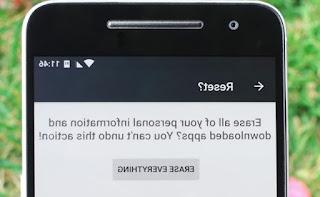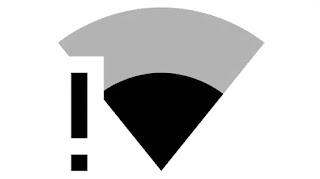Do we have a Xiaomi phone and want to reset it and restore it to factory settings? Let's see how to do it

We bought a new Xiaomi smartphone and the old mobile phone (obviously Xiaomi, from good fans of this manufacturer) inevitably ends up in a drawer, ready to be used as an emergency phone. But if we want to sell or sell this phone to friends or relatives but also alone sell it online it is advisable to carry out the reset procedure, so that all our personal data, files and apps are deleted and the phone can be reused as if it were new, just out of the factory.
If we have never done this before, we are in the right guide: here we will show you how to reset Xiaomi smartphone, so that any phone from this manufacturer (no longer used or ready to be sold) can continue to be used without problems and without leaving any trace of our profile and personal data.
How to reset Xiaomi smartphone
For this guide we will rely on the recovery procedure included in all versions of MIUI, that is the operating system present inside the Xiaomi (based on Android anyway). If we have a Xiaomi with a different operating system (for example models with Android One), the procedure to follow is the same as for the Pixel or any other phone with Android, as also seen in the guide Format Android and reset the phone by deleting everything.
Preliminary operation
Before proceeding with the actual reset it is advisable to take a look at the personal data on the device: contacts, messages and personal settings can be easily imported from one Xiaomi phone to another using the app We Mover, included in all Xiaomi with MIUI operating system.
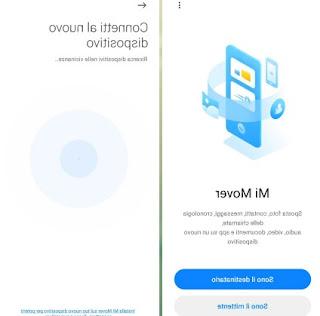
Once the app is open on the old smartphone, press the button I am the sender, enter the system password and search for the Xiaomi devices nearby (it is advisable to immediately turn on the new Xiaomi phone and leave it nearby, within 30 cm). As soon as the name of the new phone appears, press on it; now all we have to do is open the Mi Mover app on the new phone, press on I am the recipient and scan the QR code that will appear (obviously from the old phone). If we have done everything correctly, a connection will be established, the system will let us choose what to transfer and in a few minutes all our data will be transferred, including the apps.
Alternatively we can transfer our personal data using the Google account: it is compatible with any Android smartphone and is the best choice if we switch from a Xiaomi phone to a phone from another manufacturer. To configure the account and transfer personal data, we open the app Settings on the old device, we press on the menu Account and Synchronization, we press on the voice Google and make sure that all the items on the screen are checked.
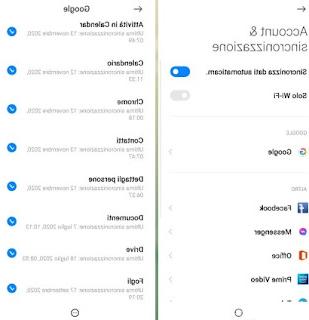
Once all the items have been checked, press the button at the bottom Other and select the item Syncronizza prays. At the end of the synchronization, let's go to the new phone (Xiaomi or other), make the first start and, when requested, enter the credentials of the Google account used on the old phone; if this screen does not appear or we have already skipped it, we can still add the Google account to the device by opening the menu Settings, taking us back to the menu Accounts and synchronization, pressing at the bottom on Add account and finally pressing on the item Google, so that you can get the login screen for the Google account used for the transfer. To learn more about this aspect and to discover other useful methods for transferring personal data, we invite you to read our guides Transfer data from one Android mobile to another automatically e New Android phone? How to pass all data from old phone.
Reset the old Xiaomi phone
Once the data transfer to the new phone is complete, it's time to take care of the old one, which needs to be reset before moving to the new owner. To proceed we open the app Settings, we press high up System info, we press on the menu Factory reset and finally press the button Delete all data.
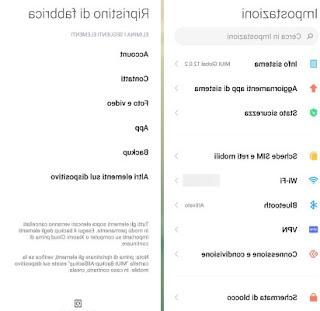
In the next screen we will be asked for the system password, then the last confirmation window will appear before the actual recovery; once confirmed there is no going back: the phone will restart and reset to factory settings within a few minutes.
At the next restart we will have to pay particular attention: for safety, all restored or formatted Xiaomi smartphones ask to enter the credentials of the last Xiaomi or Google account used on the device, for prevent someone from restoring it after stealing it; before giving the device to another person, we enter the credentials of our requested accounts (they will not be saved locally) to remove this security protection and proceed with the welcome screen typical of the first start of any new phone.
Alternatively we can restore the device by performing a recovery format. To access the recovery of a Xiaomi, turn off the phone, press and hold the Volume Up button, now press and hold the Power button until the Xiaomi or MIUI logo appears, then release both buttons; in the screen that will appear we use the keys Volume to move between the menu items, select the item Wipe and Reset, confirm with the Power button and wait for the final formatting of the device. To learn more we can read our article Format the smartphone before selling it.
Conclusions
Resetting a Xiaomi branded phone is relatively simple, since the menus are all just a click away; we will only have to remember the system password, which is essential in order to start the recovery procedure. Before restoring, we always advise you to make a backup, even if we already have a new phone configured: in case of problems we can always intervene on the backup and recover the data that is important to us.
If your Xiaomi phone has been stolen or lost, we can try to lock it or format it remotely by reading our guides How to lock your stolen phone, remotely e App to find lost or stolen mobile phone.