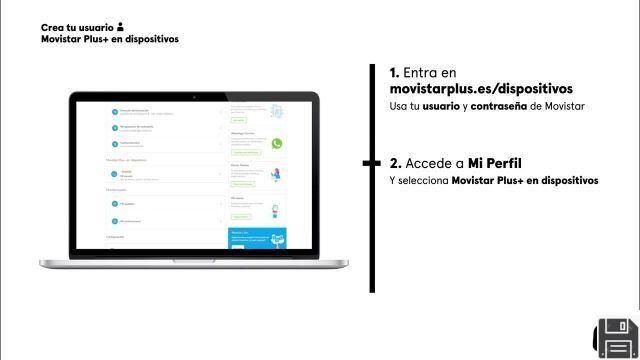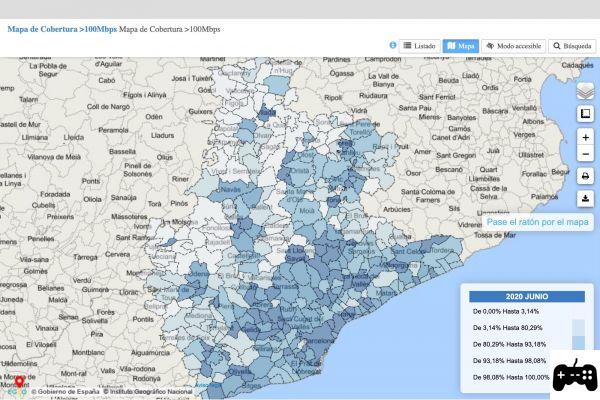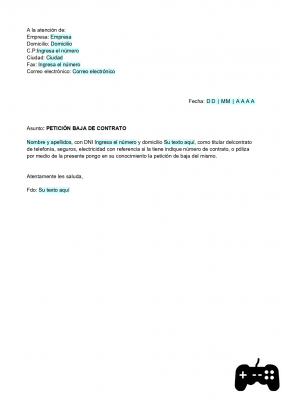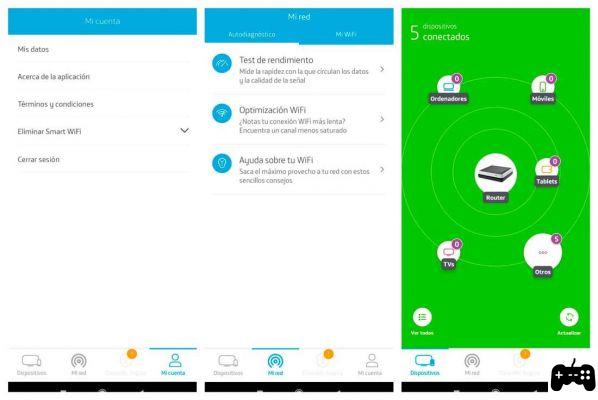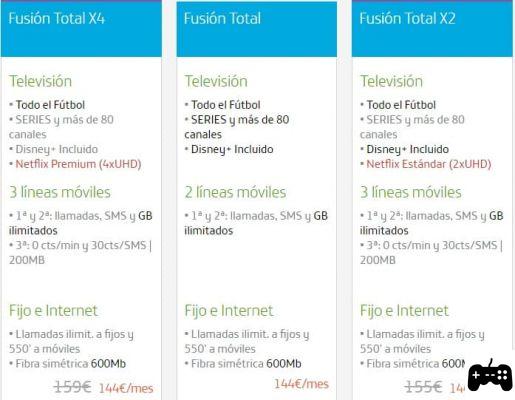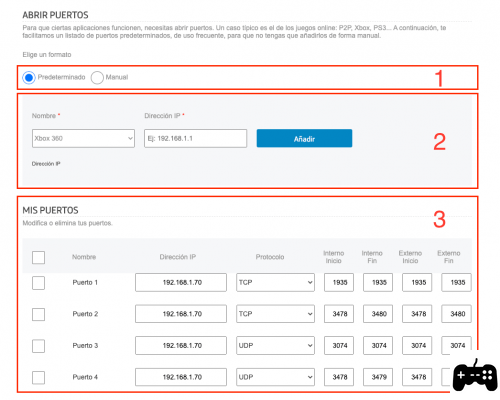
Welcome to our article where we will explain step by step how to open the ports of the Movistar router, both in fiber and ADSL. We know that many users seek this information to enjoy a better gaming experience or use other applications that require a stable and secure connection.
Why is it important to open the ports of the Movistar router?
Before going into details about how to open the ports of the Movistar router, it is important to understand why it is necessary to do so. Ports are like entry and exit doors on your router, and opening them allows you to establish direct connections with other devices or servers on the Internet. This is especially useful for online games, video conferencing applications, email servers, among others.
If you do not open the necessary ports, you may experience connection problems, such as delays, lag, or even the inability to connect to certain servers or online games. Therefore, opening the appropriate ports on your Movistar router is essential to ensure an uninterrupted gaming or application experience.
How to open the ports of the Movistar router?
Next, we will explain how to open the ports of the Movistar router step by step:
Step 1: Access the router's configuration
The first thing you should do is access the settings of your Movistar router. To do this, open your web browser and type the router's IP address in the address bar. Typically, the IP address of the Movistar router is 192.168.1.1 or 192.168.0.1. If none of these addresses work, consult your router's manual or contact Movistar customer service to obtain the correct address.
Step 2: Log in to the router
Once you've entered the router's IP address into your browser, you'll be prompted to log in. Typically, the default username and password are admin and admin respectively. If you have changed these values, use the new login details.
Step 3: Find the port settings section
Once you are logged in to the router, look for the port configuration section. This may vary depending on the Movistar router model you have, but is usually found in the Advanced Settings or Network section. If you're not sure where to find this option, consult your router's manual or search online for specific instructions for your model.
Step 4: Open the necessary ports
Once you have found the port configuration section, you will need to enter the port numbers you want to open. It's important to know which ports you need to open for the specific app or game you want to use. You can find this information in the documentation of the game or application, or online through reliable sources such as Selectra, YouTube, Roams or the Alejandra de Movistar portal.
Once you have entered the port numbers, save your changes and restart the router if necessary. After rebooting, the ports should be open and you will be able to enjoy a better gaming or app usage experience.
Frequently Asked Questions (FAQs)
1. What should I do if I cannot access the Movistar router settings?
If you cannot access the Movistar router settings using the default IP address, you may have changed the router's IP address or you may be using a different router model. In this case, we recommend consulting the router manual or contacting Movistar customer service for specific help for your situation.
2. Is it safe to open the ports of the Movistar router?
Opening the ports of the Movistar router can be safe if done correctly and the necessary precautions are taken. It is important to ensure that you open only necessary ports and use strong passwords to prevent unauthorized access. Additionally, we recommend keeping your router firmware updated to protect against potential security vulnerabilities.
Conclusion
Opening the ports of the Movistar router is essential to enjoy a problem-free gaming experience or use of applications. In this article, we have explained how to open ports step by step, from accessing the router settings to entering the necessary port numbers. Always remember to consult the game or application's documentation, or search for reliable information online, to know which ports you should open. If you have problems or questions, do not hesitate to contact Movistar customer service for additional help.
We hope that this guide has been useful to you and that you can open the ports of the Movistar router without difficulties. Enjoy a stable and secure connection for your favorite games and apps!
Until next time,
The fordatarecovery.com team